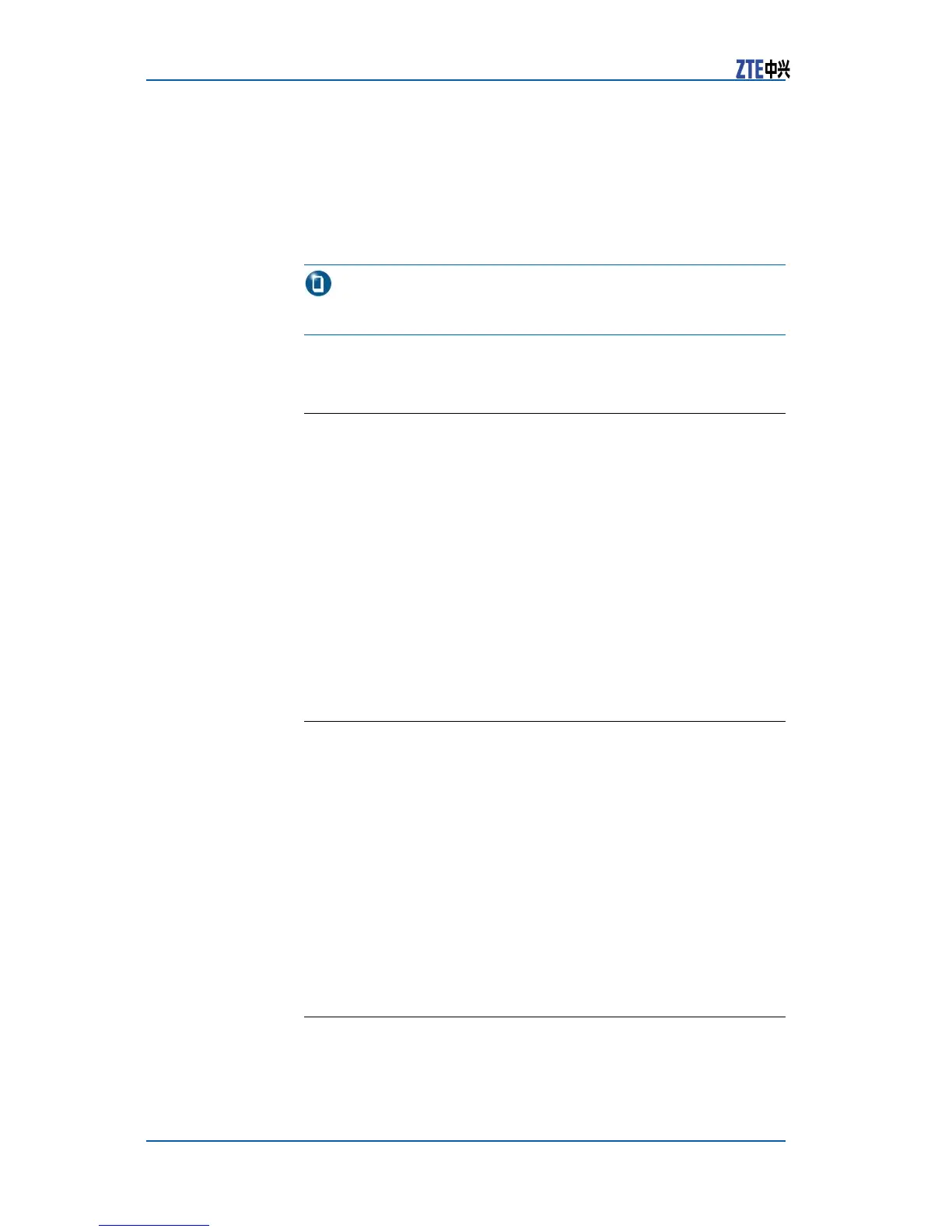ZXR102900SeriesUserManual
zte>
Thedefaulthostnameiszte.Theusercanmodifythehostname
byusingthecommandhostname<name>.
Intheusermode,youcanexecutethecommandexittoexitthe
switchcongurationorexecutethecommandshowtodisplaythe
systemcongurationandoperationinformation.
Note:
Thecommandshowcanbeexecutedinanymode.
GlobalConfigurationMode
Intheusermode,entertheenablecommandandthecorrespond-
ingpasswordtoentertheglobalcongurationmode,asfollows:
zte>enable
Password:***
zte(cfg)#
Intheglobalcongurationmode,youcancongurevariousfunc-
tionsoftheswitch.Thus,usethecommandsetuser<name>
admin-password[<string>]tosetthepasswordforentering
theglobalcongurationmodetopreventtheloginofunauthorized
users.
Toreturntotheusermodefromtheglobalcongurationmode,
usetheexitcommand.
FileSystemConfigurationMode
Intheglobalcongurationmode,executethecommandconfig
tffstoenterthelesystemcongurationmode,asshownbelow:
zte(cfg)#configtffs
zte(cfg-tffs)#
Inthelesystemcongurationmode,youcanoperateonthe
switchlesystem,includingaddingledirectory,deletingleor
directory,modifyinglename,displayingleordirectory,chang-
ingledirectory,uploading/downloadinglesthroughTFTP,copy-
ingles,formattingFlash,andsoon.
Toreturntotheglobalcongurationmodefromthelesystem
congurationmode,usethecommandexitorpress<Ctrl+Z>.
Layer3ConfigurationMode
Intheglobalcongurationmode,executethecommandconfig
routertoenterthelayer3congurationmode,asshowninthe
followingexample:
48CondentialandProprietaryInformationofZTECORPORATION
