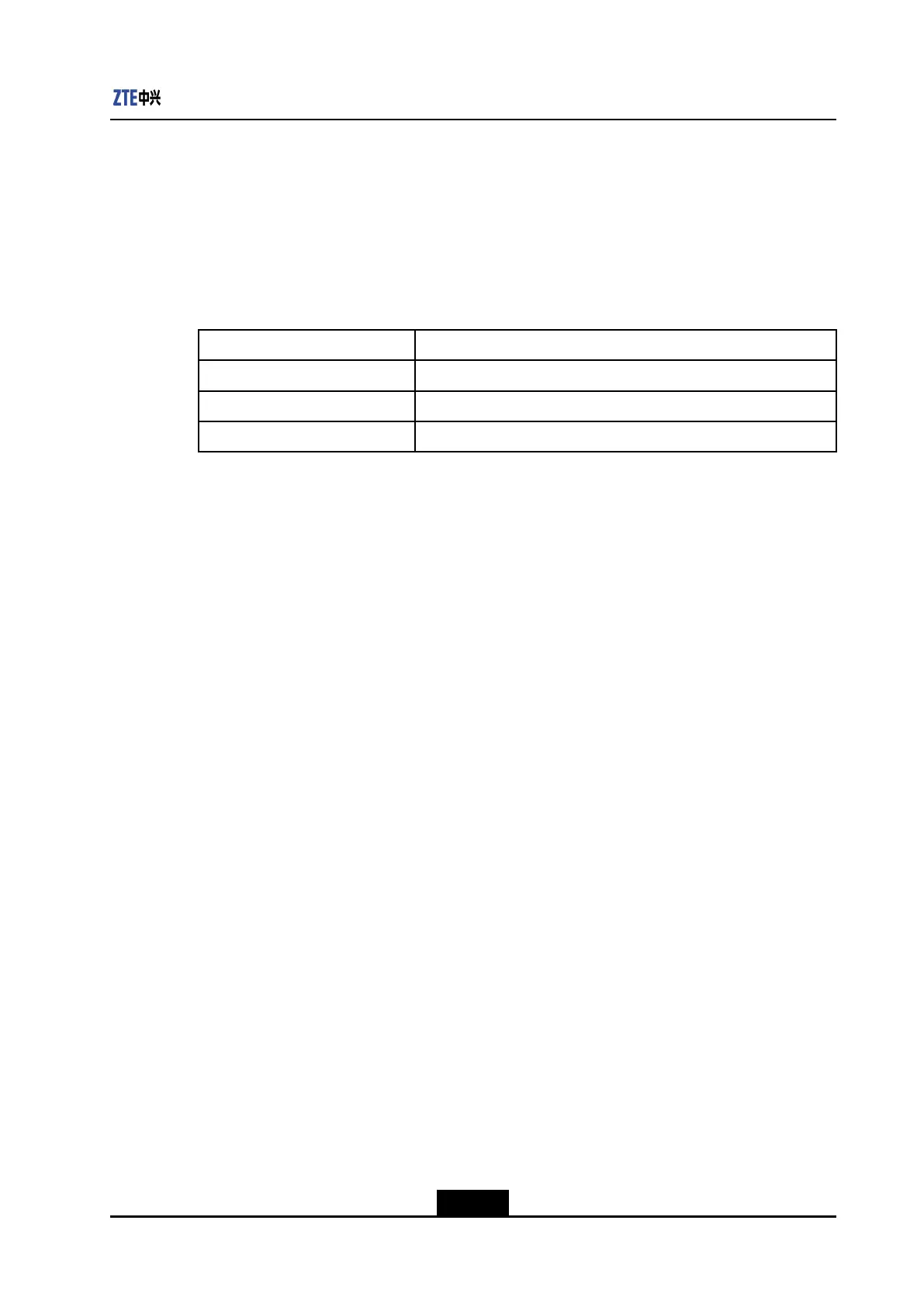Chapter4ServiceConguration
CommandMode
Globalcongurationmode
Syntax
setpoeport<portlist>forcepower{enable|disable}
ParameterDescription
ParameterDescription
<portlist>Portlist.
enableEnablestheforcedpower-onfunction.
disableDisablestheforcedpower-onfunction
Guidelines
Whentheforcedpower-onfunctionisenabledforaport,unlessshortcircuitisdetected,
thedevicewillignorePDdetectionandprovidepowersupplyfortheportdirectly.Too
manyforcedpower-onportswilloccupypowerresourcesoftheportswhosepriorityis
critical,whichcausesabnormaloperation.
Default
Theforcedpower-onfunctionisdisabled.
Example
Thefollowingexampleenablestheforcedpower-onfunctionforport1.
zte(cfg)#setpoeport1/1forcepowerenable
4.3.5setpoeportextend-detection
Purpose
Thiscommandenablesordisablestheportextend-detectionfunction.
CommandMode
Globalcongurationmode
Syntax
setpoeport<portlist>extend-detection{enable|disable}
4-65
SJ-20130731155059-003|2013-11-27(R1.0)ZTEProprietaryandCondential
