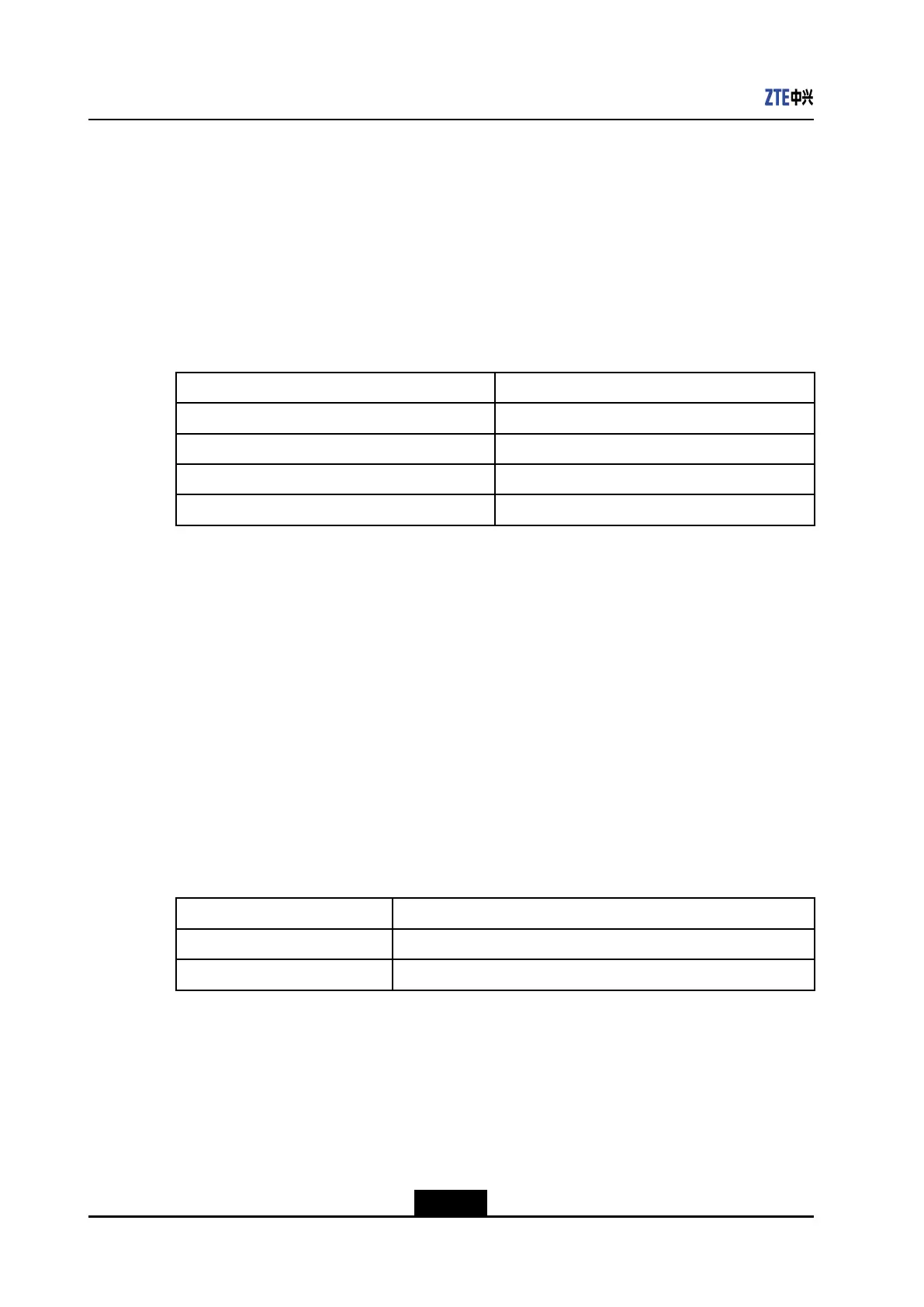ZXR102900ESeriesCommandReference
Example
ThefollowingexampleshowstheIPTVglobalconguration:
zte(cfg-nas)#showiptvcontrol
IptvControlStatus:enabled
CacEnableStatus:enabled
ServerIp:10.40.89.78
ServerPort:6000
Theeldsaredescribedinthefollowingtable:
FieldDescription
IptvControlStatusIPTVglobalcontrolswitch
CacEnableStatusCACrulecontrolswitch
ServerIpIPaddressoftheSMSserver
ServerPortTCPportoftheSMSserver
4.11.46showiptvchannel
Purpose
Thiscommandshowstheinformationaboutallchannelsorthespeciedchannel.
CommandMode
Allcongurationmodes
Syntax
showiptvchannel[name<channel-name>|id<channel-id>]
Parameters
ParameterDescription
name<channel-name>Channelname
id<channel-id>ChannelID
Example
1.Thefollowingexampleshowstheinformationaboutallchannels:
zte(cfg-nas)#showiptvchannel
MaxChannelNum:1032
CurChannelNum:11
HisChannelNum:12
IdNameGroupIpMVlan
4-182
SJ-20130731155059-003|2013-11-27(R1.0)ZTEProprietaryandCondential
