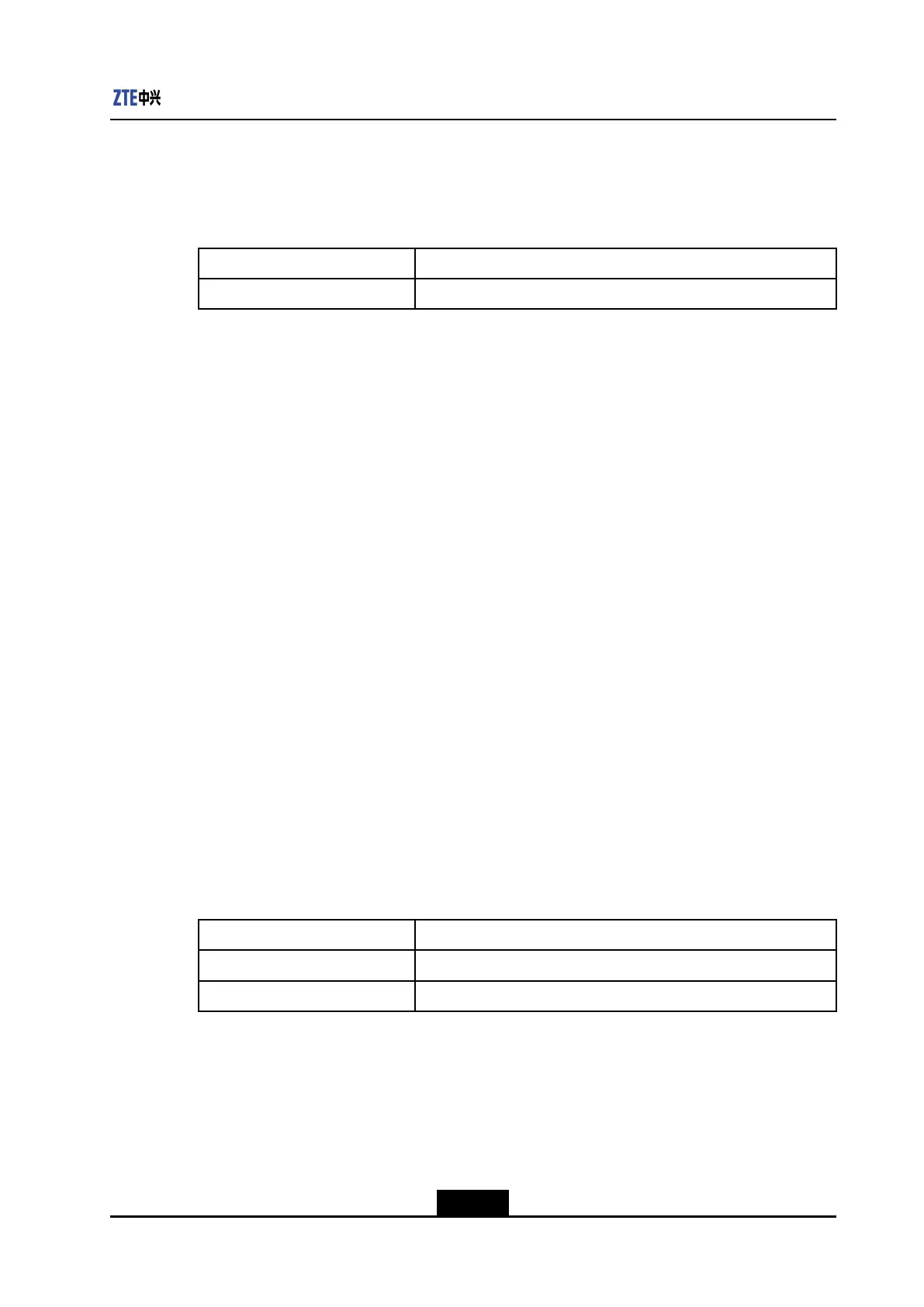Chapter4ServiceConguration
Syntax
showpppoe-plusport<1-28>
ParameterDescription
ParameterDescription
<1-28>Portnumber.Differentdeviceshavedifferentportnumberranges.
Example
ThefollowingexampleshowsPPPoE-PLUScongurationofport1/2:
zte(cfg)#showpppoe-plusport1/2
PPPoEVendor-SpecificTagformatonport1/1:China-Telecom
PPPoE-PLUSoptionmodeinformationonport1/1:Dorp
PPPoEVSTremoteIDonport1/1:ztezte
4.23NTPConguration
4.23.1setntpaddauthentication-key
Purpose
ThiscommandsetstheNetworkTimeProtocol(NTP)authenticationkey.
CommandMode
Globalcongurationmode
Syntax
setntpaddauthentication-key<1-255>md5<string>
Parameters
ParameterDescription
<1-255>AuthenticationID,rangingfrom1to255.
<string>md5authenticationcode,containing1to16characters.
Example
ThefollowingexamplesetstheNTPauthenticationkeytozte:
zte(cfg)#setntpaddauthentication-key1md5zte
4-417
SJ-20130731155059-003|2013-11-27(R1.0)ZTEProprietaryandCondential
