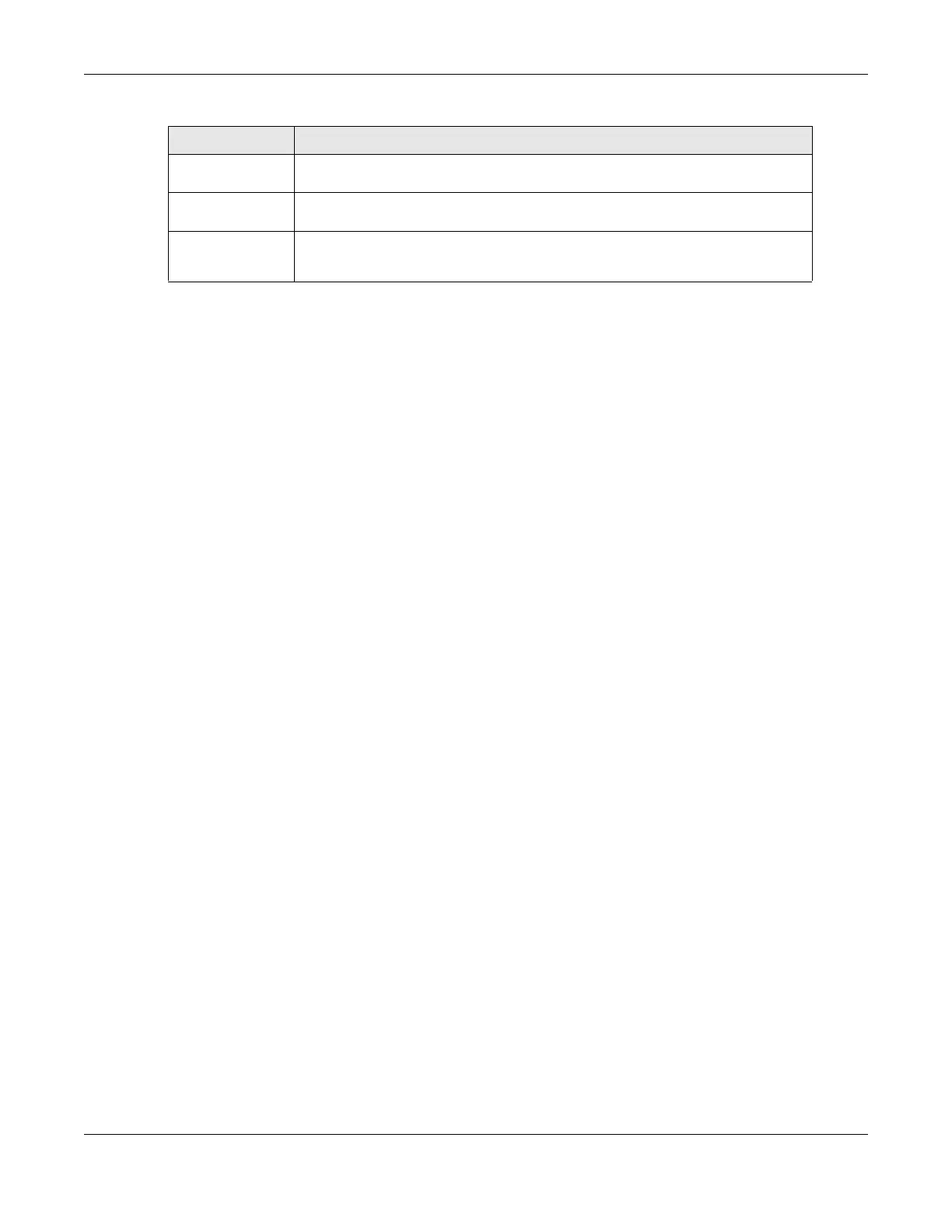Chapter 22 Voice
VMG8924-B10D/B30D User’s Guide
223
22.4.1 The SIP Service Provider Add/Edit Screen
Use this screen to configure a SIP service provider on the VMG. Click the Add new provider button or an
Edit icon in the VoIP > SIP > SIP Service Provider to open the following screen.
Note: Click more to see all the fields in the screen. You don’t necessarily need to use all these
fields to set up your account. Click less to see and configure only the fields needed for
this feature.
REGISTER Server
Address
This shows the IP address or domain name of the SIP register server.
SIP Service
Domain
This shows the SIP service domain name.
Modify Click the Edit icon to configure the SIP service provider.
Click the Delete icon to delete this SIP service provider from the VMG.
Table 101 VoIP > SIP > SIP Service Provider (continued)
LABEL DESCRIPTION
