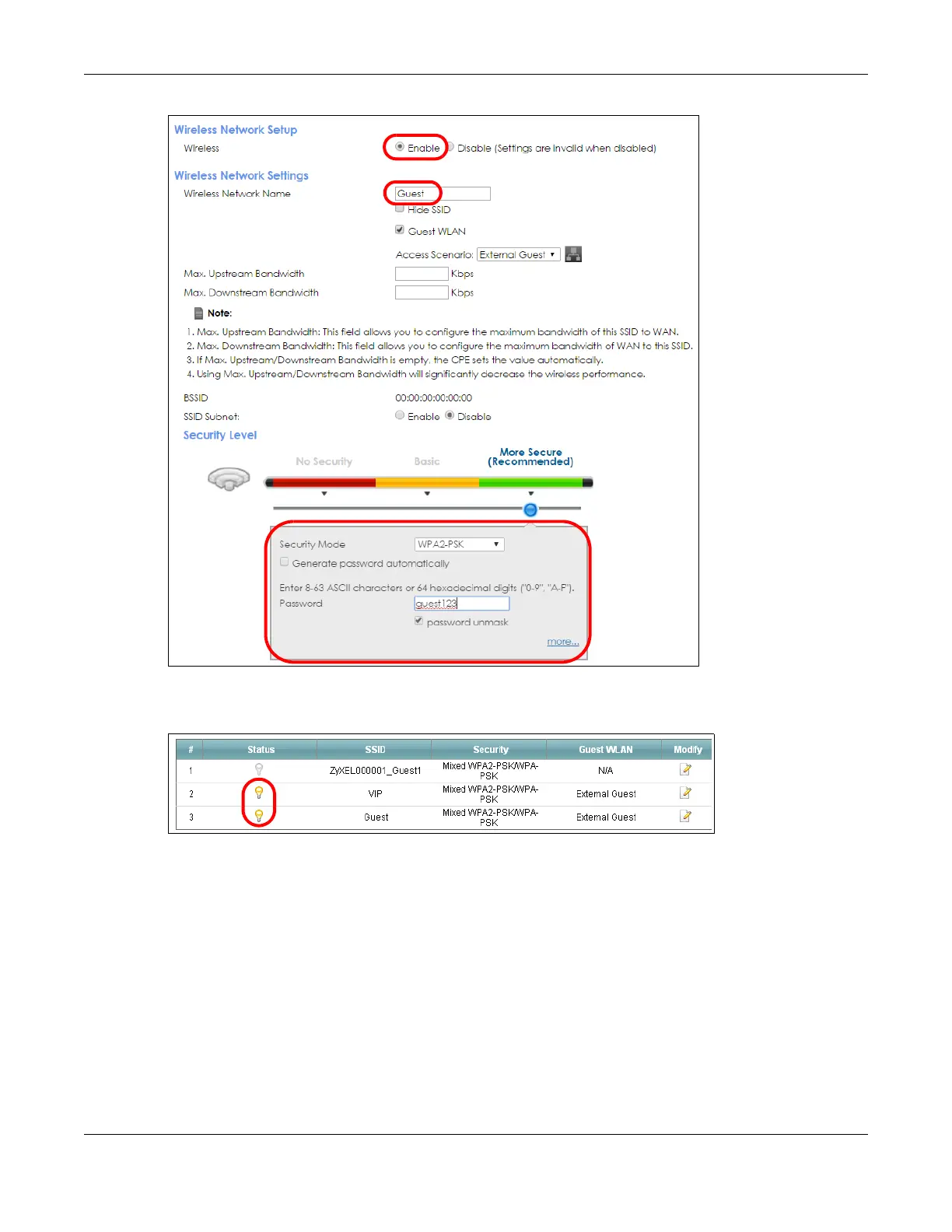Chapter 4 Tutorials
VMG8924-B10D/B30D User’s Guide
45
5 Check the status of VIP and Guest in the Guest/More AP screen. The yellow bulbs signify that the SSIDs
are active and ready for wireless access.
4.5 Using the File Sharing Feature
In this section you can:
• Set up file sharing of your USB device from the VMG.
• Access the shared files of your USB device from a computer.
4.5.1 Set Up File Sharing
To set up file sharing you need to connect your USB device, enable file sharing and set up your share(s).
