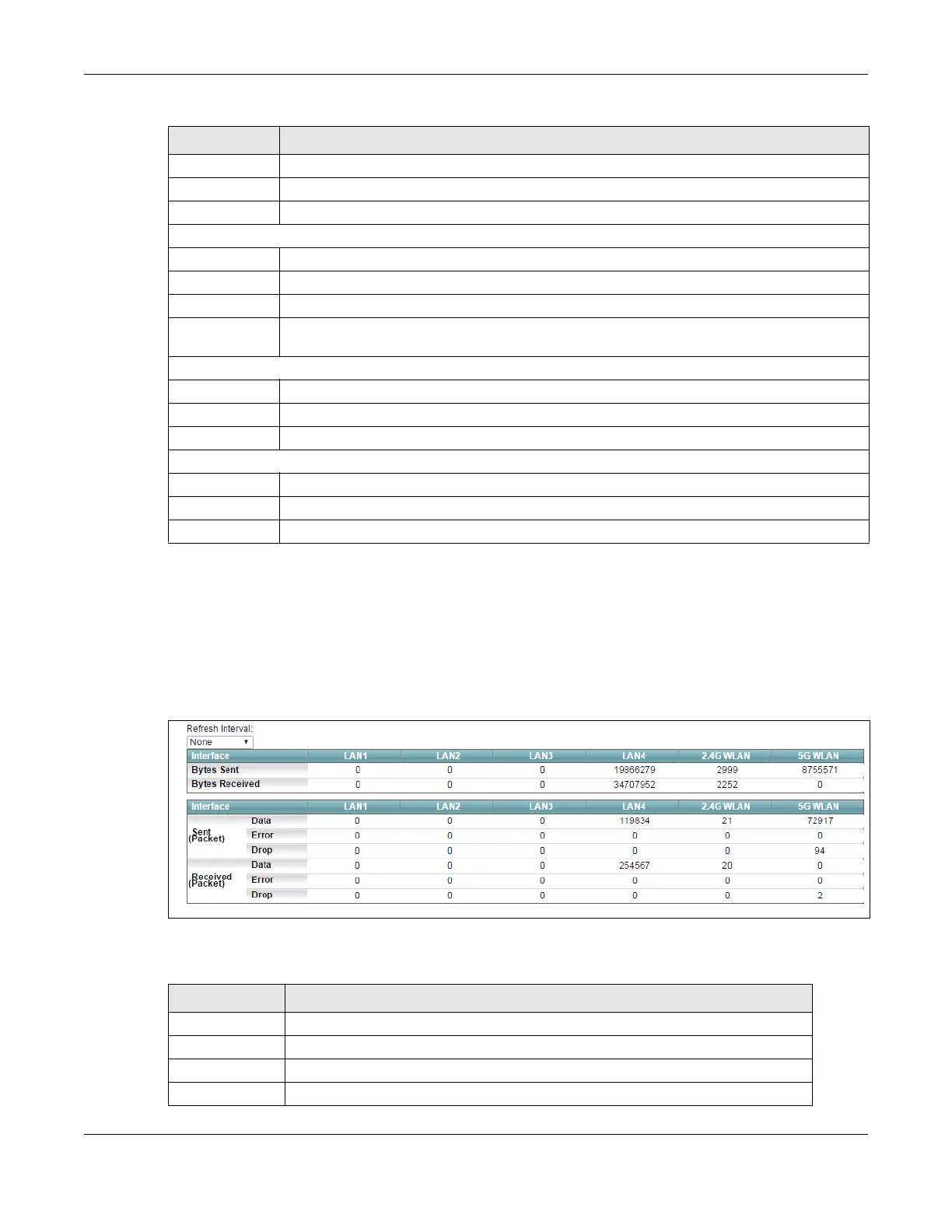Chapter 24 Traffic Status
VMG8924-B10D/B30D User’s Guide
249
24.3 The LAN Status Screen
Click System Monitor > Traffic Status > LAN to open the following screen. The figure in this screen shows
the interface that is currently connected on the VMG.
Figure 144 System Monitor > Traffic Status > LAN
The following table describes the fields in this screen.
Data This indicates the number of transmitted packets on this interface.
Error This indicates the number of frames with errors transmitted on this interface.
Drop This indicates the number of outgoing packets dropped on this interface.
Packets Received
Data This indicates the number of received packets on this interface.
Error This indicates the number of frames with errors received on this interface.
Drop This indicates the number of received packets dropped on this interface.
Disabled
Interface
This shows the name of the WAN interface that is currently disconnected.
Packets Sent
Data This indicates the number of transmitted packets on this interface.
Error This indicates the number of frames with errors transmitted on this interface.
Drop This indicates the number of outgoing packets dropped on this interface.
Packets Received
Data This indicates the number of received packets on this interface.
Error This indicates the number of frames with errors received on this interface.
Drop This indicates the number of received packets dropped on this interface.
Table 118 System Monitor > Traffic Status > WAN (continued)
LABEL DESCRIPTION
Table 119 System Monitor > Traffic Status > LAN
LABEL DESCRIPTION
Refresh Interval Select how often you want the VMG to update this screen.
Interface This shows the LAN or WLAN interface.
Bytes Sent This indicates the number of bytes transmitted on this interface.
Bytes Received This indicates the number of bytes received on this interface.
