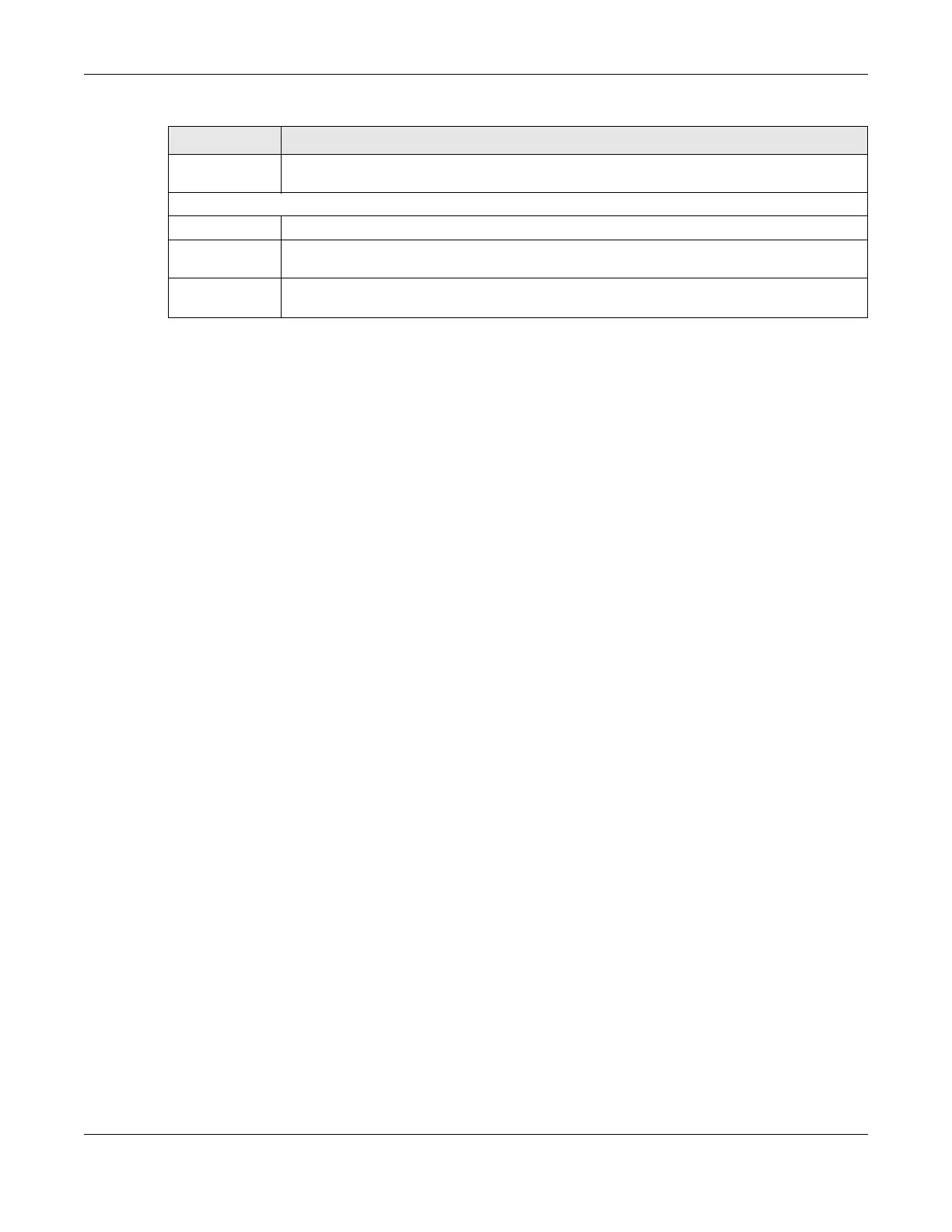Chapter 25 VoIP Status
VMG8924-B10D/B30D User’s Guide
253
Peer Number This field displays the SIP number of the party that is currently engaged in a VoIP call through a
phone port.
Phone Status
Phone This field displays the name of a phone port on the VMG.
Outgoing
Number
This field displays the SIP number that you use to make calls on this phone port.
Incoming
Number
This field displays the SIP number that you use to receive calls on this phone port.
Table 121 System Monitor > VoIP Status (continued)
LABEL DESCRIPTION
