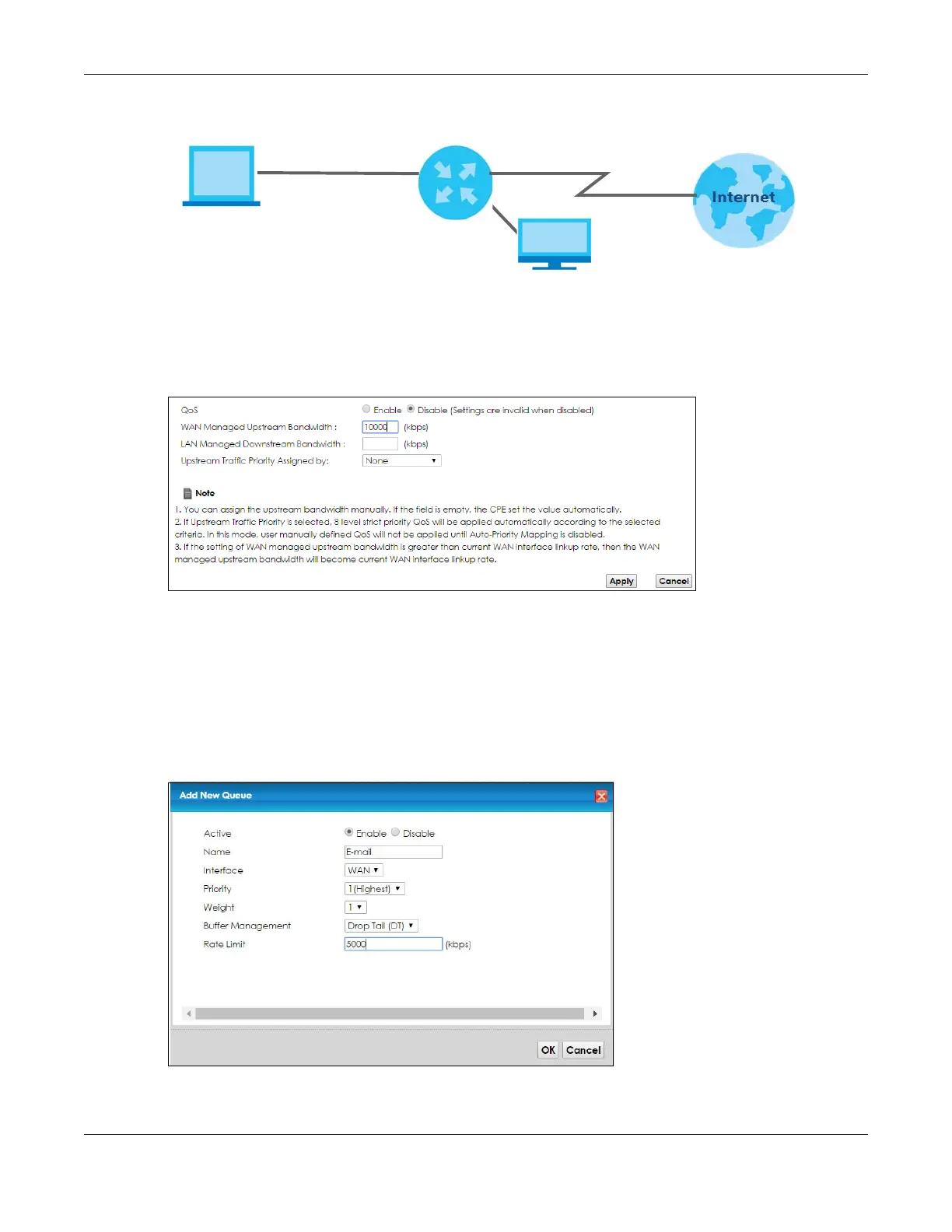Chapter 4 Tutorials
VMG8924-B10D/B30D User’s Guide
55
QoS Example
1 Click Network Setting > QoS > General and select Enable. Set your WAN Managed Upstream Bandwidth
to 10,000 kbps (or leave this blank to have the VMG automatically determine this figure). Click Apply.
Tutorial: Advanced > QoS
2 Click Queue Setup > Add new Queue to create a new queue. In the screen that opens, check Active
and enter or select the following values:
• Name: E-mail
• Interface: WAN
• Priority: 1 (High)
• Weight: 8
• Rate Limit: 5,000 (kbps)
Tutorial: Advanced > QoS > Queue Setup
10,000 kbps
DSL
Your computer
IP=192.168.1.23
A colleague’s computer
Other traffic: Automatic classifier
and/or
MAC=AA:FF:AA:FF:AA:FF
Email traffic: Highest priority
DSL
