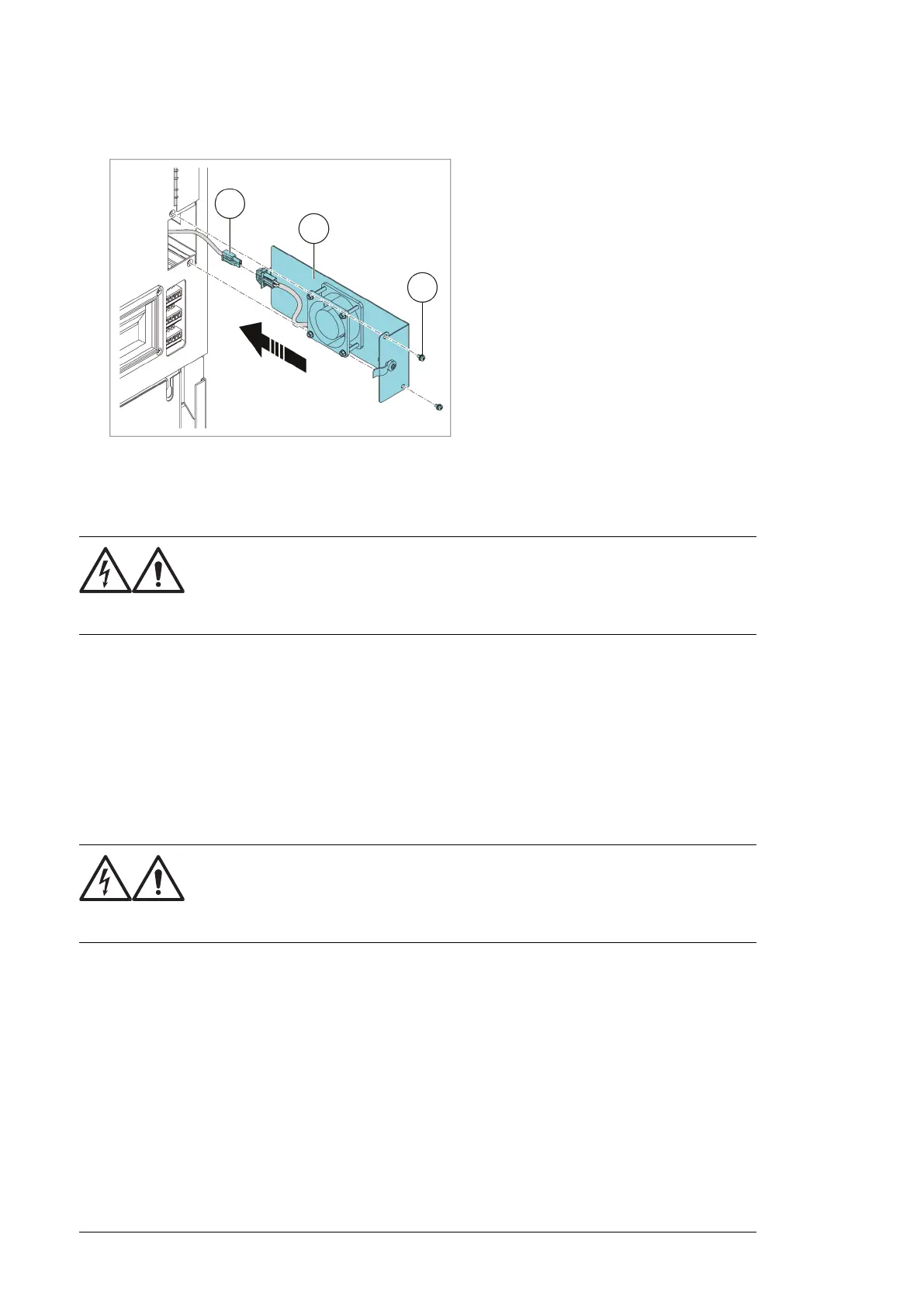12. Install and tighten the two M4×12 (T20) screws.
■ Replacing the cabinet cooling fans
Cabinets with ABB air outlet kits
WARNING!
Read the safety instructions given in Safety instructions for ACS880
multidrive cabinets and modules (3AUA0000102301 [English]). If you
ignore them, injury or death, or damage to the equipment can occur.
1.
Stop the drive and do the steps in section Electrical safety precautions (page 144) before
you start the work.
2. The instruction mentioned at each air outlet kit in chapter Ordering information contains
an exploded view of the outlet. Remove all gratings and filters, and finally remove the
plate on top of the outlet. Unscrew all necessary screws securing the fan and remove
it.
3. Install new fan in reverse order.
Cabinets with other fan types
WARNING!
Read the safety instructions given in Safety instructions for ACS880
multidrive cabinets and modules (3AUA0000102301 [English]). If you
ignore them, injury or death, or damage to the equipment can occur.
1.
Stop the drive and do the steps in section Electrical safety precautions (page 144) before
you start the work.
2. Follow the instructions of the manufacturer of the air outlet or enclosure system.
188 Maintenance
