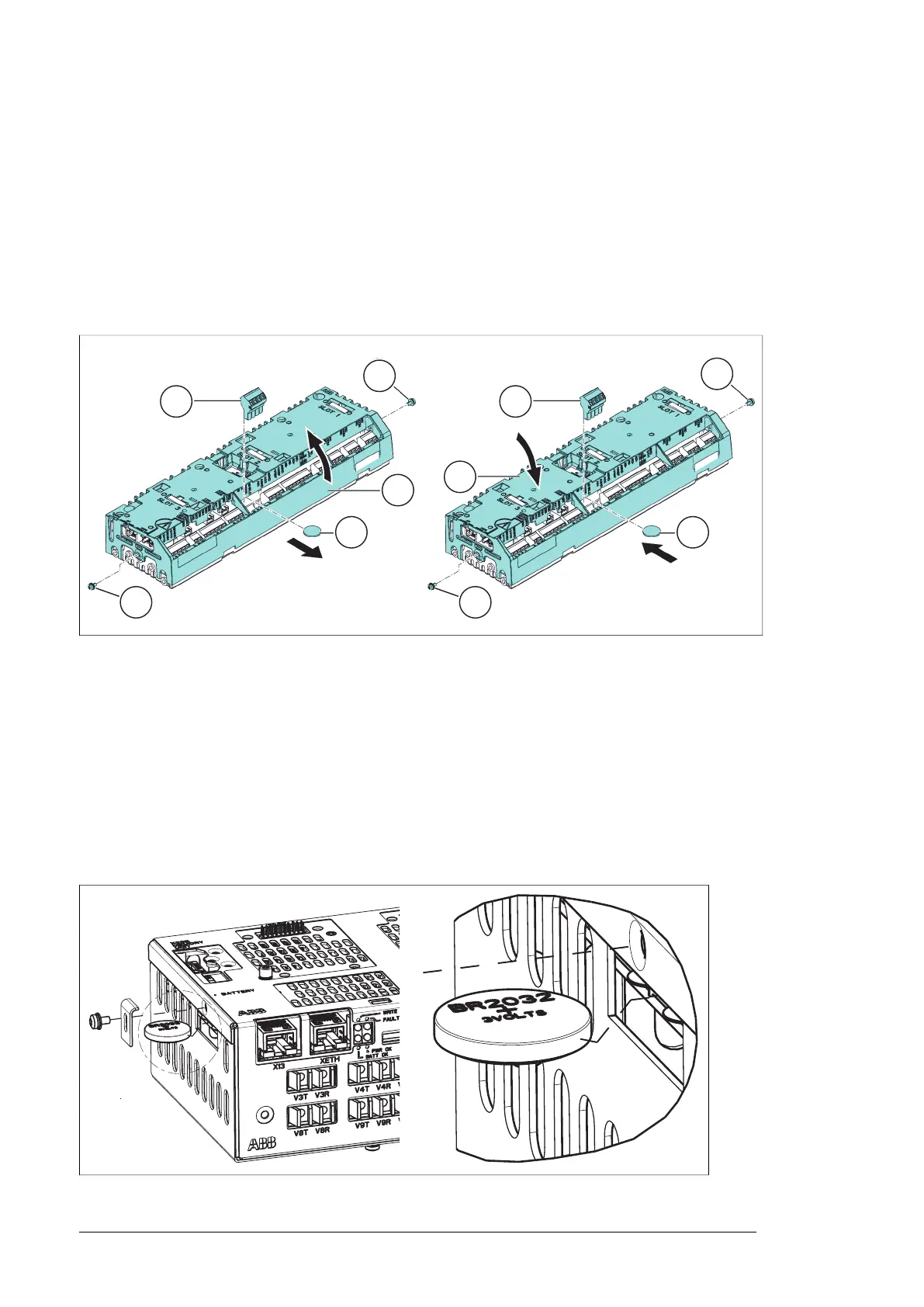2. Remove the M4×8 [T20] screws at the ends of the control unit.
3. To see the battery, remove the XD2D terminal block.
4. Carefully lift the edge of the control unit cover on the side with the I/O terminal blocks.
5. Carefully pull the battery out of the battery holder.
6. Carefully put a new CR2032 battery into the battery holder.
7. Close the control unit cover.
8. Tighten the M4×8 [T20] screws.
9. Install the XD2D terminal block.
■ Replacing the BCU control unit battery
Replace the real-time clock battery if the BATT OK LED is not illuminated when the control
unit is powered.
1.
Stop the drive and do the steps in section Electrical safety precautions (page 144) before
you start the work.
2. Undo the fastening screw and remove the battery
3. Replace the battery with a new BR2032 battery.
4. Dispose of the old battery according to local disposal rules or applicable laws.
5. Set the real-time clock.
196 Maintenance
