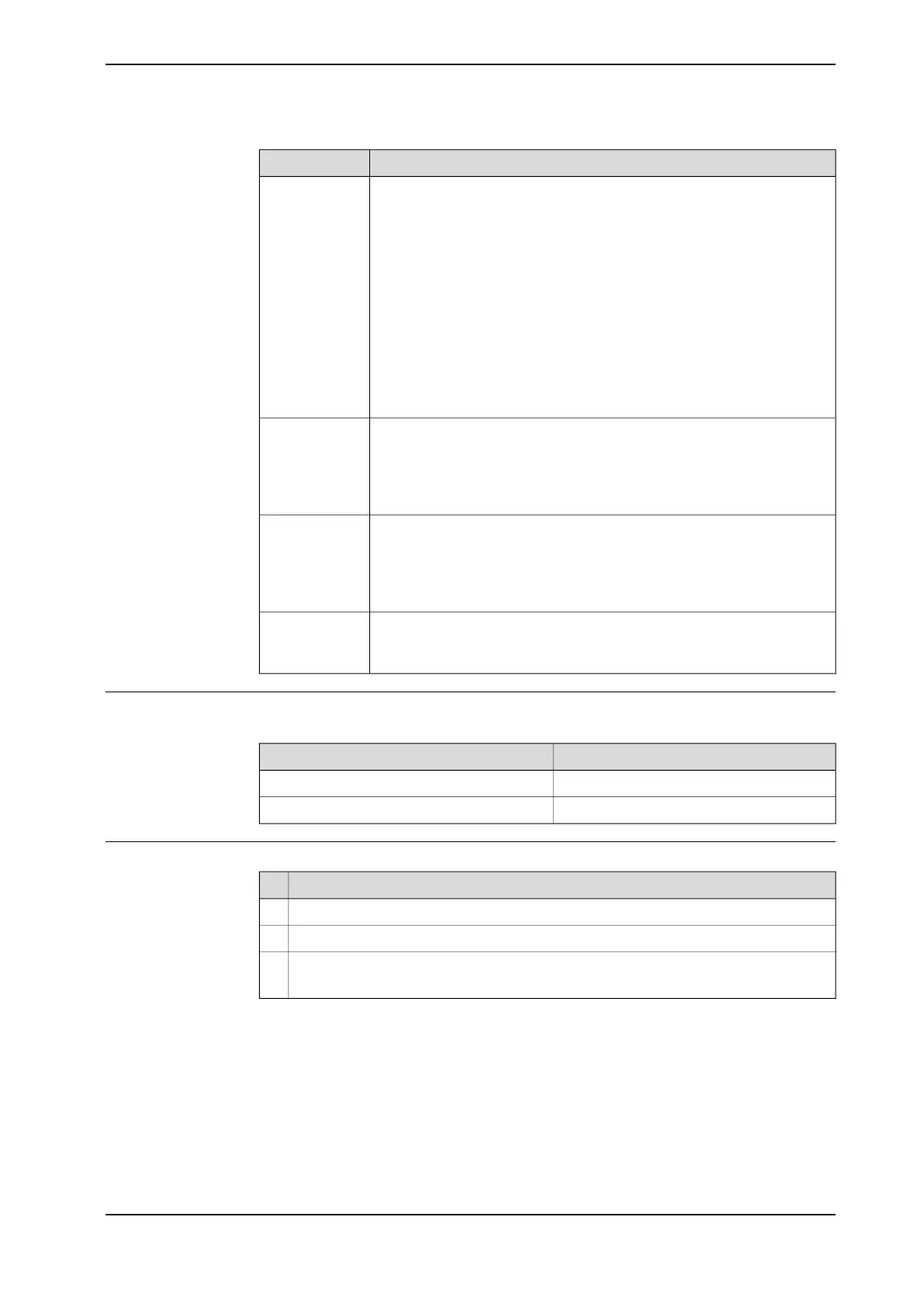SignificanceDescription
Startup sequence:
1 Red continuously: Default at power up.
2 Red, flashing: Power on self-test ongoing, operating system is
loading.
3 Green flashing: Loading application.
4 Green solid: Startup completed OK.
If the LED does not turn steady green after 30-60sec, it can be used to
identify the following issues:
STATUS LED
(red/green)
Fault indication:
• No color: Power to the unit is missing.
• Red, solid or flashing: Internal error. Replace the unit.
• Green, flashing continuously: Communication error to another
module, view error messages.
For the connected services 3G, an orange LED indicator, externally visible
on the front, indicates the status of the 3G connection.
LINK
Orange:
• ON, flashing: 3G modem on, searching network.
• ON, solid: 3G modem on and connected to network.
For the connected services Wi-Fi, an orange LED indicator, externally
visible on the front, indicates the status of the Wi-Fi connection.
LINK
Orange:
• ON, flashing: Wi-Fi transceiver on, searching network.
• ON, solid: Wi-Fi transceiver on and connected to network.
Three (3) LEDs indicating the Wi-Fi or 3G signal level.
• ON: The unit is connected to the network and working ok.
• OFF: Problem with connector, antenna, or sim card.
RF, signal
strength status
LEDs
Required test equipment
Equipment needed for troubleshooting:
NoteEquipment
Multimeter
Insulating gloves
Preparations
Action
Check the FlexPendant for errors and warnings.1
Power the controller off. Wait one minute, power the controller on.2
Wait 30-60 seconds after power-on.3
Make sure that the control system power is in run-time mode.
Continues on next page
Product manual - OmniCore C30 539
3HAC060860-001 Revision: P
© Copyright 2019-2022 ABB. All rights reserved.
6 Troubleshooting
6.3.6 Troubleshooting the connected services gateway
Continued
