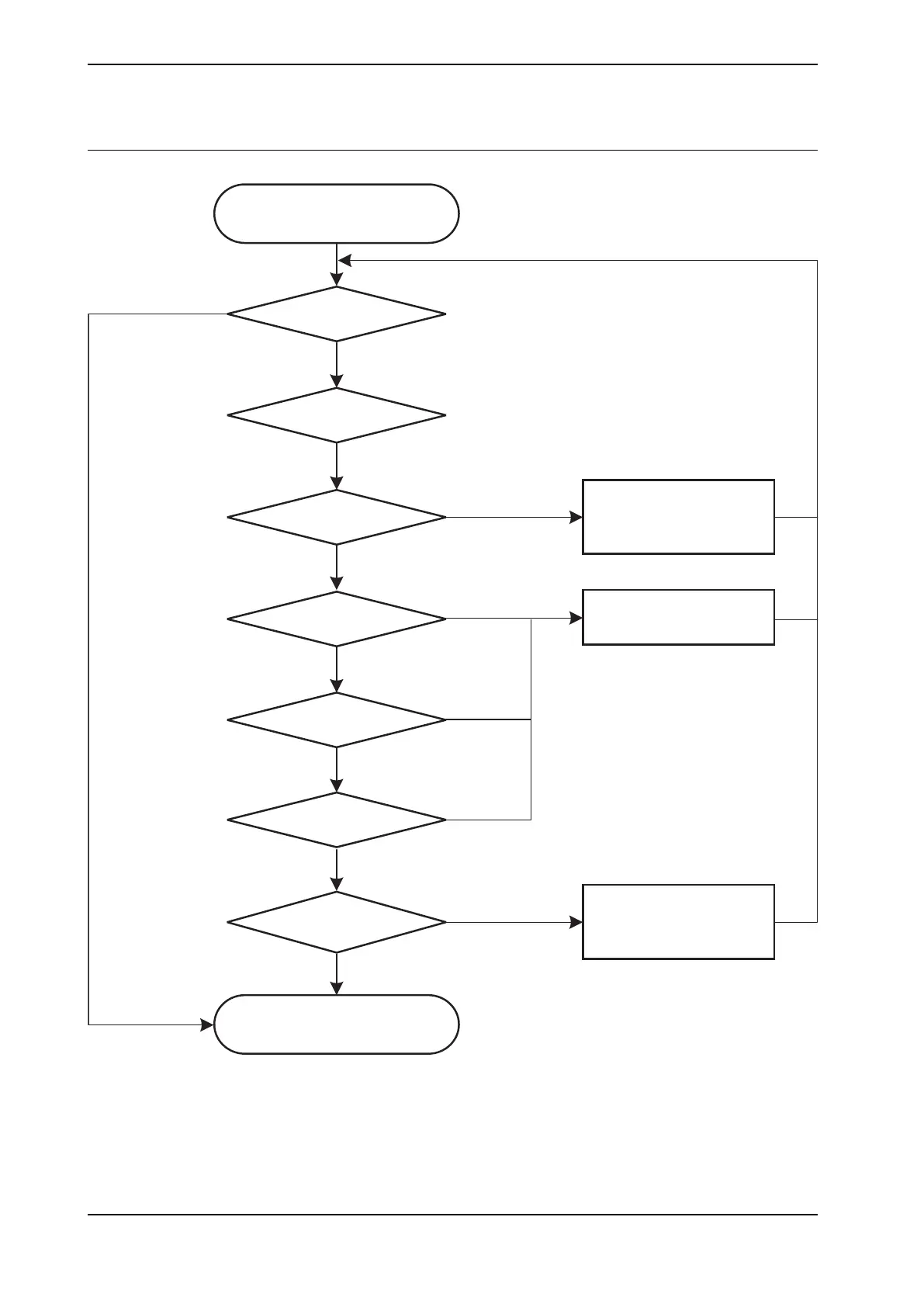Troubleshooting flowchart for options 3G or WiFi
Troubleshooting Connected
Services Gateway 3G or WiFi
Measure input voltage
Red/green flashing
Not ok
Check LED STATUS
Check LED RF
Not lit
Check connector X2
Check connector X3
Check LED LINK
Check antenna,
sim card etc.
Not ok
Ok
Not lit or solid
Ok
Ok
Ok
Ok
Not ok
Not ok
Repair connection
Not ok
Troubleshoot robot
signal exchange
proxy K2
Replace the Connected
Services Gateway
Troubleshoot
connectivity of 3G/sim
card/WiFi, antenna
xx1900000139
Continues on next page
540 Product manual - OmniCore C30
3HAC060860-001 Revision: P
© Copyright 2019-2022 ABB. All rights reserved.
6 Troubleshooting
6.3.6 Troubleshooting the connected services gateway
Continued
