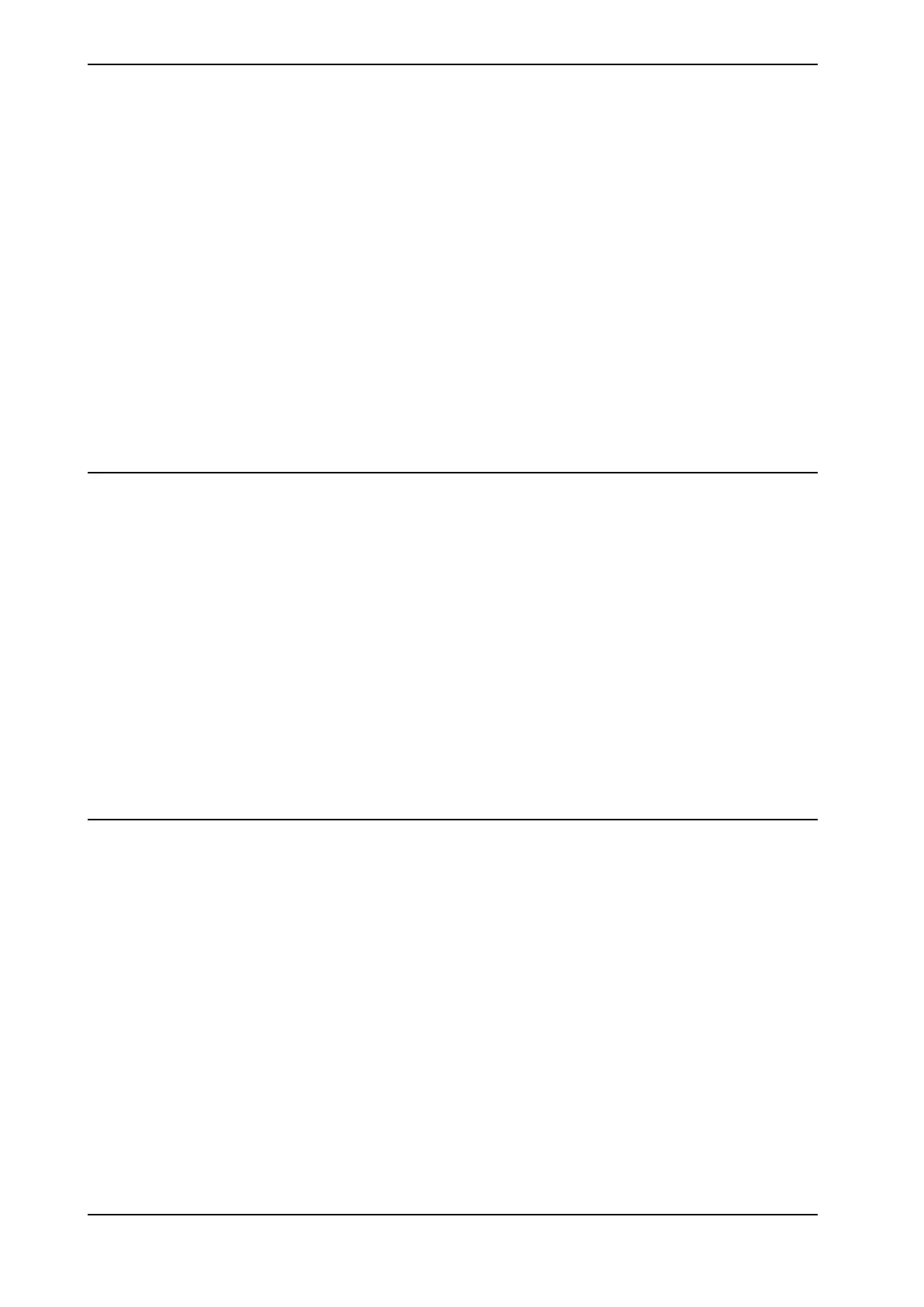1123.5.8 Descriptions for connectors ......................................................................
1263.5.9 Configuring robot stopping functions ..........................................................
1303.5.10 Programmable stop functions ....................................................................
1333.6 I/O system .......................................................................................................
1333.6.1 Available industrial networks .....................................................................
1353.6.2 Scalable I/O, internal and external ..............................................................
1363.7 Installing options ...............................................................................................
1363.7.1 Installing the harness for double SMB .........................................................
1413.7.2 Installing the scalable I/O devices ..............................................................
1453.7.3 Installing the Ethernet extension switch .......................................................
1523.7.4 Installing the power supply optional device and the harness 24 V extension .......
1673.7.5 Installing the fieldbus master and the DeviceNet harness ...............................
1943.8 Installing add-on devices ....................................................................................
1943.8.1 Installing the scalable I/O add-on devices ....................................................
1953.8.2 Installing the conveyor tracking module .......................................................
1973.8.3 Installing Integrated Vision ........................................................................
2003.9 Initial test before commissioning ..........................................................................
2014 Maintenance
2014.1 Maintenance schedule, OmniCore ........................................................................
2034.2 Inspection activities ...........................................................................................
2034.2.1 Inspection of controller .............................................................................
2054.3 Cleaning activities .............................................................................................
2054.3.1 Cleaning of the controller cabinet ...............................................................
2064.3.2 Cleaning the FlexPendant .........................................................................
2084.4 Changing/replacing activities ...............................................................................
2084.4.1 Replacement of air filter element for the controller with vertical mounting kit ......
2124.5 Function tests ...................................................................................................
2124.5.1 Function test of emergency stop ................................................................
2134.5.2 Function test of manual, auto, and manual full speed mode with FlexPendant ....
2144.5.3 Function test of three-position enabling device .............................................
2154.5.4 Function test of safety switches .................................................................
2164.5.5 Function test of Automatic Stop .................................................................
2174.5.6 Function test of General Stop ...................................................................
2184.5.7 Function test of external emergency stop ....................................................
2194.5.8 Function test of ESTOP_STATUS output .....................................................
2204.5.9 Function test of reduced speed control ........................................................
2215 Repair
2215.1 Introduction to repair .........................................................................................
2225.2 Replacing parts inside the controller .....................................................................
2225.2.1 Opening the robot controller ......................................................................
2315.2.2 Replacing the axis computer .....................................................................
2365.2.3 Replacing the fans ...................................................................................
2385.2.3.1 Replacing the standard fans ..........................................................
2515.2.3.2 Replacing the small fans ...............................................................
2645.2.3.3 Replacing the main computer fan ...................................................
2825.2.4 Replacing the robot signal exchange proxy ..................................................
2905.2.5 Replacing the Ethernet switch ...................................................................
2995.2.6 Replacing the connected services gateway ..................................................
3085.2.7 Replacing the scalable I/O unit ...................................................................
3135.2.8 Replacing the safety digital base device ......................................................
3185.2.9 Replacing the main computer ....................................................................
3585.2.10 Replacing the power unit ..........................................................................
3655.2.11 Replacing the power supply ......................................................................
3735.2.12 Replacing the drive unit ............................................................................
3845.2.13 Replacing the fieldbus master ....................................................................
4115.3 Replacing parts on the front panel ........................................................................
4115.3.1 Replacing the manipulator signal connector (SMB) ........................................
6 Product manual - OmniCore C30
3HAC060860-001 Revision: P
© Copyright 2019-2022 ABB. All rights reserved.
Table of contents
