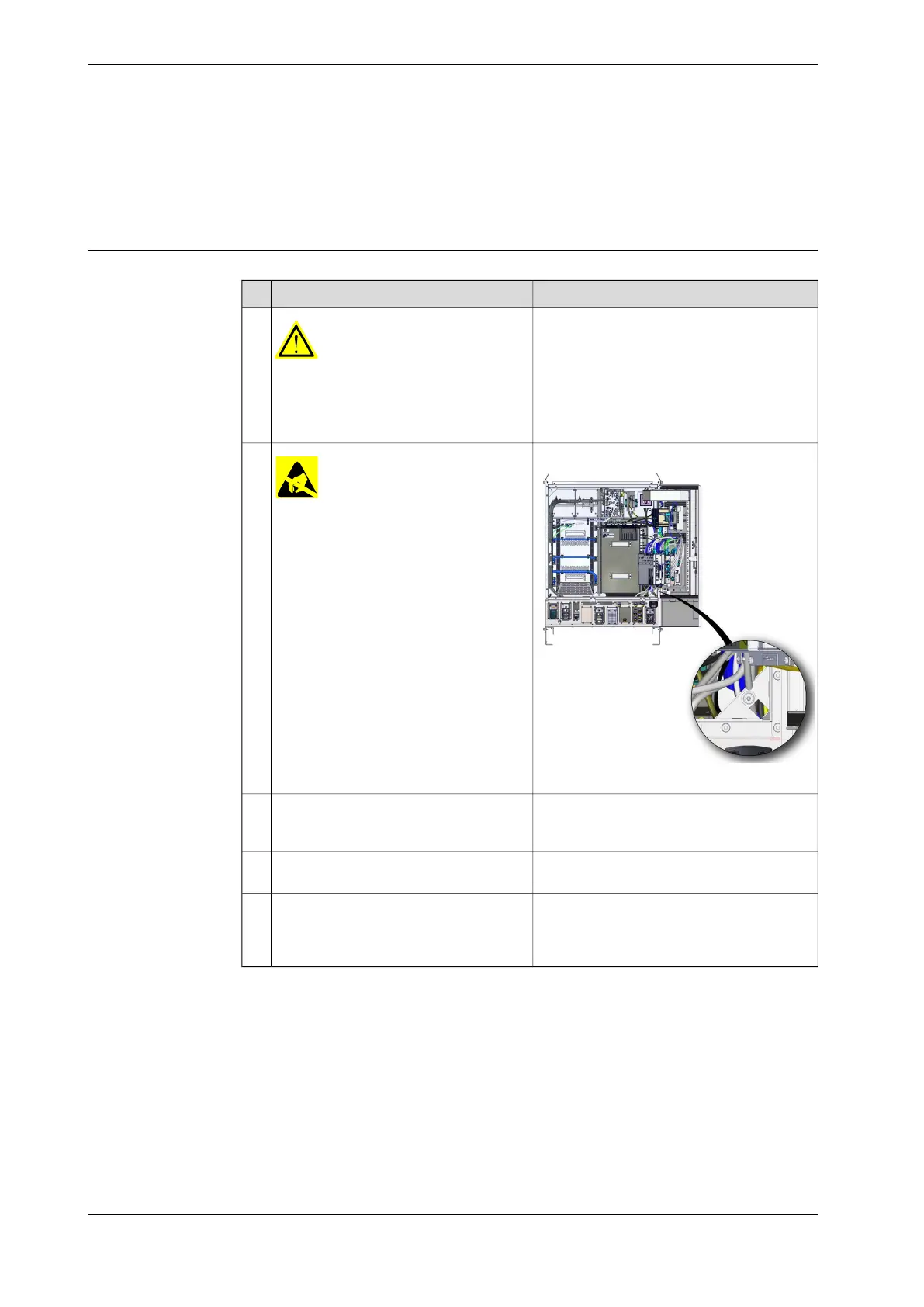4.2 Inspection activities
4.2.1 Inspection of controller
Inspecting the OmniCore V250XT Type B controller
Note/illustrationAction
DANGER
Before doing any work inside the cabinet,
disconnect the mains power. For more
information, see Electrical safety on
page 29.
1
Location of wrist strap button:
ELECTROSTATIC DISCHARGE
(ESD)
The unit is sensitive to ESD. Before
handling the unit read the safety inform-
ation in section The unit is sensitive to
ESD on page 45.
2
xx2200001817
Inspect connectors and cabling to make
sure they are securely fastened and
cabling not damaged.
3
Inspect the fans and ventilation holes to
make sure they are clean.
4
After inspection: Temporarily turn the
power supply on. Inspect the fans to
make sure they function correctly. Switch
the power off.
5
162 Product manual - OmniCore V250XT Type B
3HAC087112-001 Revision: A
© Copyright 2023-2023 ABB. All rights reserved.
4 Maintenance
4.2.1 Inspection of controller
