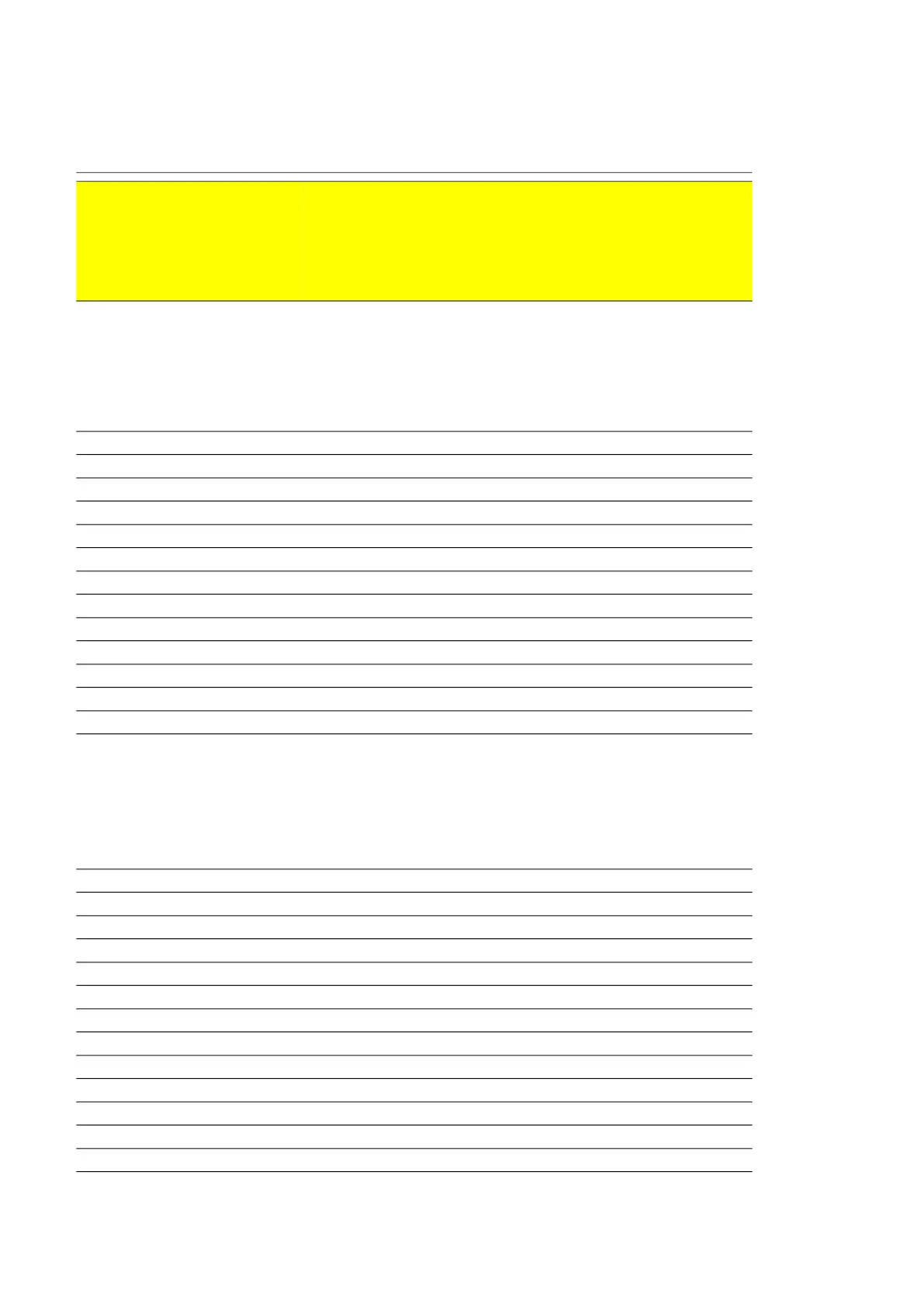106 Parameters
174 DC input current
monitor
DC input current monitor.
Parameter 174.31...174.104 are read-only.
Note: Variant dependent. Information may not be
available in all variants.
Available with option G417 DC input current
measurement.
174.01 M1 connected DC
inputs
Connection setup for each DC input in module 1. When
DC input is configured as connected, the enabled
supervision features (e.g., Current sanity check,
Overcurrent, Reverse current, Fuse monitoring and
Current deviation) are activated.
True = DC input connected.
False = DC input not connected.
0b0000/
Bit list
b0: M1 DC input 1
b1: M1 DC input 2
b2: M1 DC input 3
b3: M1 DC input 4
b4: M1 DC input 5
b5: M1 DC input 6
b6: M1 DC input 7
b7: M1 DC input 8
b8: M1 DC input 9
b9: M1 DC input 10
b10: M1 DC input 11
b11: M1 DC input 12
b12...b15: Reserved
174.02 M2 connected DC
inputs
Connection setup for each DC input in module 2.
When DC input is configured as connected, the enabled
supervision features (e.g., Current sanity check,
Overcurrent, Reverse current, Fuse monitoring and
Current deviation) are activated.
True = DC input connected.
False = DC input not connected.
0b0000/
Bit list
b0: M2 DC input 1
b1: M2 DC input 2
b2: M2 DC input 3
b3: M2 DC input 4
b4: M2 DC input 5
b5: M2 DC input 6
b6: M2 DC input 7
b7: M2 DC input 8
b8: M2 DC input 9
b9: M2 DC input 10
b10: M2 DC input 11
b11: M2 DC input 12
b12...b15: Reserved
No. Name/Value Description Def/
FbEq16/32
