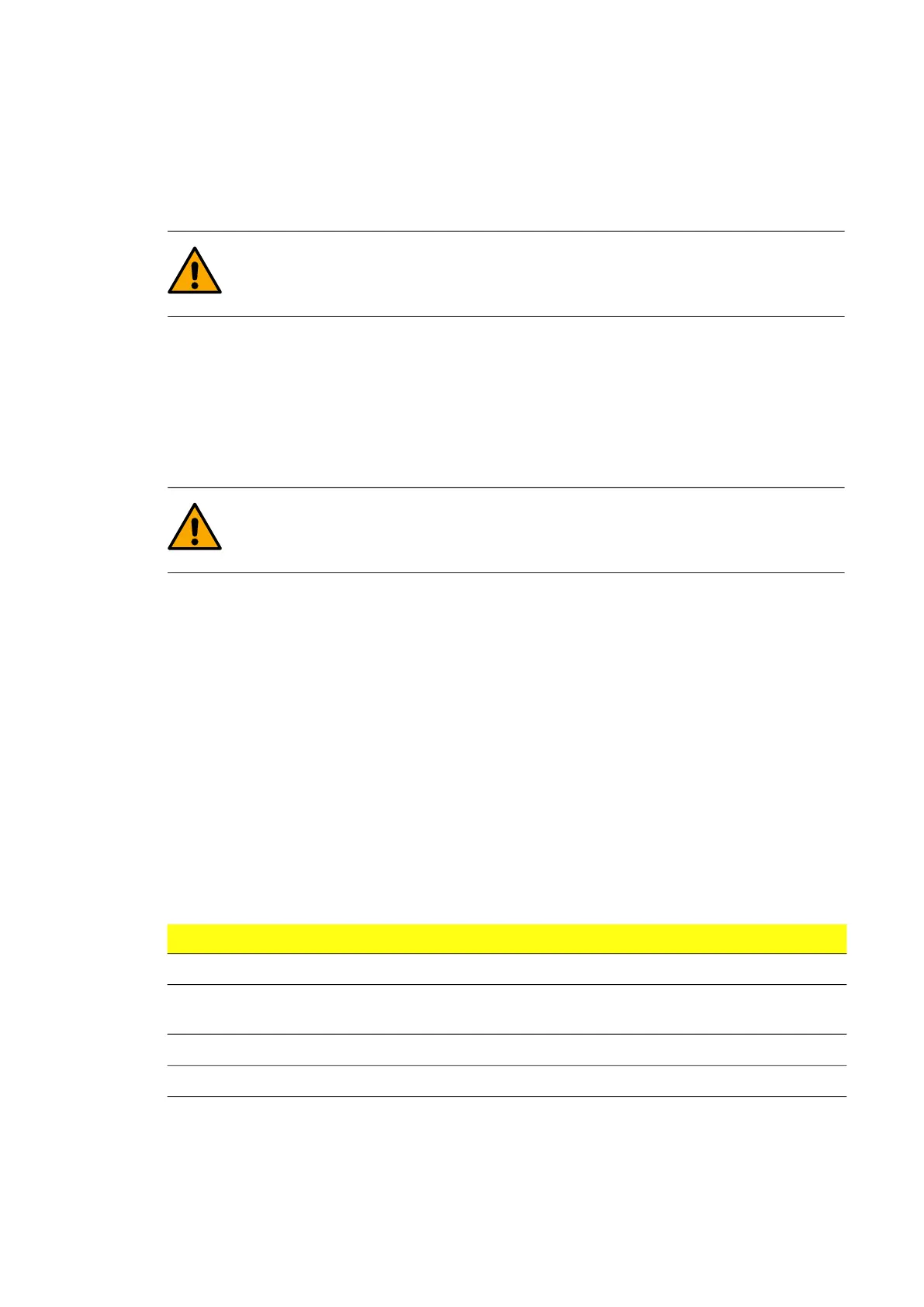Program features 55
User lock
For better cybersecurity, it is highly recommended that you set a master pass code to
prevent, for example, the changing of parameter values and/or the loading of firmware and
other files.
WARNING! FIMER will not be liable for damages or losses caused by the failure
to activate the user lock using a new pass code. SeeTerms and abbreviations on
page 9.
To activate the user lock for the first time, follow the steps below:
1. Enter the default pass code, 10000000, into parameter 196.02 Passcode. This will
make parameters 196.100…196.102 visible.
2. Enter a new pass code into parameter 196.100 Change user pass code. Always use
eight digits; if using Drive composer, finish with Enter.
3. Confirm the new pass code in 196.101 Confirm user pass code.
WARNING! Store the pass code in a safe place - the user lock cannot be opened
even by FIMER if the pass code is lost.
4. In parameter 196.102 User lock functionality, define the actions that you want to
prevent (we recommend you select all the actions unless otherwise required by the
application).
5. Enter an invalid (random) pass code into parameter 196.02 Passcode.
6. Activate parameter 196.08 Control board boot, or cycle the power to the control unit.
7. Check that parameters 196.100…196.102 are hidden. If they are not, enter another
random pass code into parameter 196.02.
To reopen the lock, enter your pass code into parameter 196.02 Passcode. This will again
make parameters 196.100…196.102 visible.
Access levels
Access levels lists the different access levels linked to certification levels. The access
levels are activated based on the pass code entered into parameter 196.02 Passcode.
Parameter196.03 Access level status shows which access level is activated.
Tabel 8: Access levels
Settings
Parameters 196.02 Passcode (page 130) and 196.100…196.102.
Access level User
Basic
Normal users. No password needed.
O&M
Maintenance engineers. For password, contact your local FIMER representa-
tive.
Expert
Certified engineers.
R&D
FIMER specialist.
