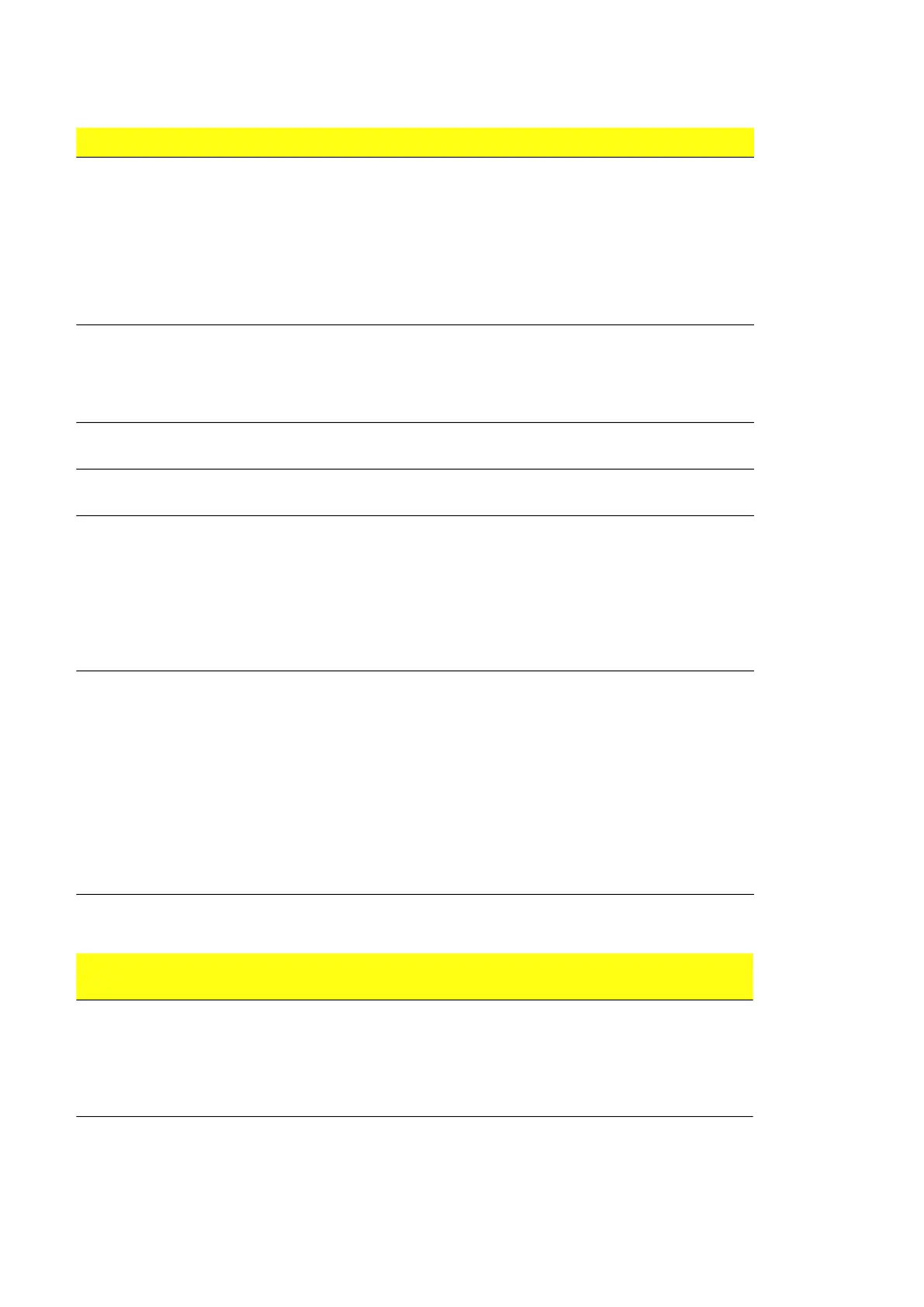190 Using the PSL2 data logger
PSL2 triggered faults
Setting minimum and maximum
values of X-axis and Y-axis.
Set required minimum and maximum values in the below fields and
click on Update axis button.
• Y-axis min
• Y-axis max
• X-axis min
• X-axis max
Note: The min/max values of X-axis and Y-axis are equal in all visi-
ble plots.
Scaling X-axis and Y-axis
automatically.
Click on Auto Scale button.
The largest and smallest values of data are scaled to Y-max Y-min
respectively.
Note: This action does not maintain the same scale in every parallel
axis.
Resetting min/max values of Y-axis
to default values.
Click on Default Scale button.
The graph is reset to the updated default values.
Updating calculation parameters to
plot and recalculate the data.
Set current and voltage values in Curr meas range [A] and DC
meas range [V]. Click on Update button.
Viewing different plots. Click on the tabs to view the required plot:
• Total Current and DC SI
• Sum currents %
• Phase X current diff %
• Sum current filtered %
• DC voltage diff %
• Module currents % and DC %
Inside the plot you can also do the
following actions using keypad and
mouse:
• use the right mouse button to move (pan) the plot up/down. The x-
/ y-axis moves accordingly.
• use the mouse wheel to zoom the plot. Zooming multiple
channels works best when the cursor is placed on an empty
space i.e. top of upper axis, below the lower axis, or between the
axis.
• mark a rectangle with Ctrl+Right mouse button or Ctrl+Left mouse
button to zoom the marked area
• hold the Left mouse button to view the plot tracker
• press 'A' key to reset the axis to set values
• press Ctrl+C to copy the bitmap of plot.
Code in
Dec (Hex)
Fault Cause What to do
11776
(0x2e00)
Overcurrent Output current has exceeded
internal fault limit.
Check:
• AC connection
• Grid failure
• Transformer failure
• Inverter main circuit failure.
Action Instruction
