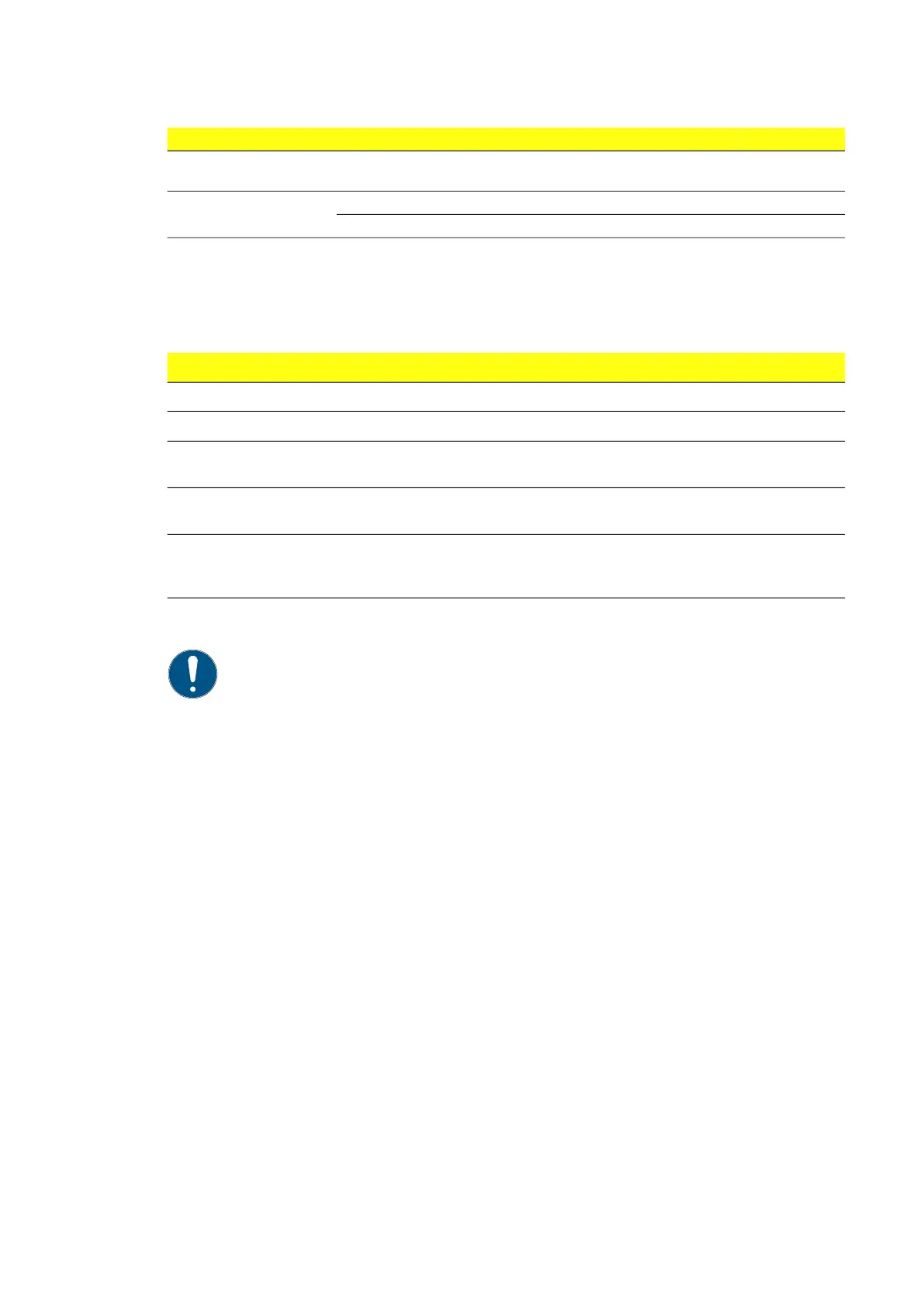Program features 51
Tabel 2: Customer interface digital inputs configuration
To activate a certain MV station protection feature, select the correct source and settings.
For example, if the MV transformer overpressure signal is connected to the digital input
X20.x connector, configure the following parameters:
Tabel 3: Example of customer interface digital inputs configuration
Note: If the feature is configured to trigger a fault, inverter will stop feeding
current.
Settings
177.11 MV temperature alarm source... 177.50 MV phase loss detection failure logic
Analog inputs
There are two configurable analog input features for the medium voltage transformer:
• Oil temperature
• Coil temperature.
These software features can be configured to the two analog inputs (4…20 mA) of the
inverter (Analog input X20.9 - 10 and Analog input X20.11 - 12).
For actual connections of analog inputs, refer to the Hardware manual.
The inverter software reads the current signal from the selected input and scales it linearly
to the temperature. Scaling can be selected independently for each measurement with two
parameters, temperature at 4 mA and temperature at 20 mA. A linear curve fits in between
the two points.
The inverter can be set to trigger events and limit the output current if the measured
temperature rises above a defined level. Warning and fault levels can also be set
independently for each measurement/feature. The inverter output current limit can be
mapped by three points as shown in Inverter output current limitation curve.
Limit Current limit. This limit defines the maximum output current for
the inverter when the input is active.
Logic Active low [0]
Active high [1]
Parameter type Instruction
Source Set parameter 177.26 MV overpressure source = Digital input X20.3 [4]
Input action Set required action in parameter177.27 Transformer overpressure action
Action delay Set a delay for the operation of the feature with parameter177.28 Transformer
overpressure delay
Logic Set parameter 177.30 Transformer overpressure failure logic to active low or
high
Limit In case of an event at a certain limit, the inverter can be set to reduce the grid
current. Set this limit with parameter 177.29 Transformer overpressure current
limit. If this limitation is not needed, set the limit more than the maximum current.
Parameter type Selection list 0X20 terminal
