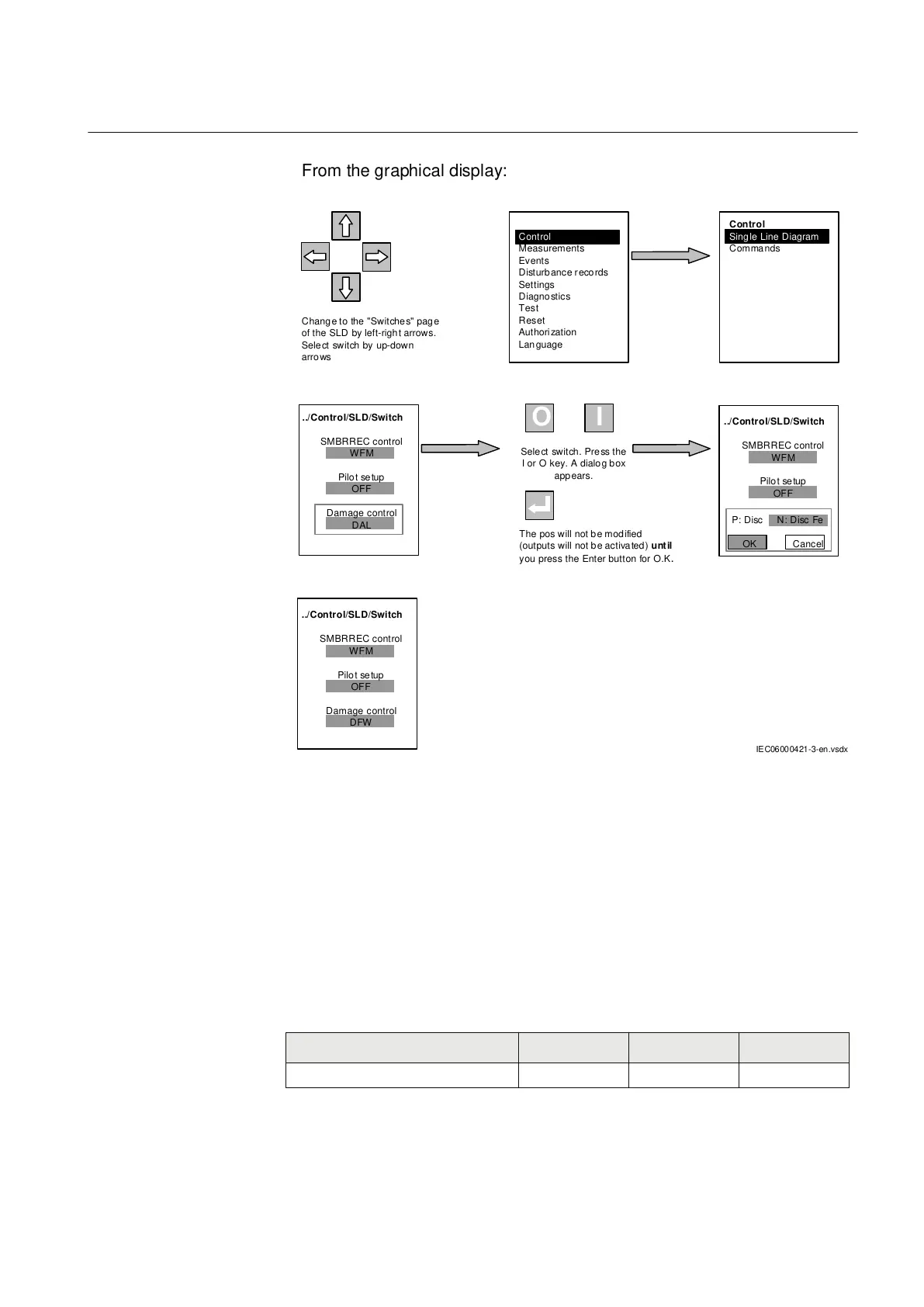From the graphical display:
IEC06000421-3-en.vsdx
I
../Control/SLD/Switch
SMBRREC control
WFM
Pilot setup
OFF
Damage control
DAL
../Control/SLD /Switch
SMBRREC control
WFM
Pilot setup
OFF
P: Disc N: Disc Fe
OK Cancel
../Control/SLD/Switch
SMBRREC control
WFM
Pilot setup
OFF
Damage control
DFW
Change to the "Switches" page
of the SLD by left-right arrows.
Select switch by up-down
arrows
Control
Single Line Diagram
Commands
Control
Measurements
Events
Disturbance records
Settings
Diagnostics
Test
Reset
Authorization
Language
O
Select switch. Press the
I or O key. A dialog box
appears.
The pos will not be modified
(outputs will not be activated) until
you press the Enter button for O.K.
IEC06000421 V3 EN-US
Figure 210: Example 2 on handling the switch from the local HMI.
From the single line diagram on local HMI.
11.6 Selector mini switch VSGAPC
SEMOD158754-1 v3
11.6.1 Identification
SEMOD167850-2 v4
Function description
IEC 61850
identification
IEC 60617
identification
ANSI/IEEE C37.2
device number
Selector mini switch VSGAPC - 43
1MRK 506 382-UEN A Section 11
Control
Line distance protection REL650 2.2 IEC 419
Technical manual