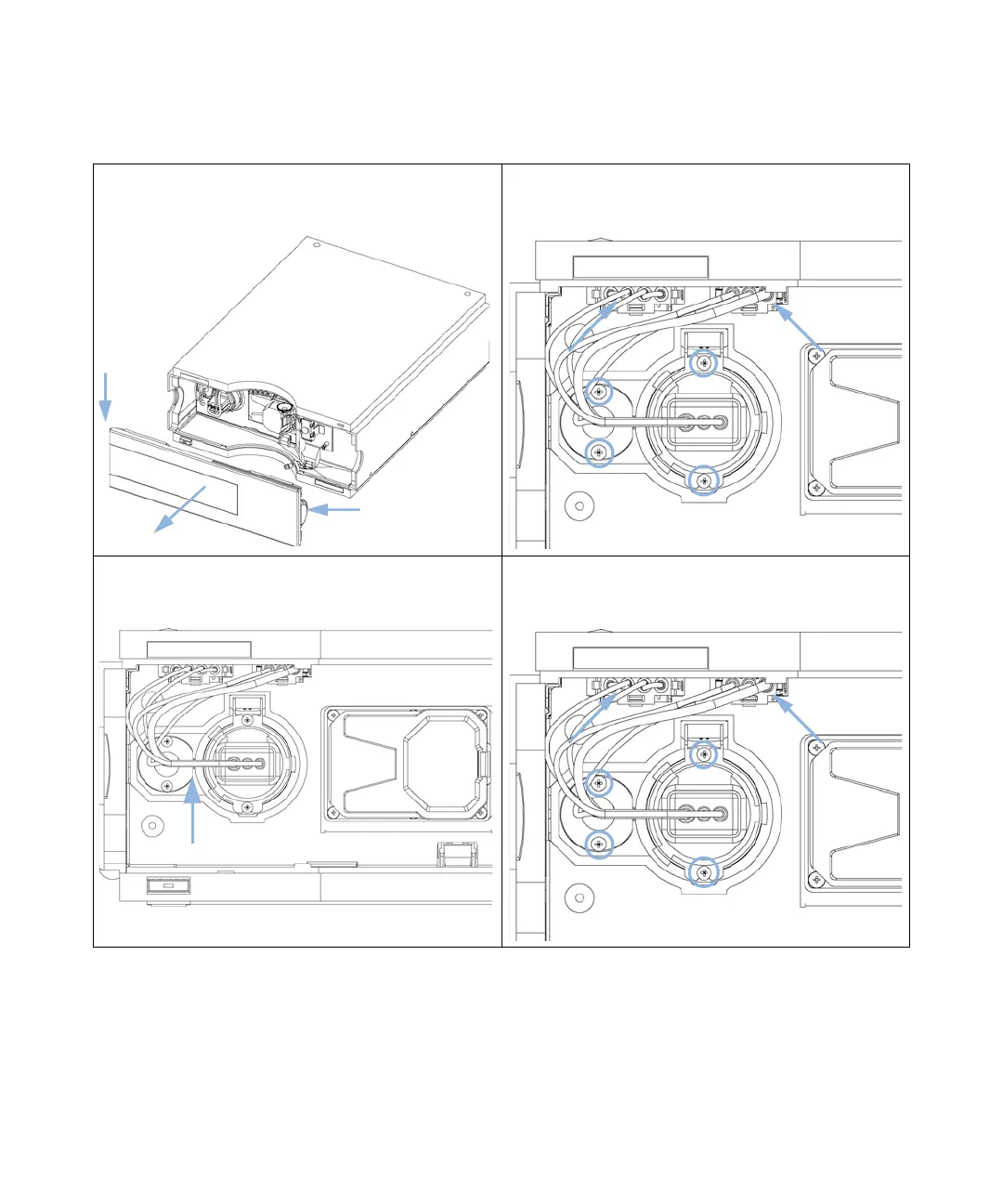198 Agilent 1260 Infinity DAD and MWD User Manual
10 Maintenance
Exchanging a Lamp
1
Press the release buttons and remove the front cover to
gain access to the flow cell area.
2 Disconnect lamp from the connector, unscrew the
Vis-lamp (left) and/or UV-lamp (right) and remove the
lamp. Do not touch the glass bulb with your fingers.
3 When replacing the Vis-lamp, assure that the Vis-lamp is
inserted as shown (flat edge towards the deuterium
lamp).
4 Insert the lamp. Fix the screws and reconnect the lamp to
connector.
