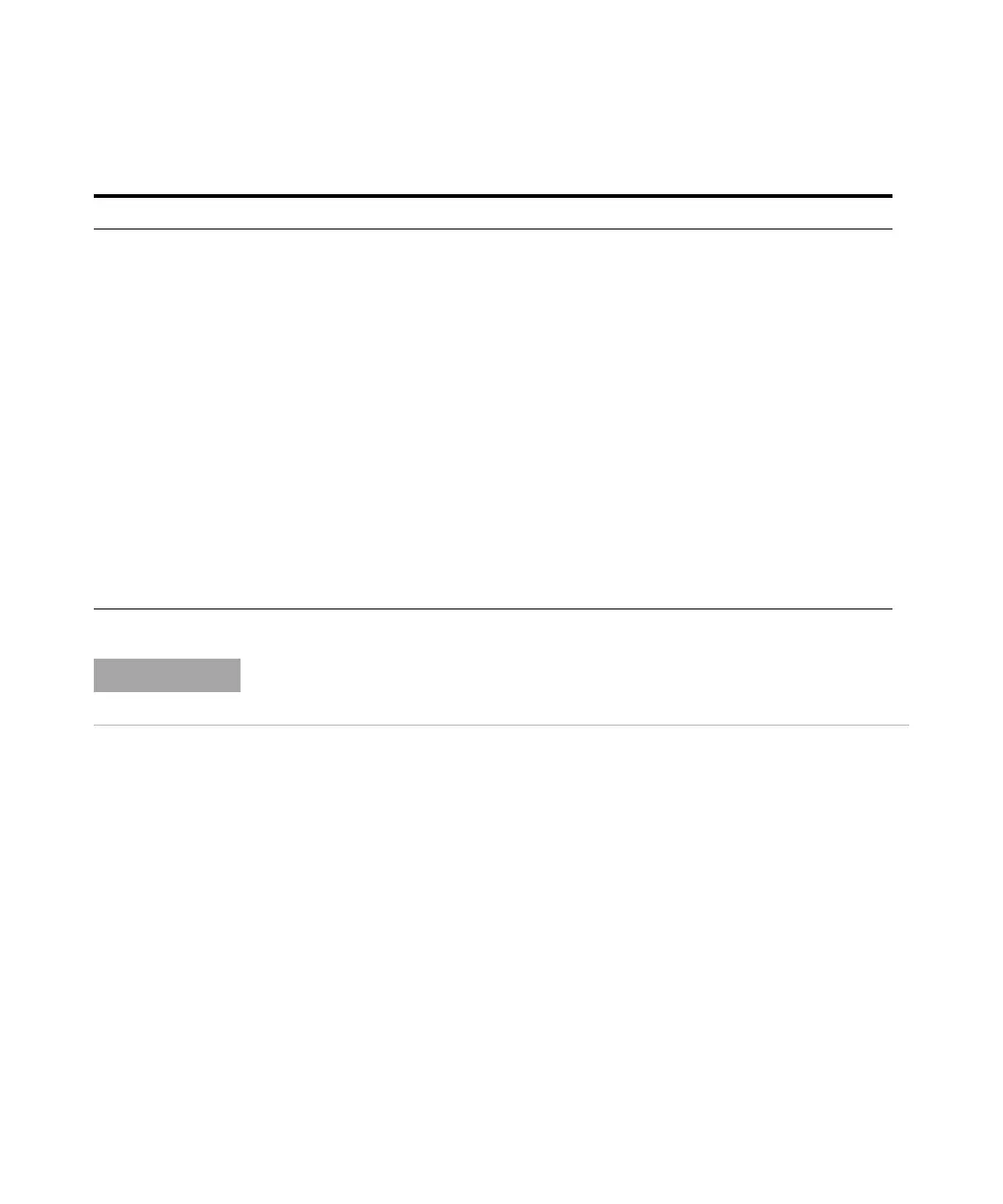Agilent 1260 Infinity DAD and MWD User Manual 85
Using the Detector
5
Setting up an Analysis
1 Open the purge valve of your pump (by turning it counterclockwise) and set
flow rate to 3-5 ml/min.
2 Flush all tubes with at least 30 ml of solvent.
3 Set flow to required value of your application and close the purge valve.
Pump for approximately 10 minutes before starting your application.
Tab le 20 Choice of Priming Solvents for Different Purposes
Activity Solvent Comments
After an installation
When switching between reverse
phase and normal phase (both times)
Isopropanol
Isopropanol
Best solvent to flush air out of the
system
Best solvent to flush air out of the
system
After an installation Ethanol or Methanol Alternative to Isopropanol (second
choice) if no Isopropanol is available
Cleaning the system when using
buffers
After a solvent change
Bidistilled water
Bidistilled water
Best solvent to re-dissolve buffer
crystals
Best solvent to re-dissolve buffer
crystals
After the installation of normal phase
seals (P/N 0905-1420)
Hexane + 5% Isopropanol Good wetting properties
NOTE
The pump should never be used for priming empty tubings (never let the pump run dry). Use
a syringe to draw enough solvent to completely fill the tubings up to the pump inlet before
you continue priming with the pump.