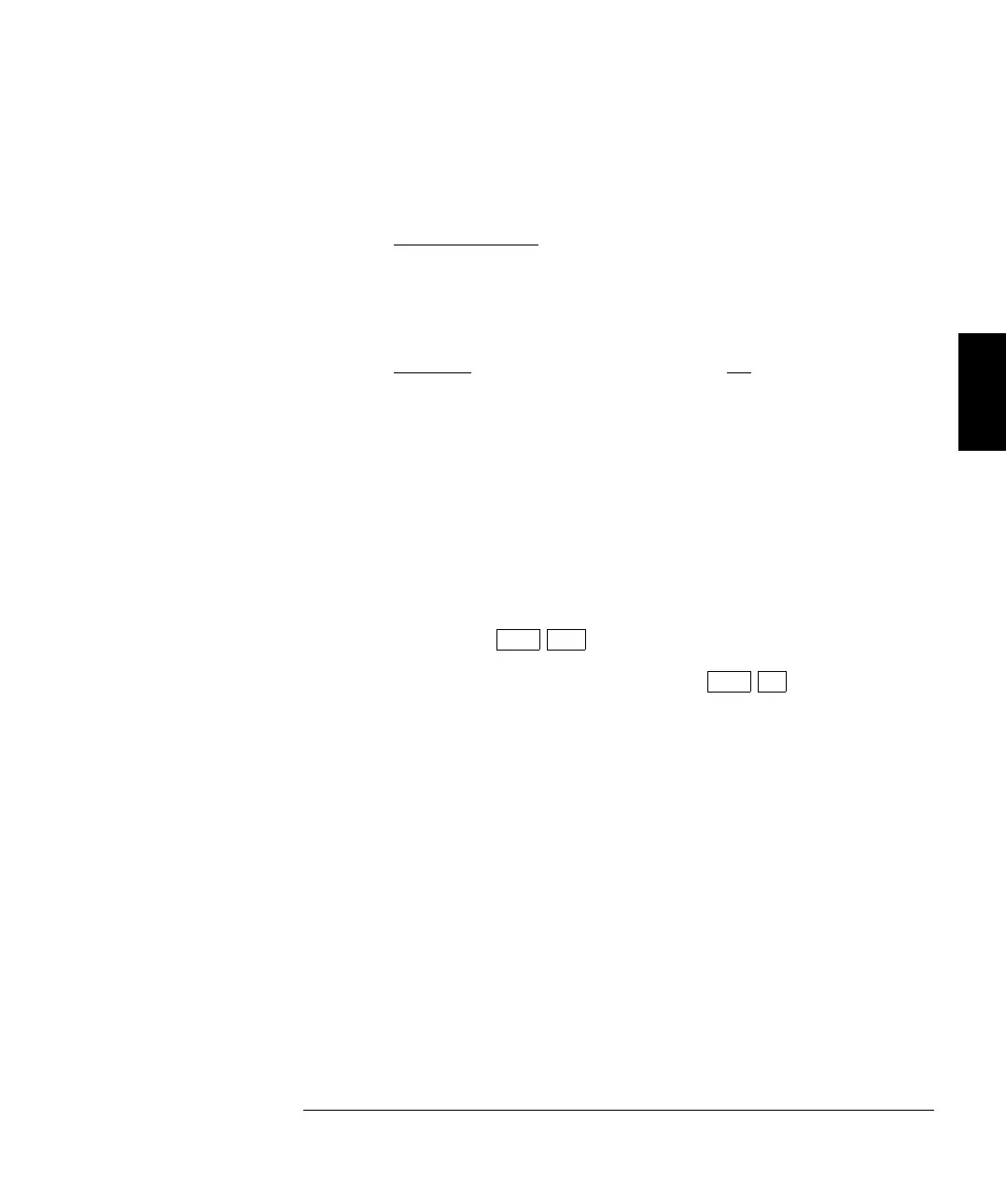2) To set the chart output voltage to ±3.0 V to correspond to an input
temperature range of 5° C to 45° C with a mid temperature of 25° C
(chart output is 0 V at 25° C).
(25 − chart null )
span
= 0 chart null = 25
and
(45 − 25)
span
= 3.0 span =
20
3.0
= 6.66
• Front Panel operation: Enable the chart output under the
5: CHART OUT command in the SYStem menu.
Set the chart span under the 6: CHART SPAN command in the
SYStem menu.
Set the chart offset under the 7: CHART NULL command in the
SYStem menu.
You can also press
Shift Null (Chart Null) to null the chart output
voltage based upon the displayed reading. This action places a null
value in the Chart Offset register. Pressing
Shift > (Menu Recall)
will take you to the 7: CHART NULL command where you can manually
edit the null value.
• Remote operation: use the following commands to enable and set
the chart output values.
OUTPut {OFF|ON}
OUTPut:REFerence
:OFFSet {<
number
>|MIN|MAX}
:OFFSet:NULL
:SPAN { <
number
>|MIN|MAX}
:SPAN?
:VALue {<
number
>|MIN|MAX}
:GAIN?
3
Chapter 3 Features and Functions
Chart Output (Analog Output)
99
