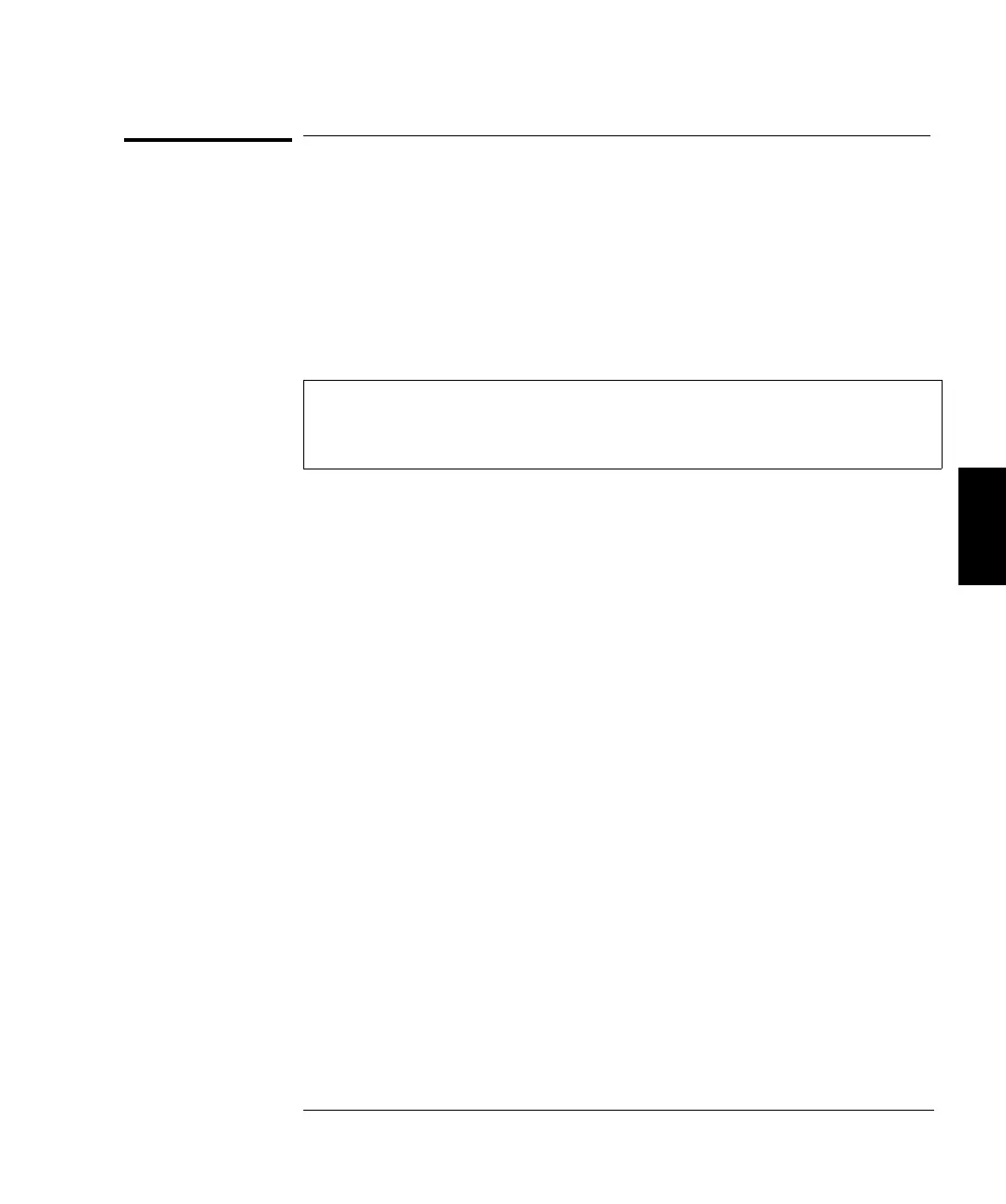Setting the Function, Range, and Resolution
See also “General Measurement Configuration,” starting on page 55 in
chapter 3.
[SENSe:]FUNCtion "<
function
>"
Select a measurement function. The function must be enclosed in quotes
in the command string (for example, FUNC "VOLT:DC"). Use one of
the following strings to set the function:
VOLTage:DC RESistance (2-wire ohms)
VOLTage:DC:RATio FRESistance (4-wire ohms)
VOLTage:DC:DIFFerence TEMPerature
[SENSe:]FUNCtion?
This command queries the measurement function and return a quoted
string.
[{SENSe1: | SENSe2:}]VOLTage[:DC]:RANGe {<
range
> | MIN | MAX}
[SENSe:]
FRESistance | RESistance
:RANGe {<
range
> | MIN | MAX}
This command sets the range for the function specified. MIN selects the
lowest range.
MAX selects the highest range. [volatile memory]
[{SENSe1: | SENSe2:}]VOLTage[:DC]:RANGe? [MIN | MAX]
[SENSe:]
FRESistance | RESistance
:RANGe? {MIN | MAX}
This command queries the function range setting.
4
Chapter 4 Remote Interface Reference
Setting the Function, Range, and Resolution
137