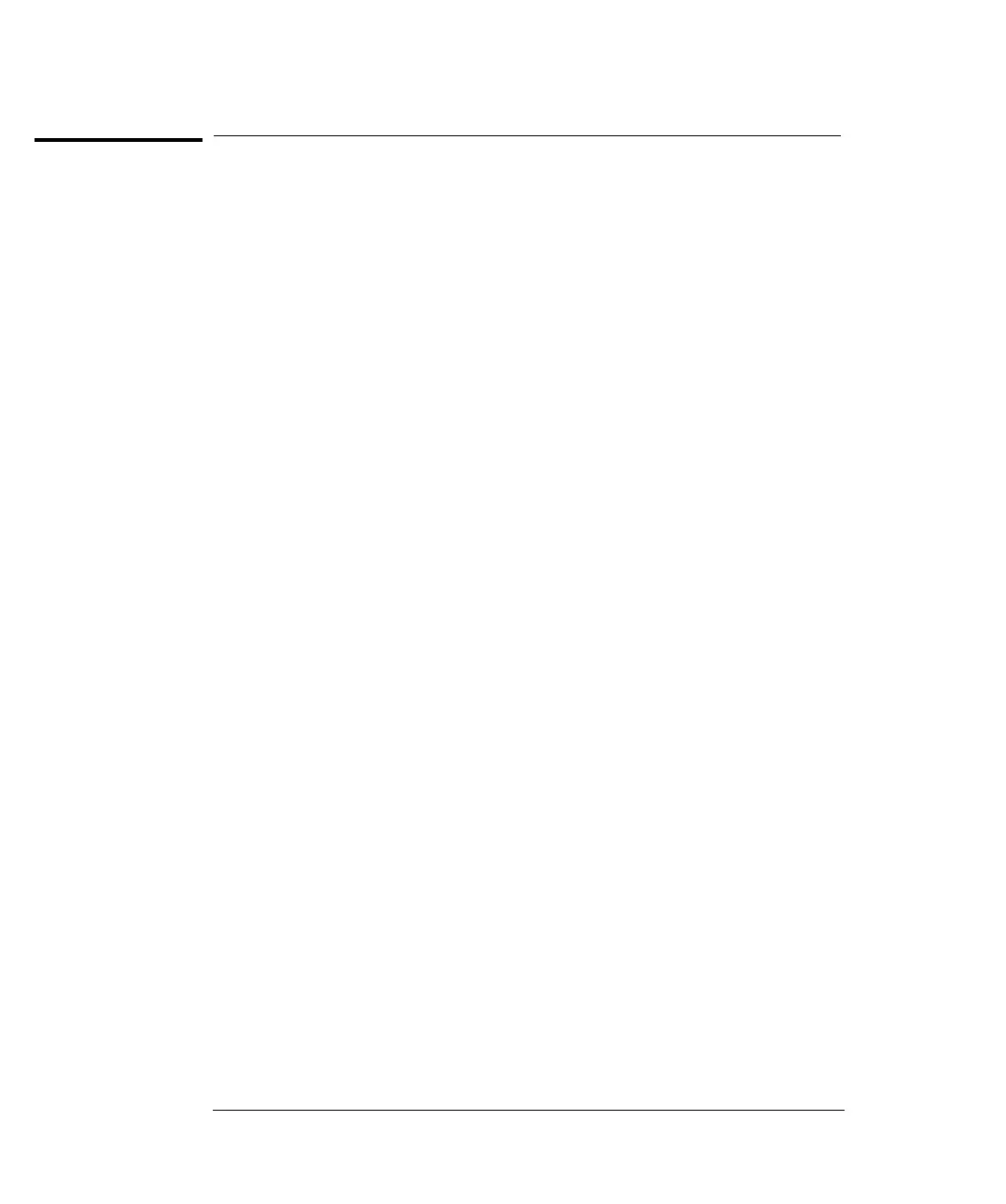The MEASure? and CONFigure Commands
See also “General Measurement Configuration,” starting on page 55 in
chapter 3. Both the MEASure? and CONFigure commands reset
measurement parameters to defaults. See page 127.
• For the range parameter, MIN selects the lowest range for the selected
function; MAX selects the highest range; AUTO or DEF selects
autoranging.
• For the resolution parameter, specify the resolution in the same units
as the measurement function, not in number of digits. MIN selects the
smallest value accepted, which gives the highest resolution; MAX
selects the largest value accepted, which gives the least resolution;
DEF selects the default resolution which is 0.000001 x range (10
PLC).
See the table on page 129.
• You must specify a range to use the resolution parameter.
• For voltage measurements, you can also specify the input channel.
The parameter channel can be set to FRONt1, FRONt2, 1, or 2. In the
command, the channel must be preceded by the ‘@’ symbol and
enclosed in parenthesis ().
MEASure[:VOLTage][:DC]?
[{<
range
> | AUTO | MIN | MAX | DEF}]
[,{<
resolution
> | MIN | MAX | DEF}][,(@<
channel
>)]
This command presets and makes a voltage measurement with the
specified range, resolution, and input channel. The reading is sent to the
output buffer.
MEASure[:VOLTage][:DC]:RATio?
[{<
range
> | AUTO | MIN | MAX | DEF}][,{<
resolution
> | MIN | MAX | DEF}]
This command presets and makes a voltage ratio measurement with the
specified range and resolution. The reading is sent to the output buffer.
For ratio measurements, the specified range applies to the signal
connected to the Channel 1 terminals. Autoranging is selected for
voltage measurements on the Channel 2 terminals.
Chapter 4 Remote Interface Reference
The MEASure? and CONFigure Commands
134
