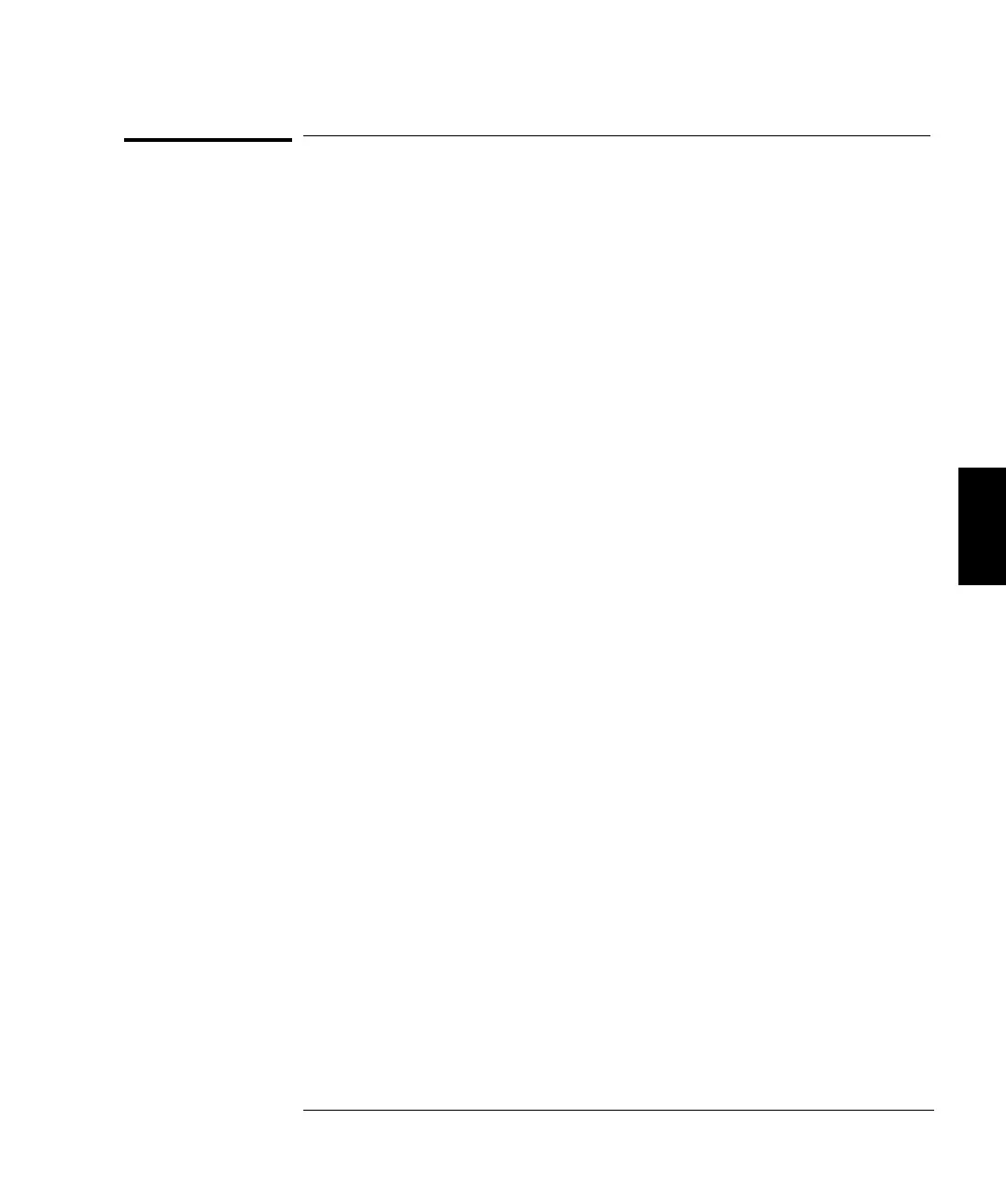Alternate Programming Language Compatibility
You can configure the 34420A to accept and execute the commands
of the the Keithley 181 meter. Remote operation will only allow you to
access the functionality of the meter language selected. You can take
advantage of the full functionality of the 34420A only through the
SCPI programming language. For more information on selecting the
alternate languages from the front panel menu, see “To Select the
Programming Language,” on the previous page.
All of the commands available for the Keithley 181 are implemented in
the 34420A, with the exception of the self-test and calibration
commands. You must always calibrate the 34420A using the
SCPI
language setting.
You can use L2X to switch to the Keithley 181 language. L1X switches
back to the SCPI language. Note that once the Keithley 181 language has
been selected you must append the Keithley "end of message" terminator
(X) to any commands.
Be aware that measurement timing may be different in the alternate
language compatibility modes.
Specific Issues
You should be aware of the following differences when using the
Keithley 181 language:
• Unlike the Keithley 181, the status byte is not cleared when read
unless the SRQ bit was set.
• A significant software delay exists between the time a syntax error is
generated and the error is reported in the status byte.
• The meter will always use the next highest range than the one
requested in a Keithley command. For example, if you specify the
Keithley 2 mV range, the meter will use the 10 mV range.
• The digital filter, set to SLOW or MEDium, is used to emulate the
Keithley input filter.
• The meter is always set to 2 NPLC.
•The 34420A has a maximum input range of 100 V. Be sure the test
setup does not require a 1000 V range.
4
Chapter 4 Remote Interface Reference
Alternate Programming Language Compatibility
193
