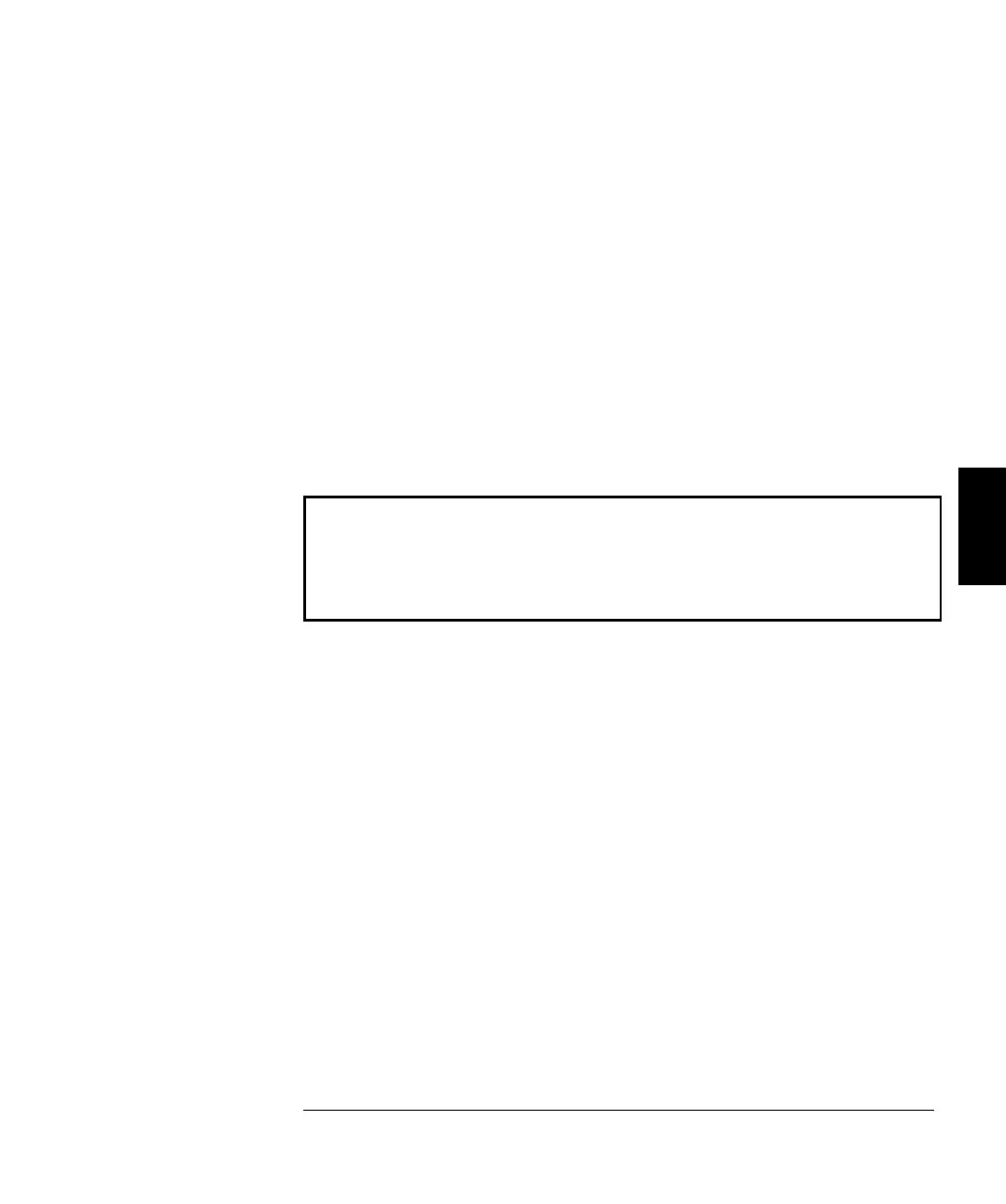The Operational Status and Condition Registers
The operation status register provides information about the operation of
the meter. Bits in the operational status event register are latched from
changes in the bits in the operational status condition register.
The meter only uses a single bit (bit 8) in these registers. This bit
indicates the settling state of the digital filter. If the digital filter is
enabled, bit 8 is set to 1 to indicate that the filter has settled. See page 57
for information about the operation of the digital filter.
You can read the operational status condition register to determine the
digital filter state on a per measurement basis. You can read the
operational status event register to determined if the digital filter ever
settled. The digital filter count can be reset based upon input signal
levels. See page 57.
If you need to know the digital filter state for a given measurement, use
the condition register (STATus:OPERation:CONDition?). This bit
changes with each measurement. Changes to this bit are latched in the
operational status event register and so the event register bit only
indicates if the filter ever settled.
4
Chapter 4 Remote Interface Reference
The SCPI Status Model
169
