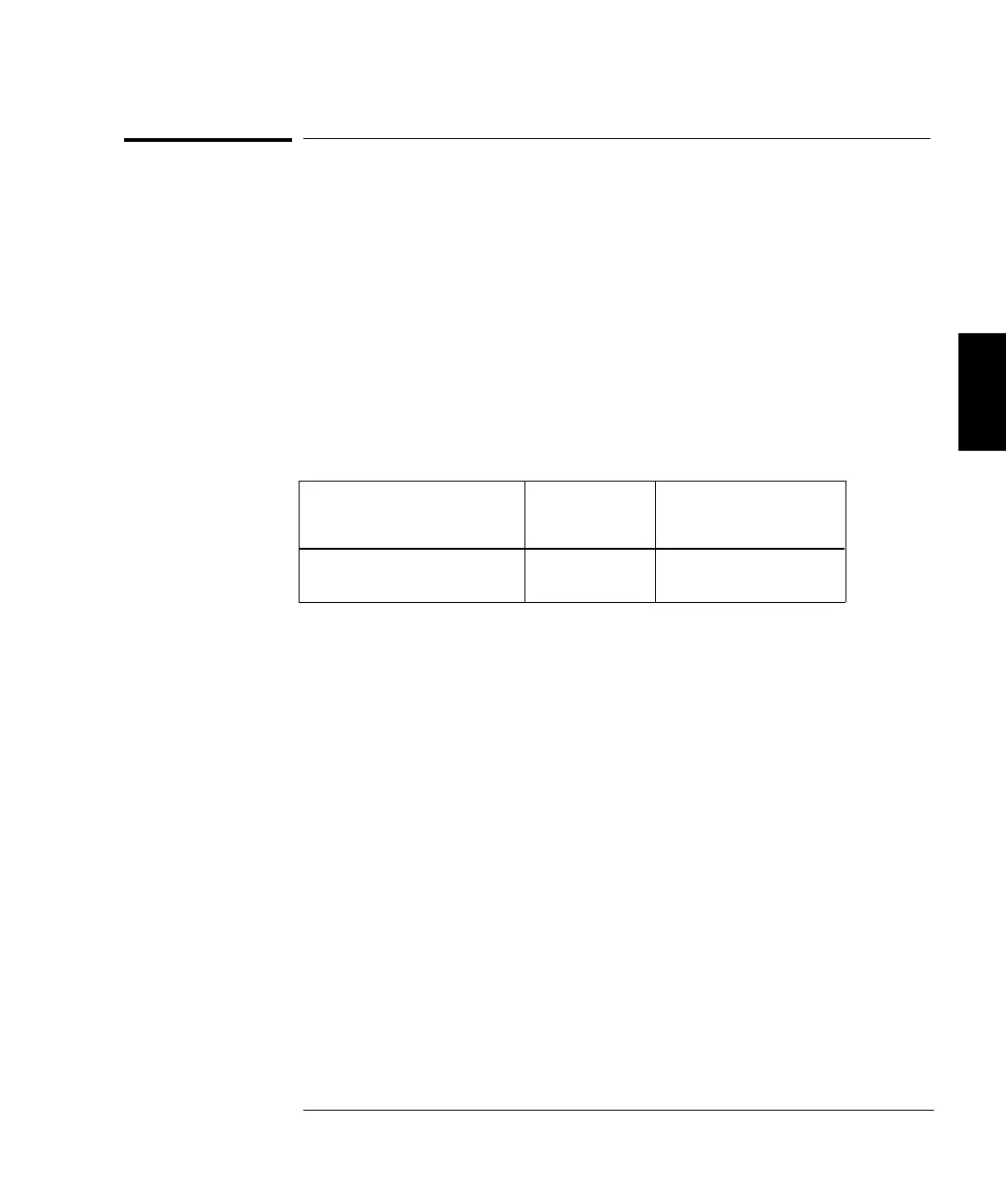Temperature Measurement Configuration
This section contains information to help you configure the meter for
making temperature measurements. To measure temperature, you will
need a temperature transducer. Transducer descriptions and specific
comments about their usage are given on page 263. The meter supports
three general categories of transducer:
• RTD (Resistive Temperature Device)
• THERM (Thermistor)
• T/C (Thermocouple)
The meter supports specific types of transducers in each category:
RTD’s
R
0
= 4.9 Ω to 2.1 kΩ
Thermistor Thermocouples
α = 0.00385 (DIN/IEC 751)
α = 0.00391
5k Ω
B, E, J, K, N, R, S, T
Once you set the measurement units, probe type, and transducer type,
the setting is stored in non-volatile memory. This makes the last probe
type used the default probe type.
Measurement Units
• The meter can report temperature in °C (Celsius), °F (Fahrenheit),
or K (Kelvins).
• The measurement units set are stored in non-volatile memory.
• Front Panel Operation: Set the units under the 2: UNITS command
in the TEMPerature menu.
• Remote operation: Set the units using the following command:
UNIT:TEMPerature {C|F|K}
3
Chapter 3 Features and Functions
Temperature Measurement Configuration
71
