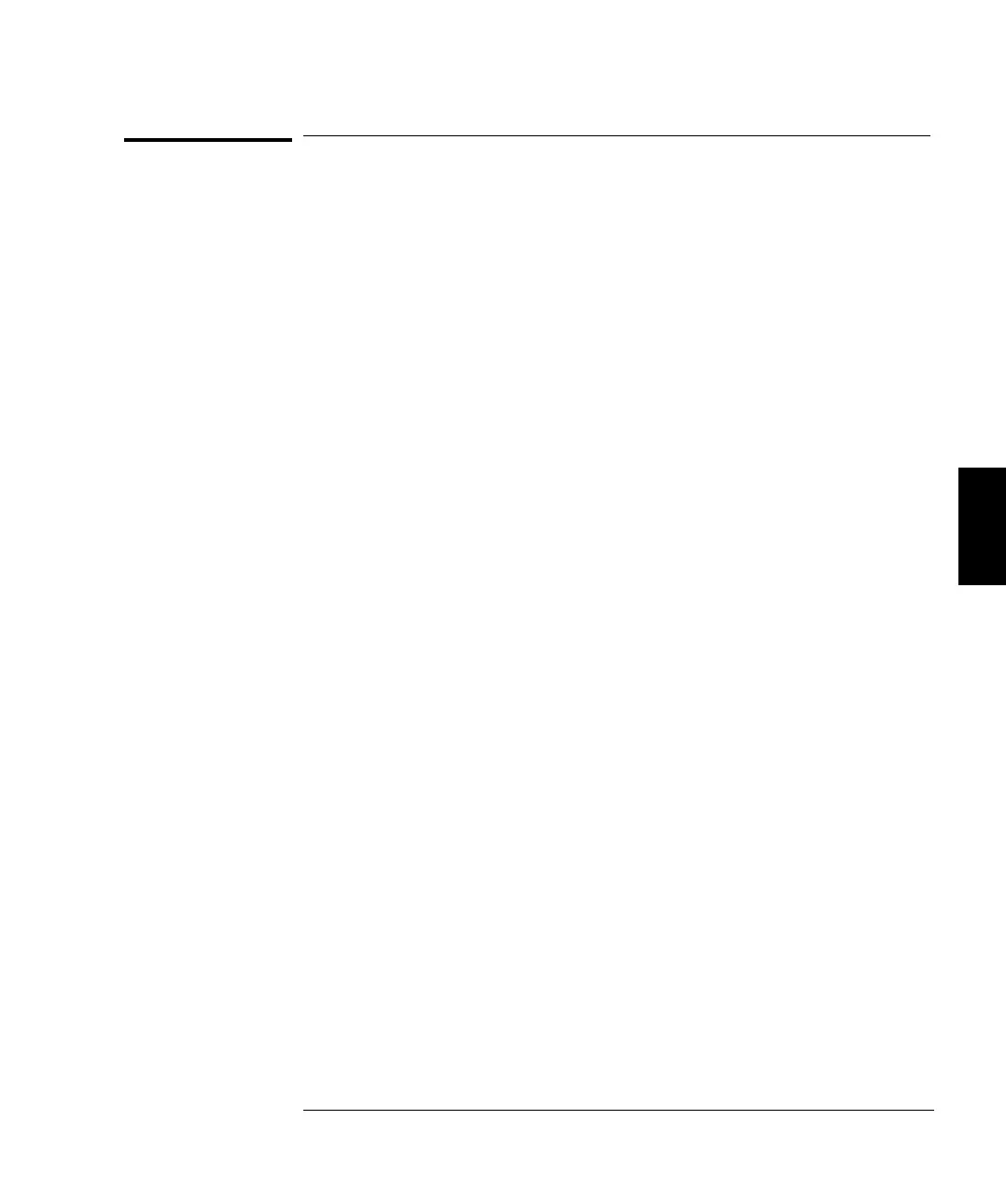An Introduction to the SCPI Language
Standard Commands for Programmable Instruments (SCPI) defines how
you communicate with an instrument from a bus controller. The
SCPI
language uses a hierarchical structure similar to the file systems used by
many bus controllers. The command “tree” is organized with root-level
commands (also called “subsystems”) positioned at the top, with multiple
levels below each root-level command. You must specify the complete
path to execute the individual lower-level commands.
Using a Colon (:) When a colon is the first character of a command
keyword, it indicates that the next command mnemonic is a root-level
command. When a colon is inserted between two command mnemonics,
the colon moves the path down one level in the present path (for the
specified root-level command) of the command tree. You must separate
command mnemonics from each other using a colon. You can omit the
leading colon if the command is the first of a new program line.
Using a Semicolon (;) Use a semicolon to separate two commands
within the same command string. The semicolon does not change the
present path specified. For example, the following two statements are
equivalent.
:TRIG:DELAY 1;:TRIG:COUNT 10
:TRIG:DELAY 1;COUNT 10
Using a Comma (,) If a command requires more than one parameter,
you must separate adjacent parameters using a comma.
Using Whitespace You must use whitespace characters, [tab], or
[space] to separate a parameter from a command keyword. Whitespace
characters are generally ignored only in parameter lists.
4
Chapter 4 Remote Interface Reference
An Introduction to the SCPI Language
183