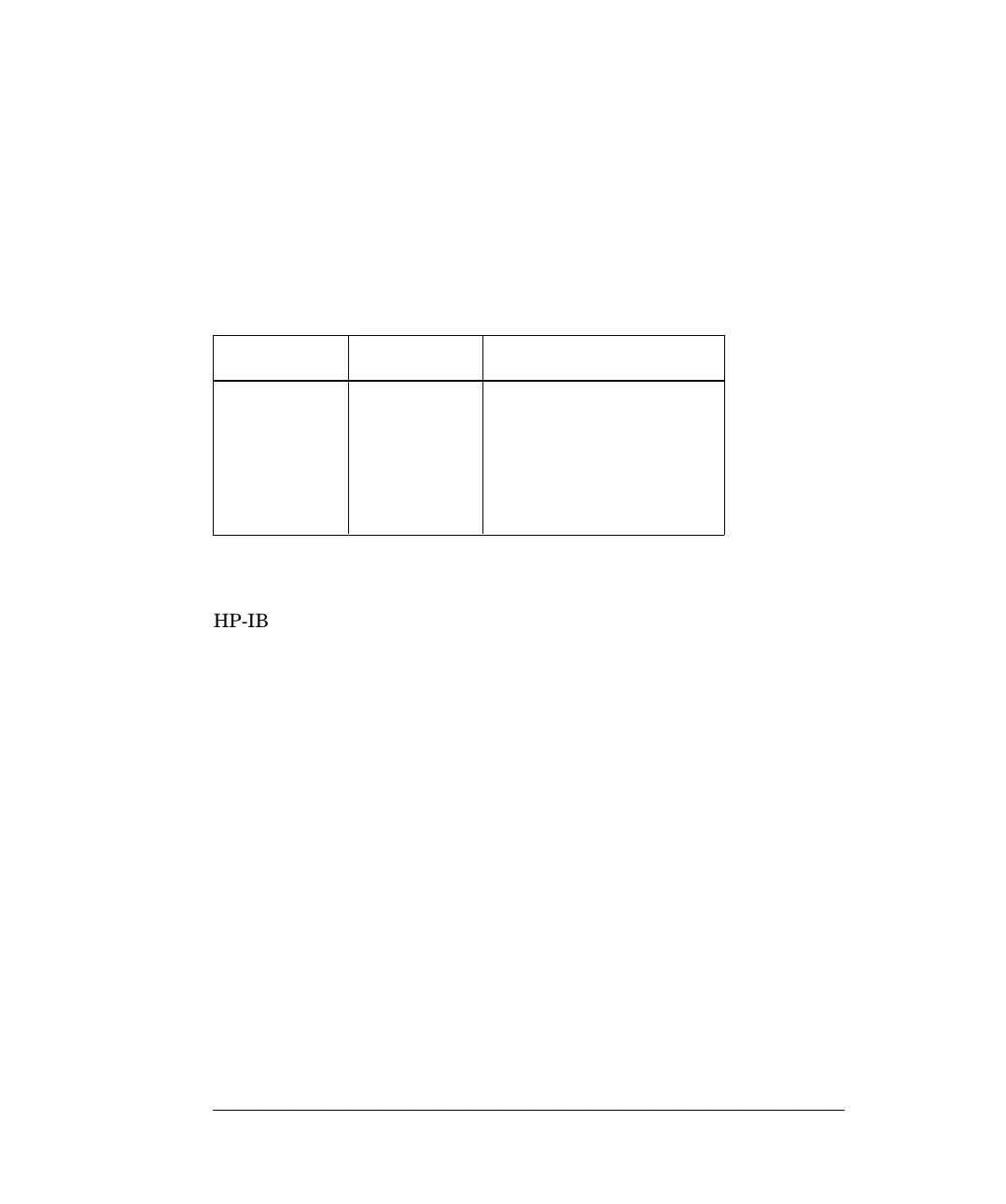Connection to a Terminal or Printer (RS-232)
The RS-232 connector on the meter’s rear panel is a 9-pin connector
(DB-9, male connector). You can connect the meter to any terminal or
printer with a properly configured DTE connector (DB-25). You can use a
standard serial interface cable and the 34399A Adapter Kit to make
connections. Additional information about the interface is given on
page 176.
Pin Number Input/Output Description
1
2
3
4
5
6
9
Input
Output
Output
-
Input
Receive Data (RxD)
Transmit Data (RxD)
Data Terminal Ready(DTR)
Signal Ground (SG)
Data Set Ready (DSR)
If you are using the RS-232 interface for connection to a printer, you may
wish to use the Talk Only mode. This mode is enabled by setting the
HP-IB address to 31. See page 187 for more information.
Chapter 3 Features and Functions
Remote Interface Configuration
106
