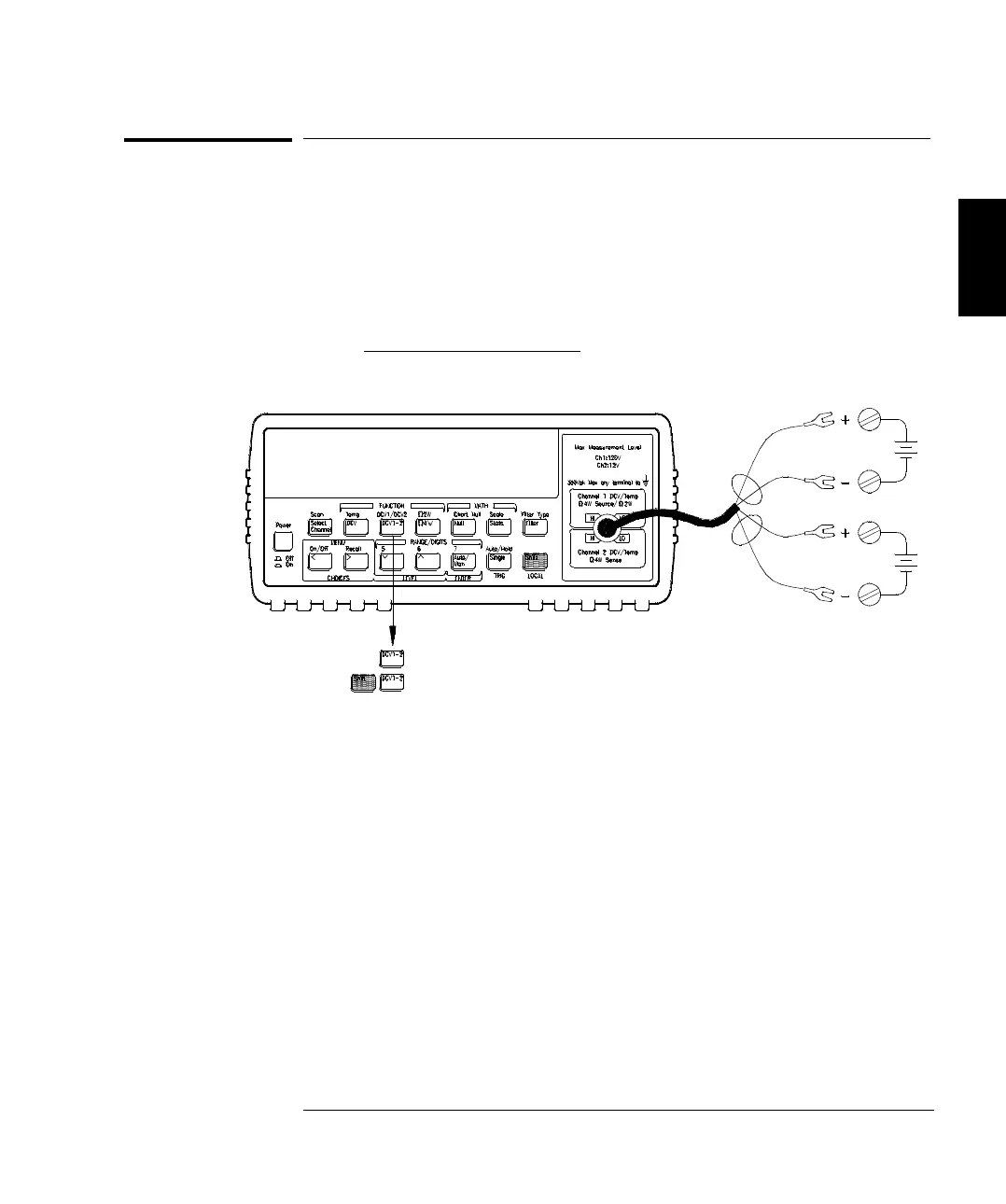To Make Voltage Ratio and Difference Measurements
To calculate a voltage ratio, the meter measures the voltages applied
to the Channel 1 input terminals and Channel 2 input terminals. The
calculation is as follows:
Difference = ((Ch 1 voltage − Ch 1 Null ) − (Ch 2 voltage − Ch 2 Null )) − Null *
Ratio =
(Ch 1 voltage − Ch 1 Null )
(Ch 2 voltage − Ch 2 Null )
• Maximum input signal on Channel 1 is 120 Vdc, the meter will
autorange on the actual input or can be manually set.
• Maximum input signal on Channel 2 is 12 Vdc, the meter will
autorange on the actual input or can be manually set.
• Maximum voltage difference between Channel 1 LO and
Channel 2 LO is 150 Vdc.
• Null, if used, is independent for each channel. An additional null* of
the difference can also be made. If null is used on either input channel,
the ‘Null’ annunciator will flash when the difference function is
selected. If you null the difference, the ‘Null’ annunciator will be
steady.
*The difference null is only available from the front panel.
RED
DC Voltage
CH1 BLACK
CH2 GREEN
DC Voltage
WHITE
DIFFERENCE
RATIO
2
Chapter 2 Front-Panel Operation
To Make Voltage Ratio and Difference Measurements
49
