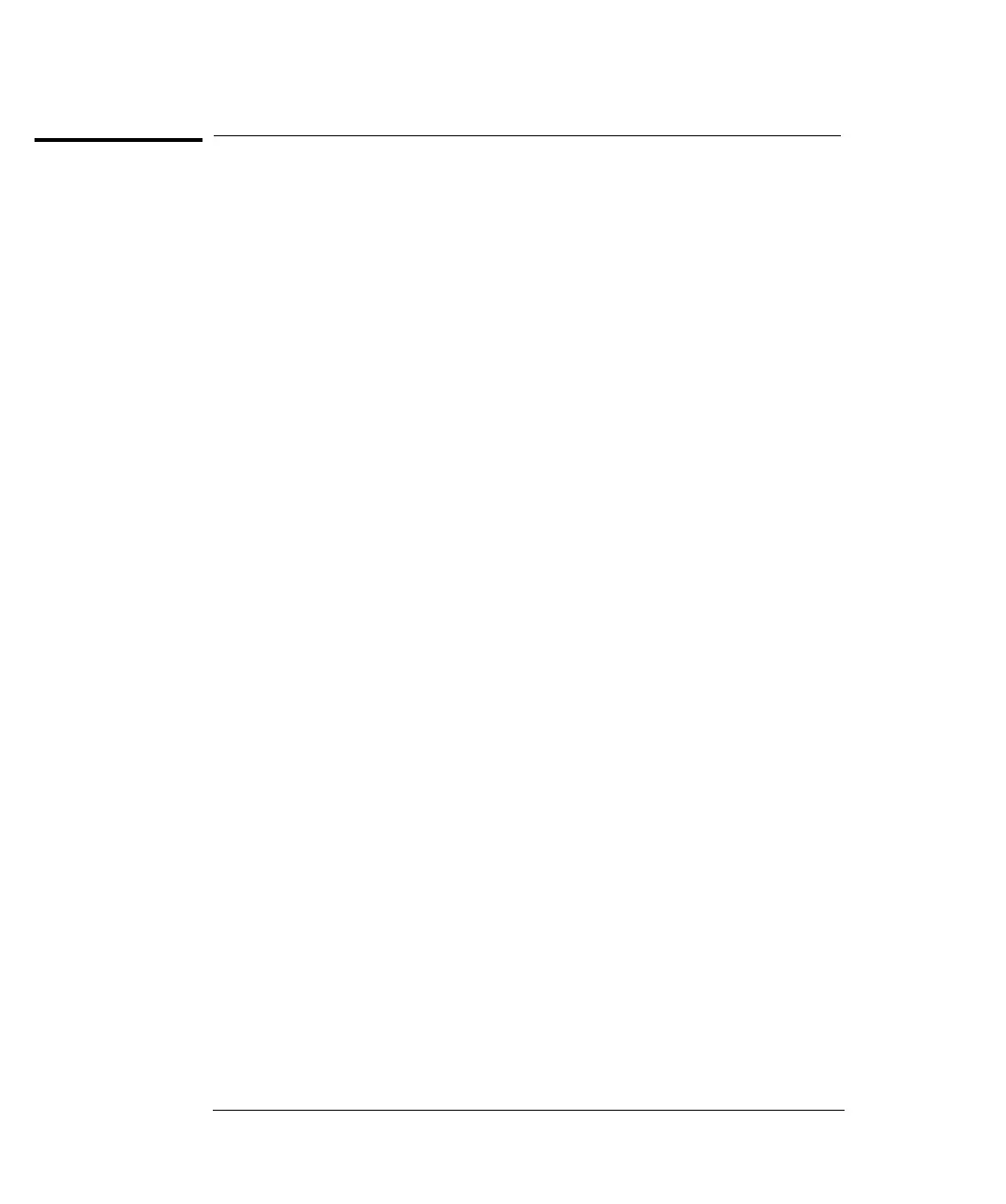Calibration Commands
See the Service Guide for a more detailed description of the meter’s
calibration procedures.
CALibration?
This command performs a calibration using the specified calibration
value (CALibration:VALue command).
CALibration:COUNt?
This command queries the meter to determine the number of times it has
been calibrated. Since the value increments by one for each calibration
point, a complete calibration increases the value by several counts.
[non-volatile memory]
CALibration:ICURrent?
This command begins an injected current calibration. The query returns
+0 if the calibration was successful and a +1 if the calibration failed.
CALibration:OUTPut {ZERO | GAIN}
This command sets the Chart Output (Analog Output) to either 0V or 1V
output for calibration purposes. Use the CALibration:VALue and
CALibration? commands to set the values and perform the calibration.
CALibration:OUTPut?
This command query returns "ZERO" or "GAIN" .
CALibration:SECure:CODE <new code>
This command enters a new security code. To change the security code,
first unsecure the meter using the old security code. Then, enter the new
code. The calibration code may contain up to 11 characters.
[non-volatile memory]
CALibration:SECure:STATe {OFF | ON}, <code>
This command unsecures or secures the meter for calibration. The
calibration code may contain up to 11 characters. [non-volatile memory]
CALibration:SECure:STATe?
This command queries the secured state of the meter.
Returns “0” (
OFF) or “1” (ON).
Chapter 4 Remote Interface Reference
Calibration Commands
174
