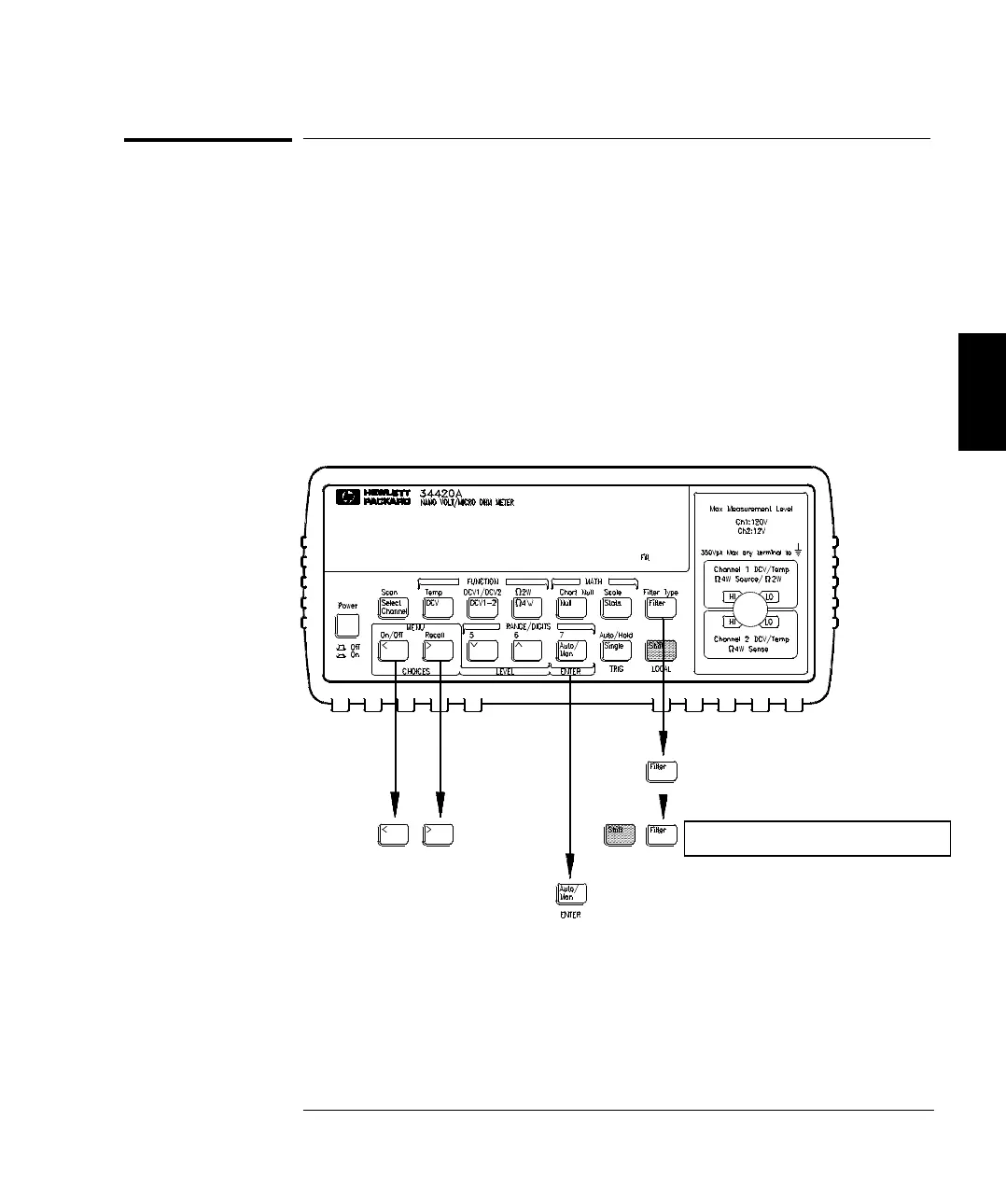General Measurement Configuration
This section contains information to help you configure the meter for
making measurements. You may never have to change any of the
measurement parameters discussed here, yet they are provided to give
you the flexibility you might need.
Input Filters
Two input filters are available; a digital filter and an analog filter. You
can enable the digital filter, the analog filter, or both. The digital filter
may be used for any measurement type. The analog filter is only
available for thermocouple temperature measurements and voltage
measurements on the 1 mV, 10 mV, or 100 mV ranges.
TURN FILTERS ON OR OFF
DIGITAL Ø ANALOG Ø ANA + DIG
3
Chapter 3 Features and Functions
General Measurement Configuration
55
