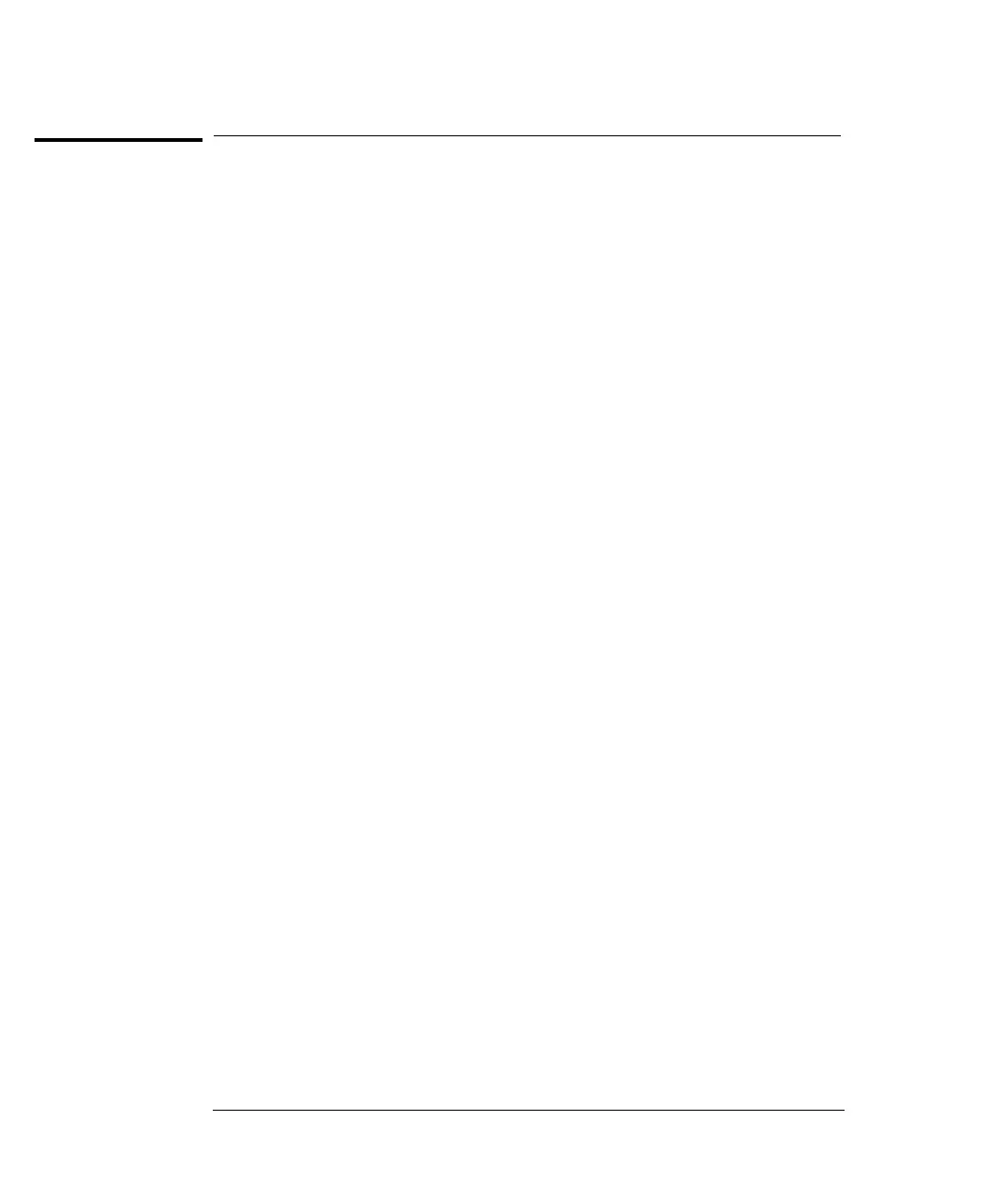RS-232 Interface Configuration
See also “Remote Interface Configuration,” on page 101 in chapter 3.
You connect the meter to the RS-232 interface using the 9-pin (DB-9)
serial connector on the rear panel. The meter is configured as a DTE
(Data Terminal Equipment) device. For all communications over the
RS-232 interface, the meter uses two handshake lines: DTR (Data
Terminal Ready) on pin 4 and DSR (Data Set Ready) on pin 6.
The following sections contain information to help you use the meter over
the RS-232 interface. The programming commands for RS-232 are listed
beginning on page 182.
RS-232 Configuration Overview
Configure the RS-232 interface using the parameters shown below. Use
the front-panel I/O MENU to select the baud rate, parity, and number of
data bits (see page 101 for more information).
• Baud Rate: 300, 600, 1200, 2400, 4800, or 9600 baud (factory setting)
• Parity and Data Bits: None / 8 data bits (factory setting)
Even / 7 data bits, or
Odd / 7 data bits
• Number of Start Bits 1 bit (fixed)
• Number of Stop Bits 2 bits (fixed)
Chapter 4 Remote Interface Reference
RS-232 Interface Configuration
176
