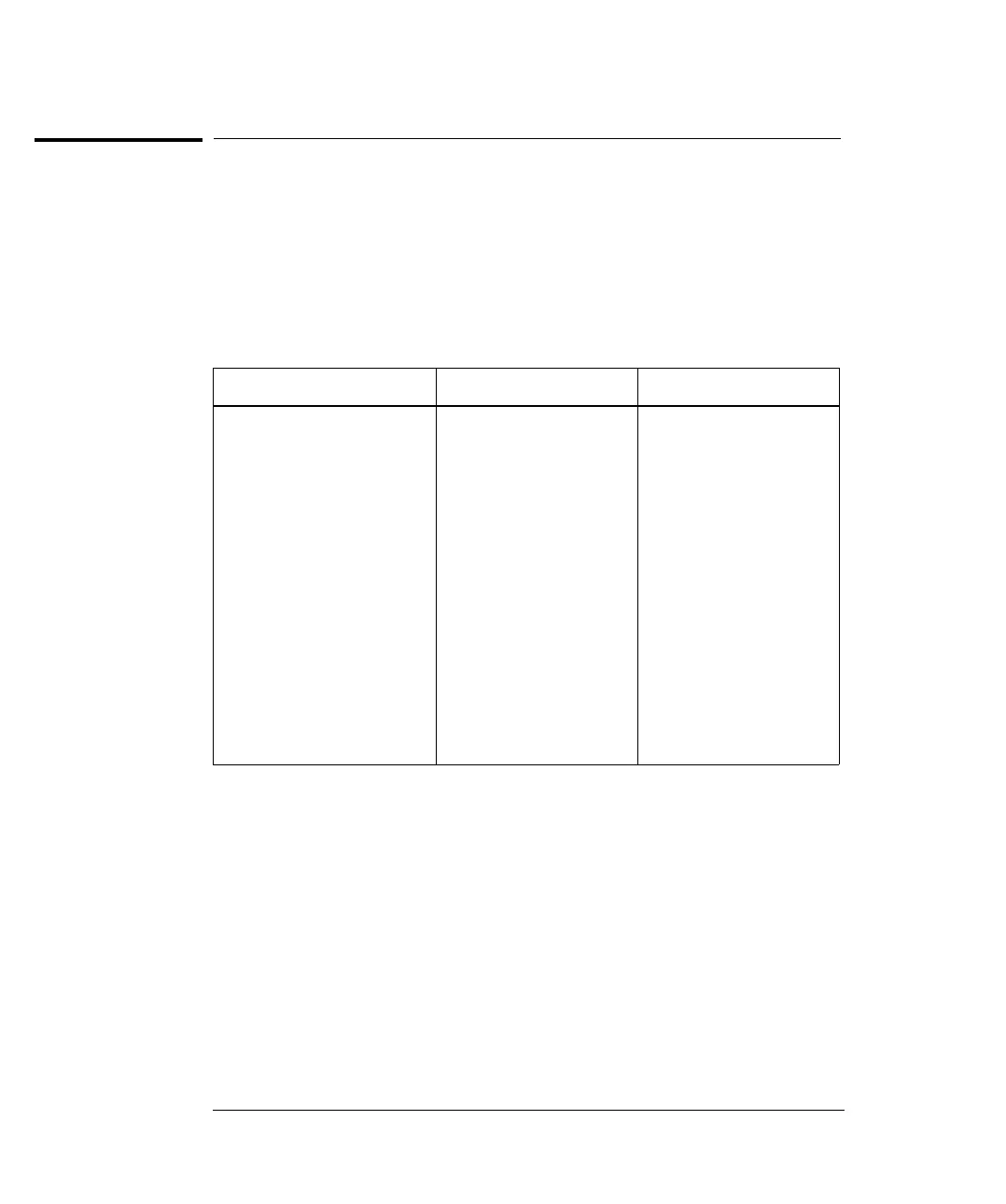Defaults, Power-On and Reset States
The meter stores settings in either volatile or non-volatile memory.
Settings stored in volatile memory are returned to default settings at
power-on or after a remote reset. Settings stored in non-volatile memory
are not changed by power-on or a remote reset (*RST), CONFigure, or
MEASure command.
• Volatile memory settings and their defaults:
Setting Front Panel Default Remote Default
1
Function DCV DCV
Input Channel Channel 1 Channel 1
Digital Filter On (50 rdgs) Off
2
Analog Filter Off Off
Offset Compensation On Off
N Samples 1 1
Display (On or Off) On On
Trigger Autotrigger Autotrigger
Math Off Off
Readings Hold Off Off
Readings Store Off Off
Trigger Delay Auto Auto
Integration Time (NPLC)
3
(10 plc) (10 plc)
Null
3
Off Off
Range
3
Autorange Autorange
1
Remote defaults are used following reset (*RST), preset (SYSTem:PRESet), CONFigure,
or MEASure commands.
2
You should ensure the digital filter is turned off when using the remote interface. See page 57.
3
Integration Time, Null, and Range are independent in each function. CONFigure or MEASure
commands will only affect the Integration Time, Null, or Range for the function used.
Chapter 3 Features and Functions
Defaults, Power-On and Reset States
112
