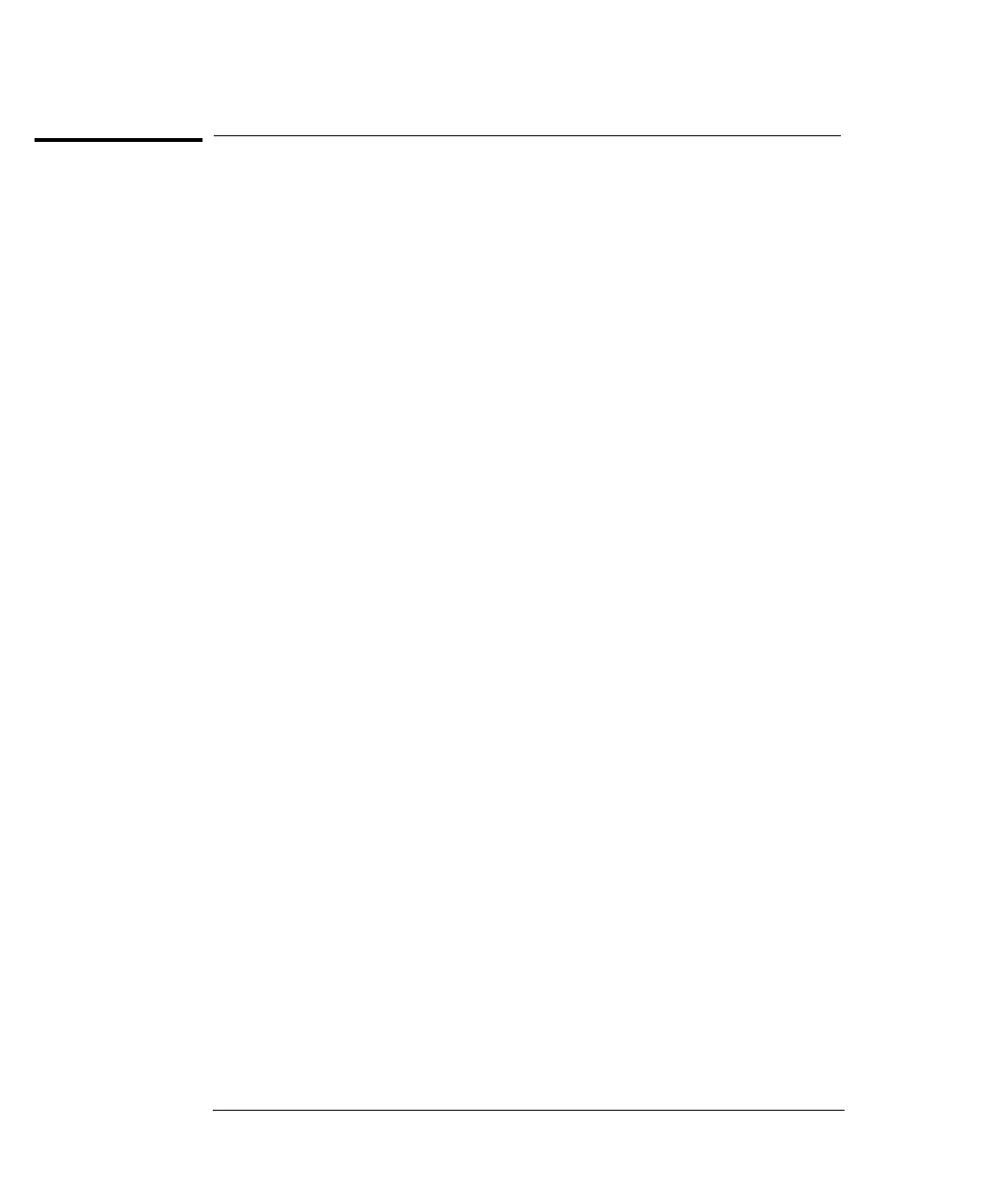Chart Output (Analog Out) Commands
See also "Chart Output", starting on page 98 in chapter 3.
OUTPut
[:STATe] {OFF | ON}
[:STATe]?
These commands enable or disable the chart output (analog output) and
query the output state. When disabled, the output is held at 0 V.
OUTPut
:REFerence:OFFset {<
number
> | MIN | MAX}
:REFerence:OFFset?
:REFerence:NULL
These commands set or query the offset value. The offset can be set in the
range of -1.0E9 to 1.0E9. MIN sets –1.0E9 V and MAX sets 1.0E9 V.
The :NULL form of this command makes the next measurement value the
null value.
OUTPut
:REFerence:SPAN [{<
number
> | MIN | MAX}]
:REFerence:SPAN? [{MIN | MAX}]
:REFerence:GAIN?
These commands set or query the span value. The span can be set in the
range of 5E-9 to 1.0E9. MIN sets 5E-9 and MAX sets 1.0E9. The :GAIN?
query returns the reciprocal of the span value.
OUTPut
:REFerence:VALue {<
value
> | MIN | MAX}]
This command allows you to set a fixed value output. The value can be
set in the range of ±3.00 V. MIN sets -3.00 V and MAX sets +3.00 V.
Chapter 4 Remote Interface Reference
Chart Output (Analog Out) Commands
156
