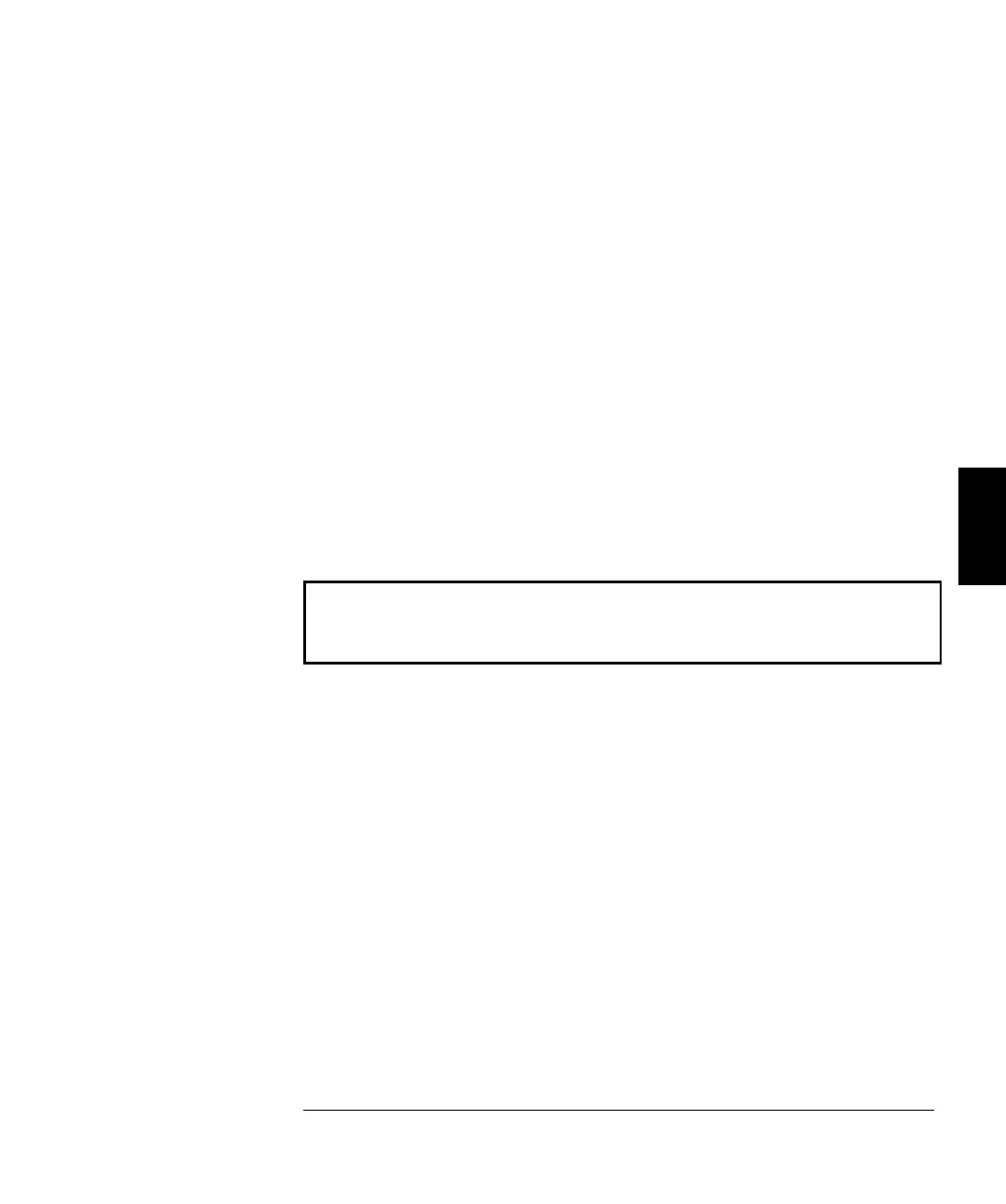Using the INITiate and FETCh? Commands
The INITiate and FETCh? commands provide the lowest level of control
(with the most flexibility) of measurement triggering and reading
retrieval. Use the INITiate command after you have configured the meter
for the measurement. This changes the state of the triggering system
from the “idle” state to the “wait-for-trigger” state. Measurements will
begin when the specified trigger conditions are satisfied after the
INITiate command is received. The readings are placed in the meter’s
internal memory (up to 1024 readings can be stored). Readings are stored
in memory until you are able to retrieve them.
Use the FETCh? command to transfer the readings from the meter’s internal
memory to the meter’s output buffer where you can read them into your bus
controller.
Configure the meter using the SENSe commands. For voltage
measurements on two channels, you can configure each channel
independently by specifying either SENSe1 or SENSe2. Once configured,
use the ROUTe:TERM command to switch between the input channels.
The INIT and FETCh? commands use the meter’s memory. You can
defeat the storing of readings, and still obtain the statistics on the
readings using the DATA:FEED command. See page 150.
4
Chapter 4 Remote Interface Reference
Simplified Programming Sequence
131
