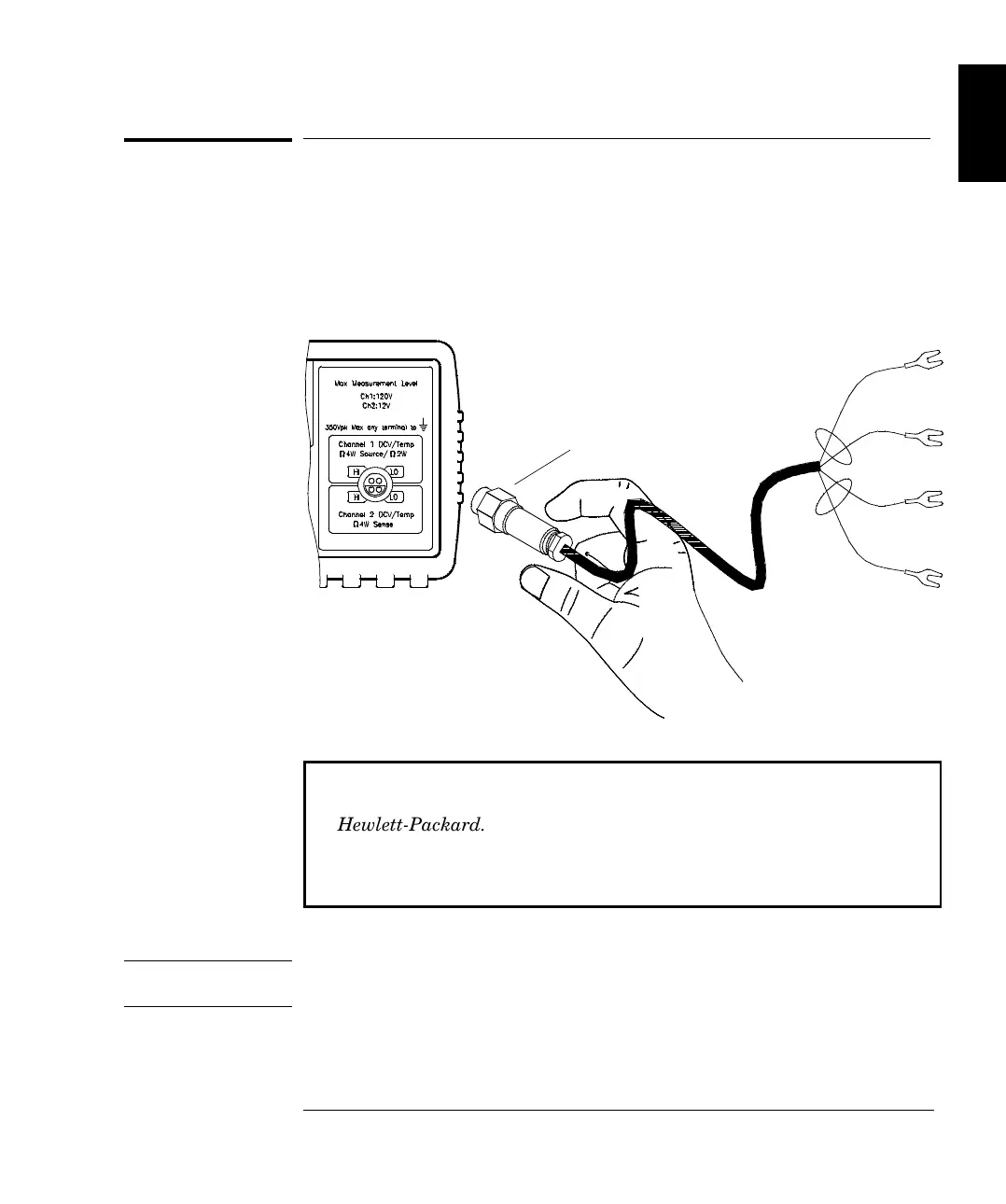To Make Input Connections
Using the Cable Provided
Align the front panel connector and cable conductors, press in.
Tighten coupling nut.
The connector and cable are an integral part of the measurement system.
For the highest accuracy, use the copper cable and connectors supplied
by Hewlett-Packard.
The conductors may require occasional cleaning to remove oxides.
Cleaning the conductors is described on page 271.
Warning
The connector body and cable shield are connected to earth ground.
RED HI
CH1 BLACK LO
HI
CH2 GREEN
WHITE
LO
Torque to 20 in-lb
maximum
1
Chapter 1 Quick Start
To Make Input Connections
17