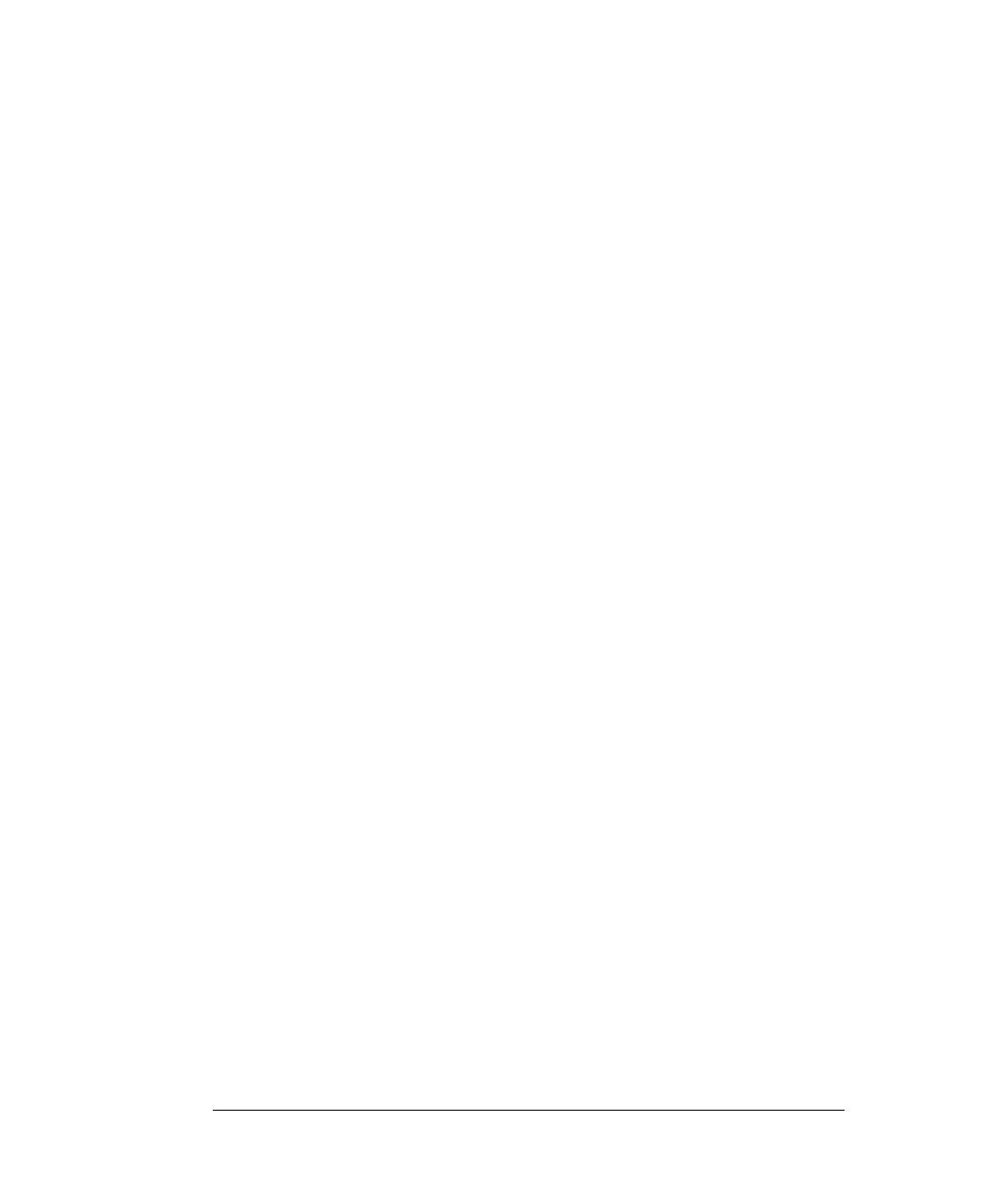Parity Selection (RS-232)
You can select the parity for RS-232 operation. The meter is configured for
even parity with 7 data bits when shipped from the factory.
• Select one of the following: None (8 data bits), Even (7 data bits), or
Odd (7 data bits). When you set the parity, you are indirectly setting
the number of data bits.
• The parity selection is stored in non-volatile memory, and does not
change when power has been off or after a remote interface reset.
• Front Panel operation: set the parity under the 4: PARITY
command in the I/O menu.
See also “To Set the Parity,” on page 191.
• Remote operation: use the following commands to set the parity:
SYStem:COMMunicate:SERial:PARity {EVEN|ODD|NONE}
If you change the parity over the remote interface, you may lose control of
the meter.
Chapter 3 Features and Functions
Remote Interface Configuration
104
