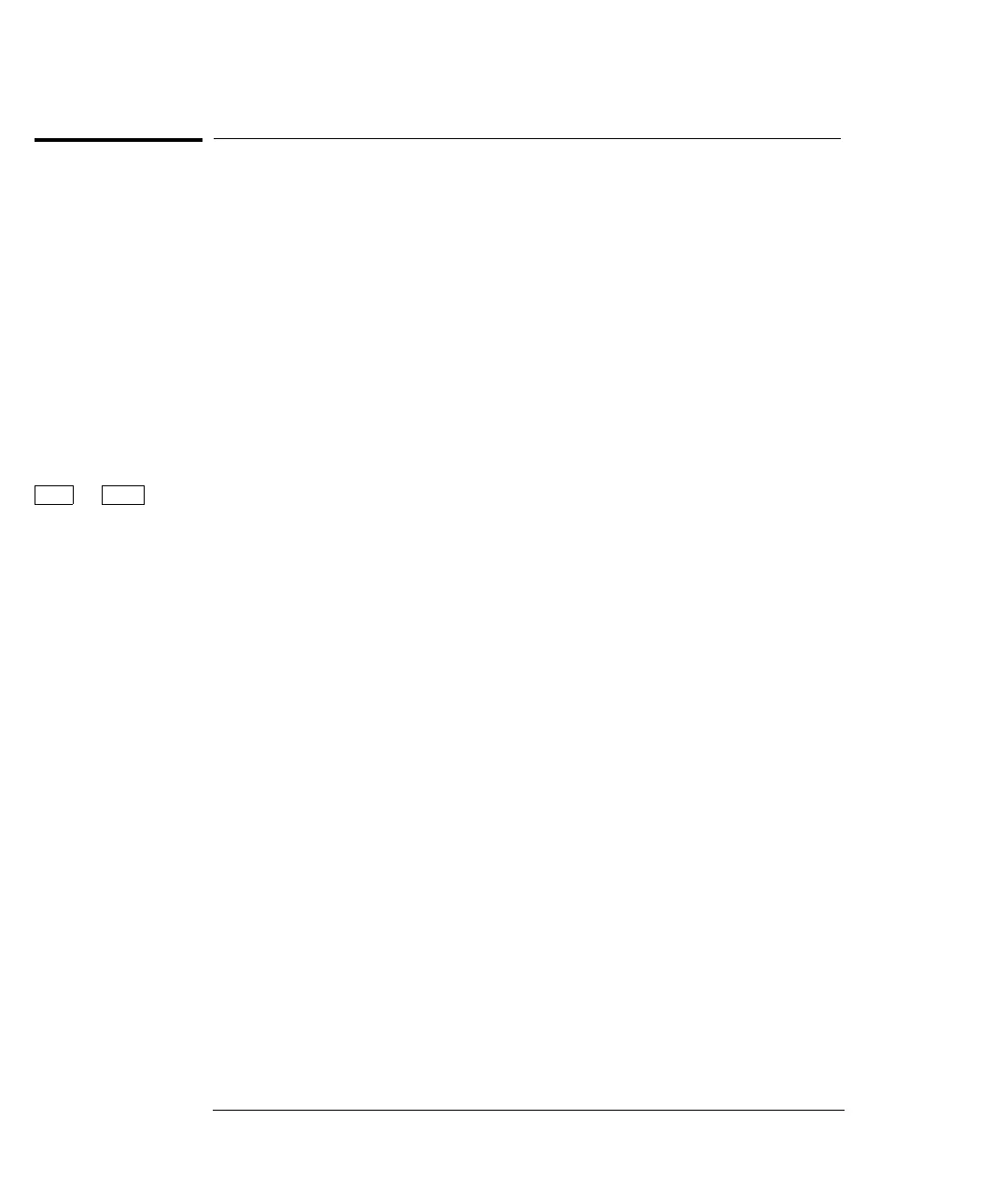Math Operations
There are two math operations available, only one of which can be
enabled at a time. You can choose to either scale the readings as they are
taken, or keep statistics on a group of readings. The selected math
operation remains in effect until you disable it, change functions, turn off
the power, or perform a remote interface reset.
Scaling
• The scaling is applied as:
reading = gain ∗ (measurement − offset)
Scale
Shift Stats • Front Panel operation: Set the values of gain and offset in the
MATH menu. Enable scaling by pressing the scale key. The Stats
annunciator will light in the display.
• Remote operation: the math operations and registers are controlled
using commands within the CALCulate command subsystem. First,
select the math operation you want to use
CALCulate:FUNCtion SCALe
Then, set the values for gain and offset.
CALCulate:SCALe:GAIN <
gain
>
CALCulate:SCALe:OFFSet <
offset
>
Finally, enable the selected math function by turning the math state on:
CALCulate:STATe ON
Chapter 3 Features and Functions
Math Operations
74