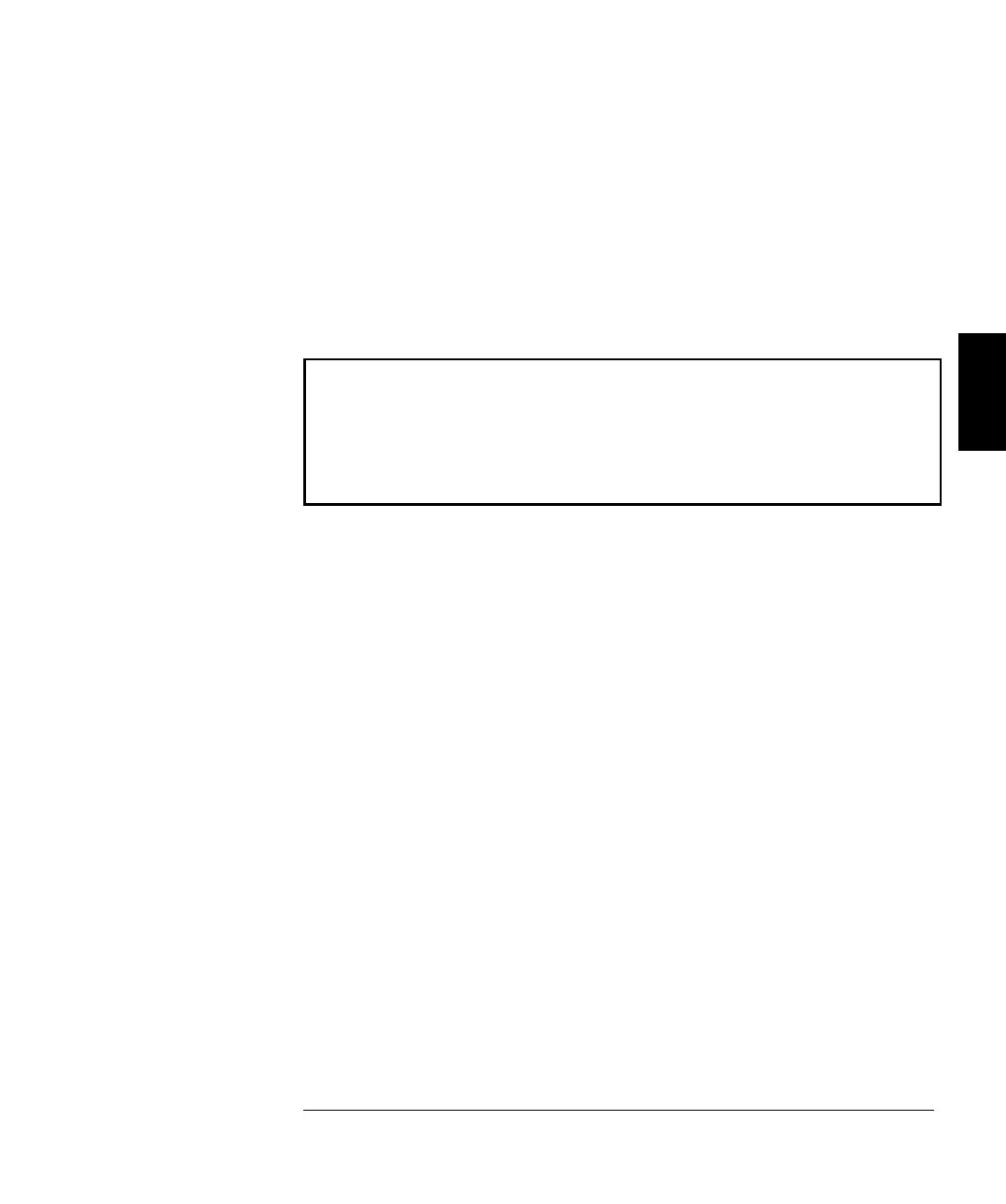Thermocouple Measurements
• The thermocouple must be connected to the Channel 2 inputs. Be sure
to observe the correct polarity. Thermocouple connections are shown on
page 22.
• Thermocouple measurements require a reference junction
temperature. You can input a known fixed junction temperature, use
an external thermistor temperature, or use the internal thermistor
temperature as the reference junction temperature.
The accuracy of the measurement is very dependent upon the
thermocouple connections and the reference junction temperature.
Use a fixed temperature reference for highest accuracy measurements.
The internal thermistor reference produces the lowest accuracy
measurements. See page 265 for a discussion of the reference junction
temperature measurements.
• Front Panel operation: Set T/C as the probe type under the
1: PROBE TYPE command in the TEMPerature menu.
Select the thermocouple type under the 4: T/C TYPE command in the
Temperature menu.
Set the reference junction temperature source under the
5: COLD JUNCT command in the TEMPerature menu.
If you used a FIXed reference junction temperature, set the reference
temperature under the 6: JUNCT TEMP command in the TEMPerature
menu. The number entered must be in the range of –1° C to 55° C.
• Remote operation: use the following commands for temperature
measurements using thermocouples:
CONFigure:TEMPerature TC,{B|E|J|K|N|R|S|T}[,1,<
resolution
>]
MEASure:TEMPerature? TC,{B|E|J|K|N|R|S|T}[,1,<
resolution
>]
SENSe:
FUNCtion "TEMPerature"
TEMPerature:TRANsducer
:TYPE TC
:TCouple
:TYPE {B|E|J|K|N|R|S|T}
:RJUNction:TYPE {FIXed|INTernal|THERmistor}
:RJUNction {<
reference
>|MIN|MAX}
3
Chapter 3 Features and Functions
Temperature Measurement Configuration
73
