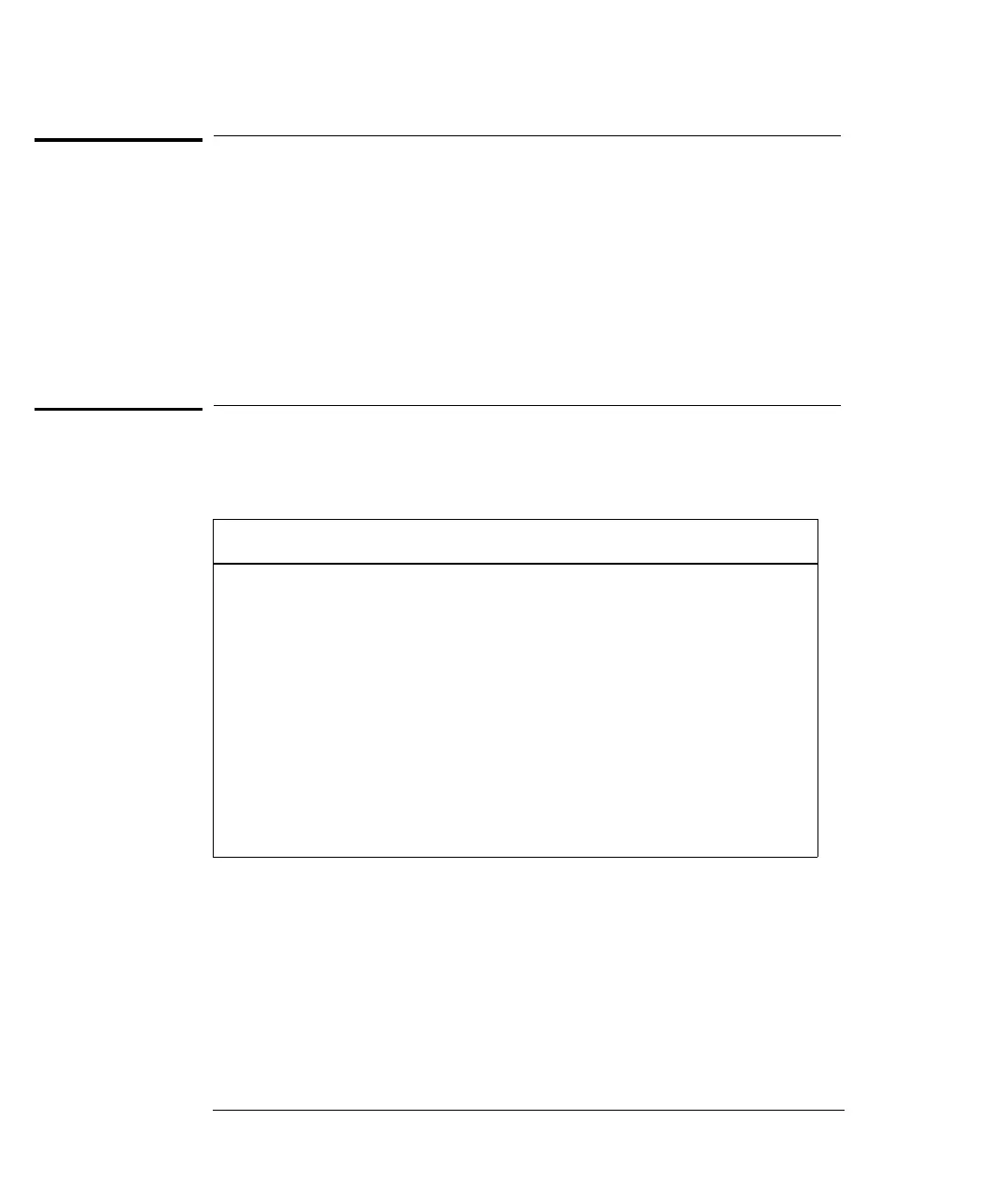Input Message Terminators
Program messages sent to a SCPI instrument must terminate with a
<newline> character. The
IEEE-488 EOI (end or identify) signal is
interpreted as a <newline> character and may also be used to terminate
a message in place of the <newline> character. A <carriage return>
followed by a <newline> is also accepted. Many programming languages
allow you to specify a message terminator character or
EOI state to be
automatically sent with each bus transaction. Message termination will
always set the current path back to the root-level.
Output Data Formats
Output data will be in one of formats shown in the table below.
Type of Output Data Output Data Format
Non-reading queries <80 ASCII character string
Single reading (IEEE-488) SD.DDDDDDDDESDD<nl>
Multiple readings (IEEE-488) SD.DDDDDDDDESDD,...,... <nl>
Single reading (RS-232) SD.DDDDDDDDESDD<cr><nl>
Multiple readings (RS-232) SD.DDDDDDDDESDD,...,...<cr><nl>
S Negative sign or positive sign
D Numeric digits
E Exponent
<nl> newline character
<cr> carriage return character
Chapter 4 Remote Interface Reference
Input Message Terminators
186
