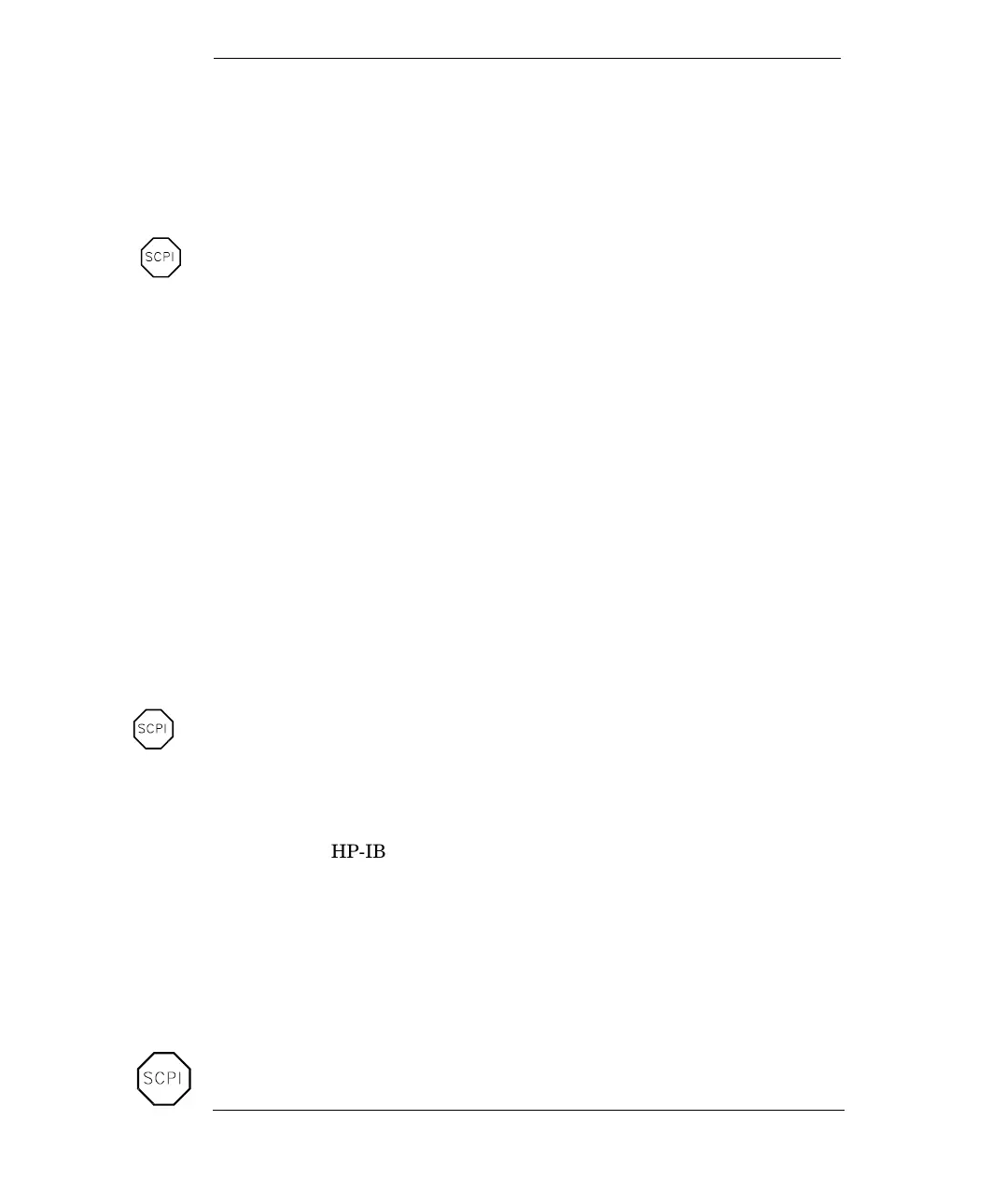Remote Interface Reference
This chapter is divided into the following sections:
• Command Summary, page 117
• Simplified Programming Sequence, page 126
• The MEASure? and CONFigure Commands, page 134
• Setting the Function, Range, and Resolution, page 137
• Selecting the Input Channel, page 140
• Special Resistance Measurement Commands, page 141
• Temperature Measurement Commands, page 142
• Null (Relative) Commands, page 145
• Input Filter Commands, page 146
• Math Operation Commands, page 148
• Triggering, page 151
• Triggering Commands, page 154
• Chart Output (Analog Output) Commands, page 156
• System-Related Commands, page 157
• The SCPI Status Model, page 159
• Status Reporting Commands, page 171
• Calibration Commands, page 174
• RS-232 Interface Configuration, page 176
• RS-232 Interface Commands, page 182
• An Introduction to the SCPI Language, page 183
• Input Message Terminators, page 186
• Output Data Formats, page 186
• Using Device Clear to Halt Measurements, page 187
• TALK ONLY for Printers, page 187
• To Set the HP-IB Address, page 188
• To Select the Remote Interface, page 189
• To Set the Baud Rate, page 190
• To Set the Parity, page 104
• To Select the Programming Language, page 192
• Alternate Programming Language Compatibility, page 193
• SCPI Compliance Information, page 194
• IEEE-488 Compliance Information, page 197
If you are a first-time user of the SCPI language, refer to these sections to
become familiar with the language before attempting to program the meter.
➡
➡
116
