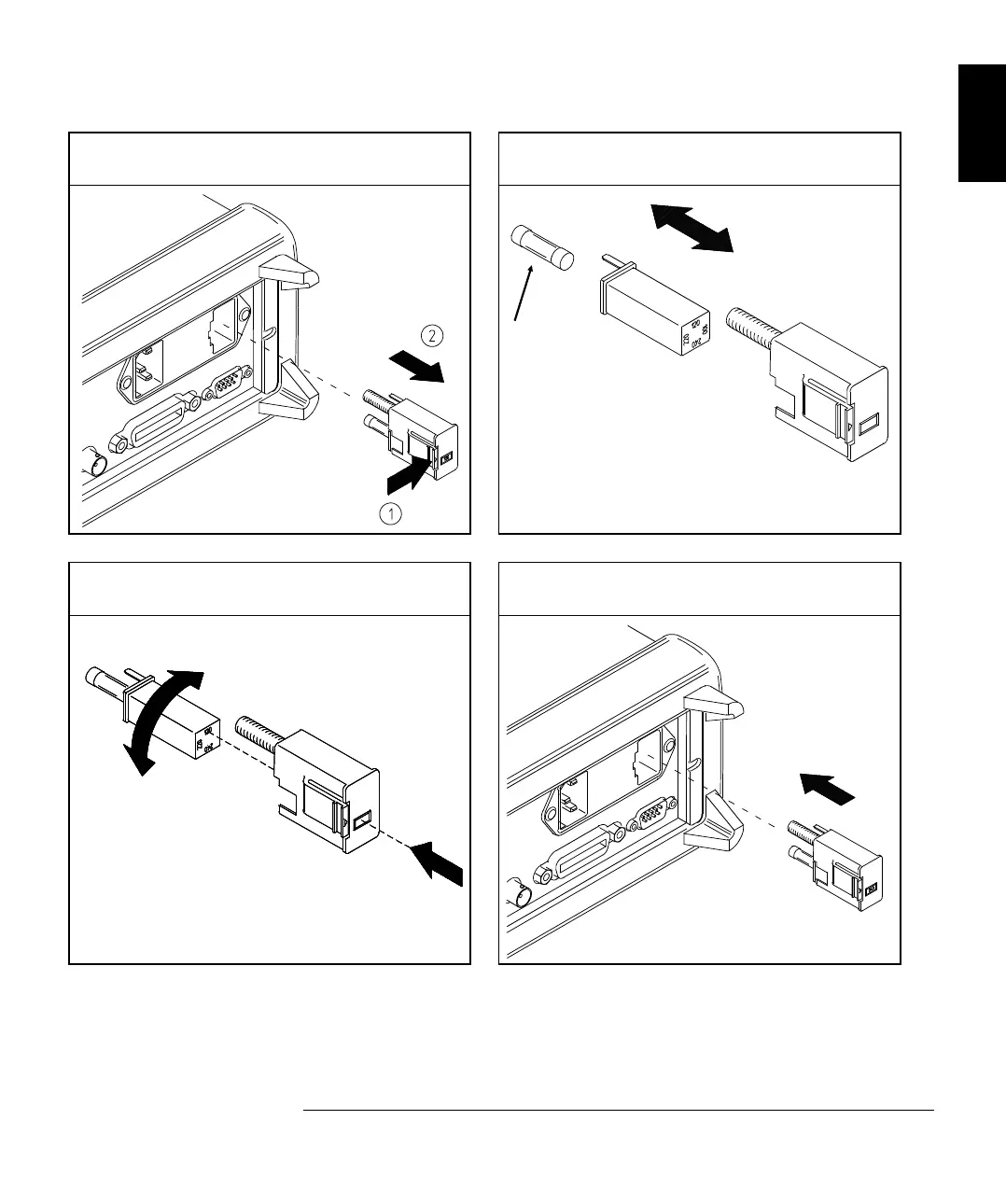1 Remove the power cord. Remove
the fuse holder assembly from the rear
2 Install the fuse. Remove the
line-voltage selector from the assembly.
250 mAT fuse
(250V)
3 Rotate the line-voltage selector until
the correct voltage appears in the window.
100, 120, 220 (230), or 240 Vac
4 Replace the fuse-holder assembly in the
rear panel.
Install the correct fuse and verify that the correct line voltage appears in the window.
1
Chapter 1 Quick Start
If the Meter Does Not Turn On
15
