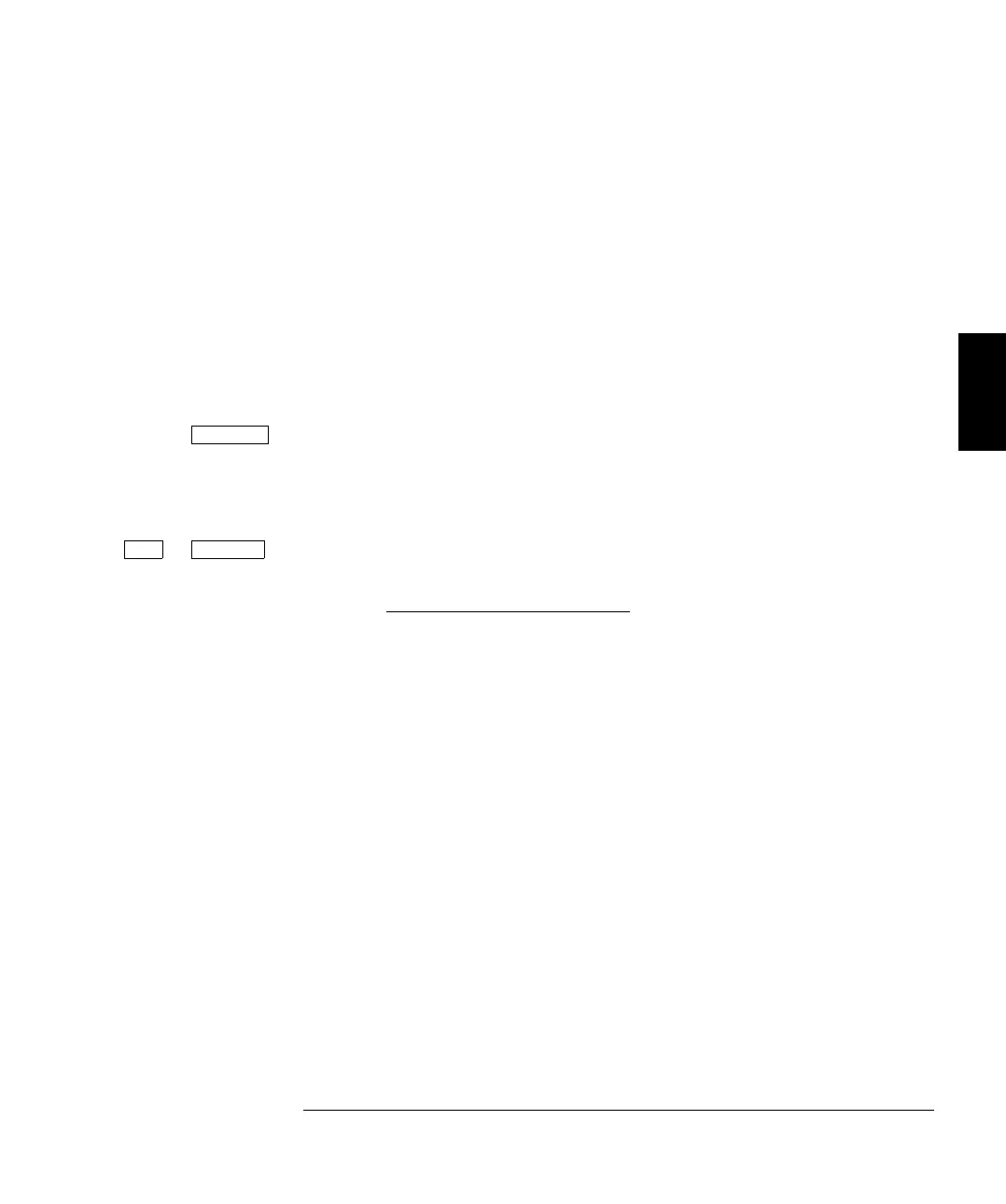• Remote operation: The CONFigure and MEASure subsystems use
an optional parameter to specify the input channel as either 1 or 2:
CONF:VOLT:DC DEF, DEF,(@FRONTl)
CONF:VOLT:DC DEF, DEF,(@FRONT2)
Channel 1 operation
Channel 2 operation
The SENSe subsystem uses a keyword modification to indicate the
channel:
SENS1:VOLT:DC:RANG:AUTO
SENS2:VOLT:DC:RANG:AUTO
Channel 1 operation
Channel 2 operation
Two Channel Measurements
Ch1 - Ch2 • Difference measurements: First, set the range and null value for
each input channel. Then, select difference measurements.
Difference = ((Ch 1 voltage − Ch 1 Null ) − (Ch 2 voltage − Ch 2 Null )) − Null*
Shift Ch1- Ch2 • Ratio measurements: First, set the range and null value for each
input channel. Then, select ratio measurements.
Ratio =
(Ch 1 voltage
− Ch 1 Null )
(Ch 2 voltage − Ch 2 Null )
• Remote operation: use the following commands to measure or
configure a difference or ratio measurement. Set each channel to the
appropriate range and null conditions using:
[SENSe1: | SENSe2:]
VOLTage:DC
:RANGE <
range
>
:NULL:STATe {OFF | ON}
:NULL:VALue {<
value
> | MIN | MAX}
Then use the following commands to measure the ratio or difference:
MEASure:VOLTage:DC
:RATIO?
:DIFFerence?
CONFigure:VOLTage:DC
:RATIO
:DIFFerence
[SENSe:]FUNCtion "VOLTage:RATio"
[SENSe:]FUNCtion "VOLTage:DIFFerence"
*Difference Null is only available from the Front Panel.
3
Chapter 3 Features and Functions
Voltage Measurement Configuration
67
