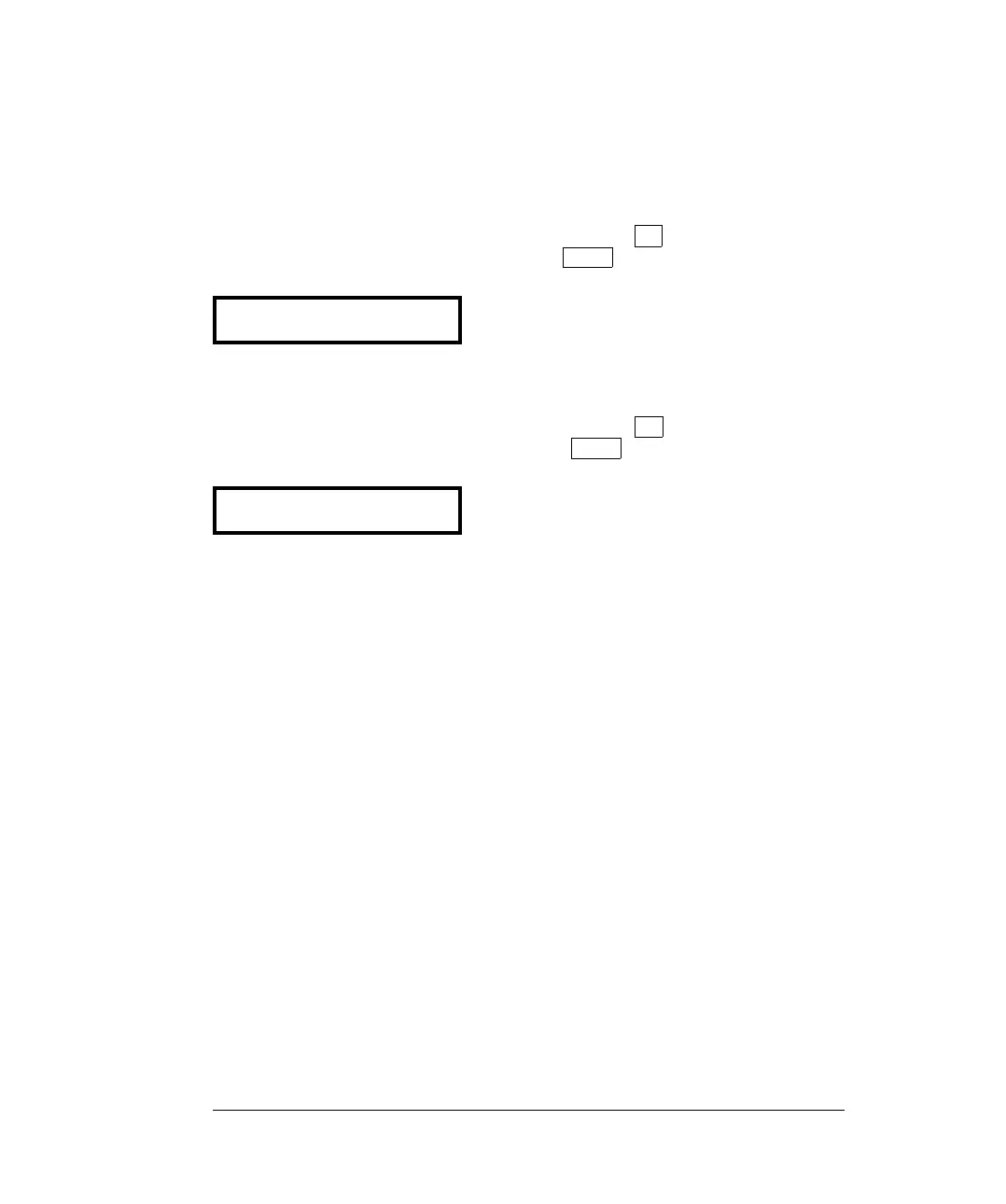• Front Panel operation (continued)
To set the delay to 0 seconds, select the “parameter” level of the
TRIG DELAY command. Move the flashing cursor to the “units”
location on the right side of the display. Press
∨ until
ZERO DELAY is reached, then press
Enter .
ZERO DELAY
• To select the automatic trigger delay, select the “parameter” level of
the TRIG DELAY command. Move the flashing cursor to the “units”
location on the right side of the display. Press
∨ until
AUTO DELAY is reached, then press
Enter .
AUTO DELAY
• Remote operation:
You can use the following command to set the trigger delay.
TRIGger:DELay {<
seconds
>|MIN|MAX}
You can use the following command to set an automatic trigger delay.
TRIGger:DELay:AUTO {OFF|ON}
Chapter 3 Features and Functions
Triggering
88
