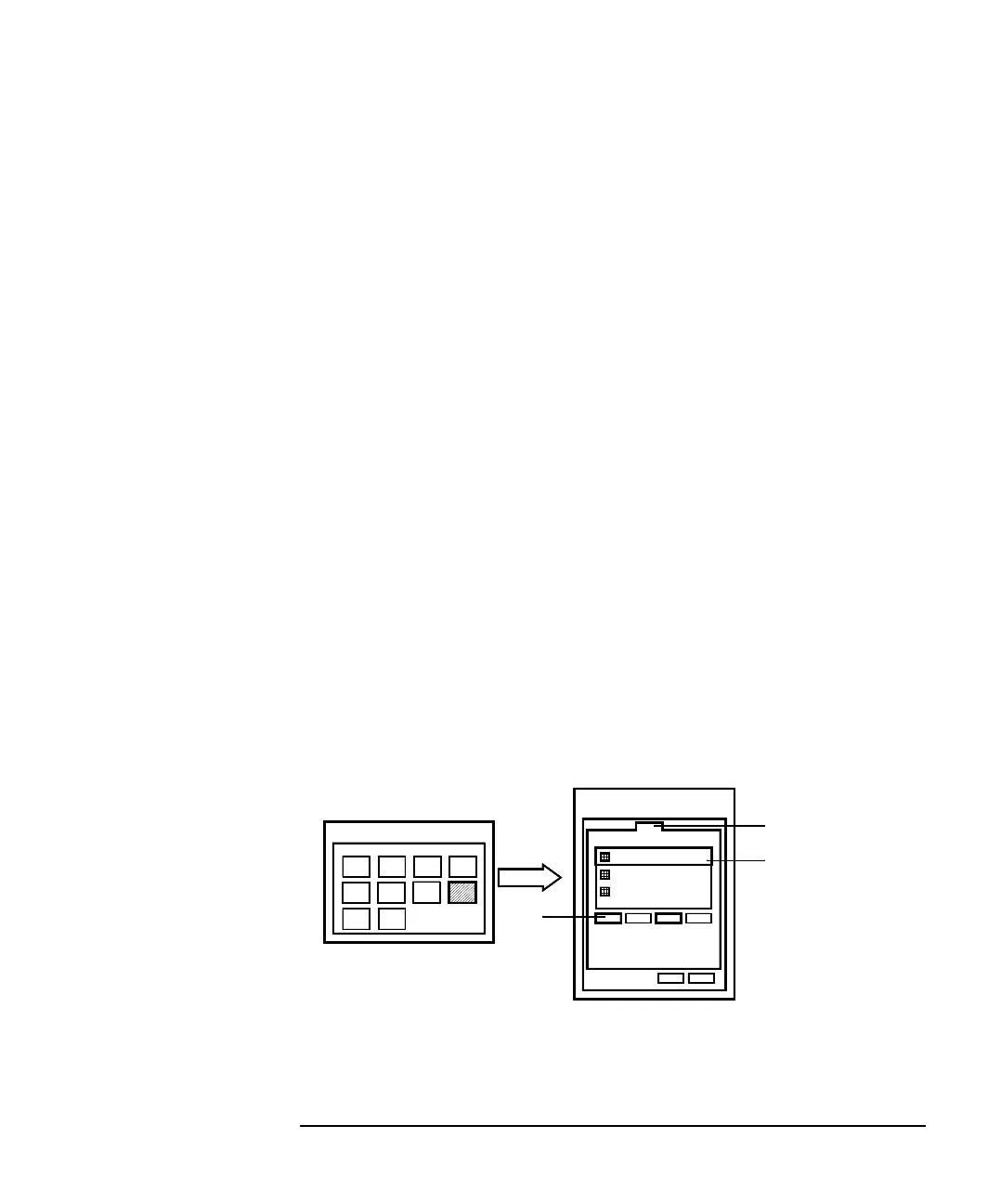Agilent 4155C/4156C User’s Guide Vol.1, Edition 11 3-31
Connecting to Network
If You Use a Windows PC
Step 1. Preparation
1. Set up the computer, and connect the CD-ROM drive to the computer.
2. Connect the computer to the network of your site using the straight LAN cable.
If you are not going to connect the computer to the network but to the
4155C/4156C directly, use the cross LAN cable.
3. Turn on the computer and CD-ROM drive. Then wait until Windows boots up.
Step 2. Network Identification
1. Log on to Windows.
2. Click Start, Settings, and Control Panel to open the Control Panel.
3. Double-click the Network icon to open the Network dialog box.
4. Check Computer Name and Workgroup or Domain. Or set them properly.
Step 3. Network Protocols
1. Click the Protocols tab of the Network dialog box. See Figure 3-13.
2. If TCP/IP Protocol is not installed, click Add. After that, step through the setup
instruction to install the TCP/IP.
3. Highlight TCP/IP Protocol.
Figure 3-13 Selecting Network Protocol
Control Panel
Protocols Tab
Network
TCP/IP Protocol
OK
xxxx
xxxx
Add
3
1
2
Network
TCP/IP Protocol
