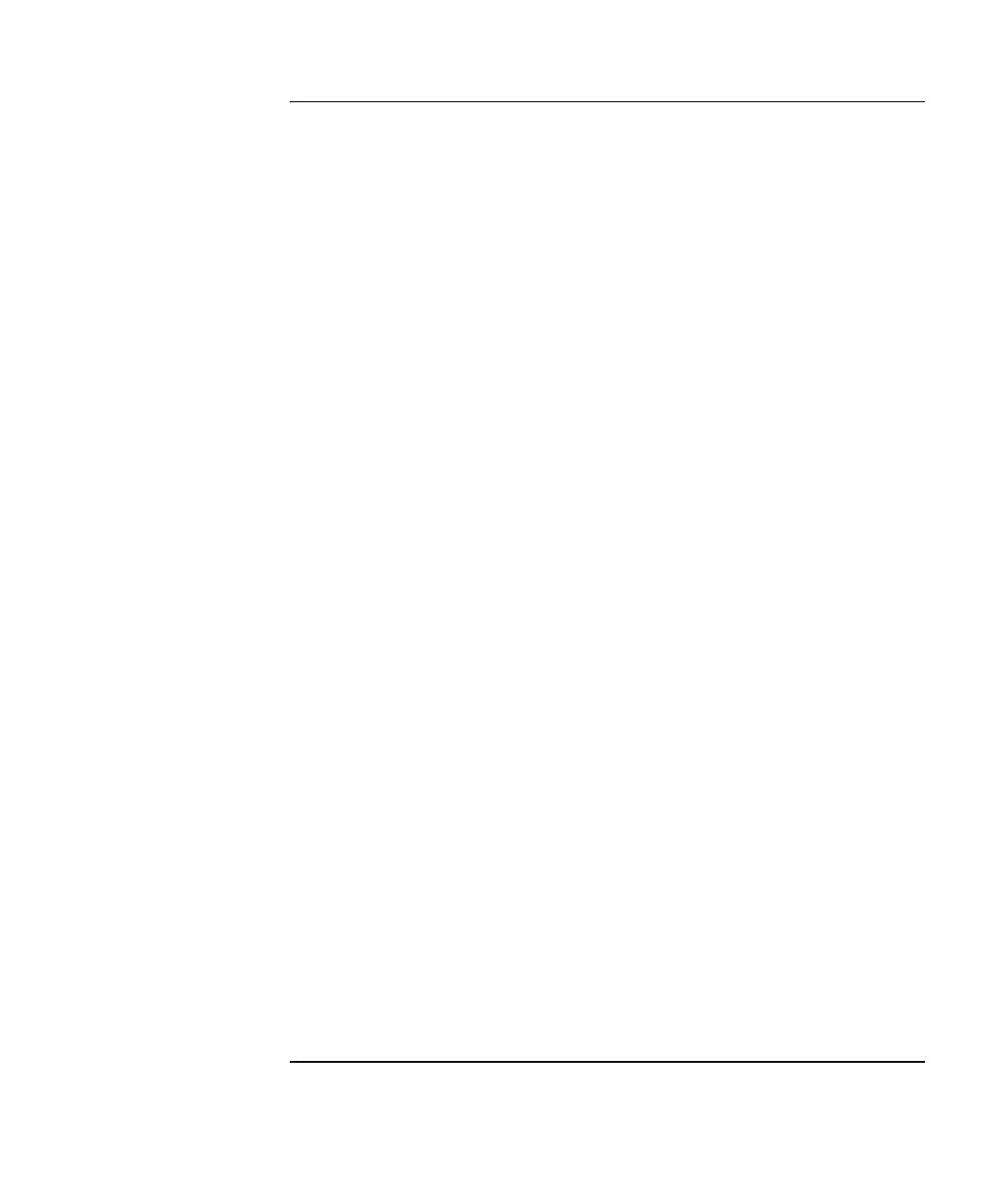Getting Started Guide Index-1
Index
A
Abbé error, 8-5
accessing the software
, 5-8
accuracy
checking air sensor
, 9-5
checking material temperature
sensor
, 9-6
ensuring
, 8-3
of the straightness reflector
mirrors
, 8-9
adding text to your graph
, 7-4
Agilent 10747A Metrology Software.
See metrology software
, 1-4
Agilent 10886A PC Compensation
Board. See PC compensation
board
, 1-4
Agilent 10887P Programmable PC
Calibrator Board. See PC calibrator
board
, 1-4
Agilent 5529A/55292A
overview
, 1-4
Agilent 5529A/55292A system
illustrated
, 1-2, 1-4
overview
, 1-3
types of measurements
, 1-7
Agilent 5529A/55292A system, typical
components list
, 1-4
Agilent Service Centers
, 9-6
air sensor
checking accuracy
, 9-5
cleaning
, 9-5
aligning the optics, tutorial
, 4-10
analysis data
displaying
, 4-17
Analyze Data
Linear screen, illustrated
, 4-17
Analyze Data screen, illustrated
, 7-3
Analyze Data: Linear screen,
illustrated
, 4-17
assembling optics, tutorial
, 4-3
assembling the interferometer,
illustrated
, 4-4
assembling the retroreflector,
illustrated
, 4-5
autoscaling
, 7-4
B
buttons, using, 5-7
C
cable assembly
Agilent 10887-60202, A-Quad-
B
, 3-17
calibrating the laser, overview
, 1-5
changing the data display
, 7-4
cleaning
air sensor
, 9-5
material temperature sensor
material temperature sensor
cleaning
, 9-6
cleaning the optics
, 9-4
Collect Data: Linear screen
, 4-15
compensating for environmental
factors
, 8-4
components list
, 1-4
components, inspection
, 3-11
connecting a component to a PC port,
illustrated
, 3-14, 3-16
connecting components
, 3-11, 3-14
conventions used in the software
, 5-6
correcting errors
affecting linear measurements
, 8-4
affecting straightness, squareness,
and parallelism
, 8-9
correcting for slope
, 8-10
correction errors
affecting angular measurements
, 8-9
cosine error
, 8-7