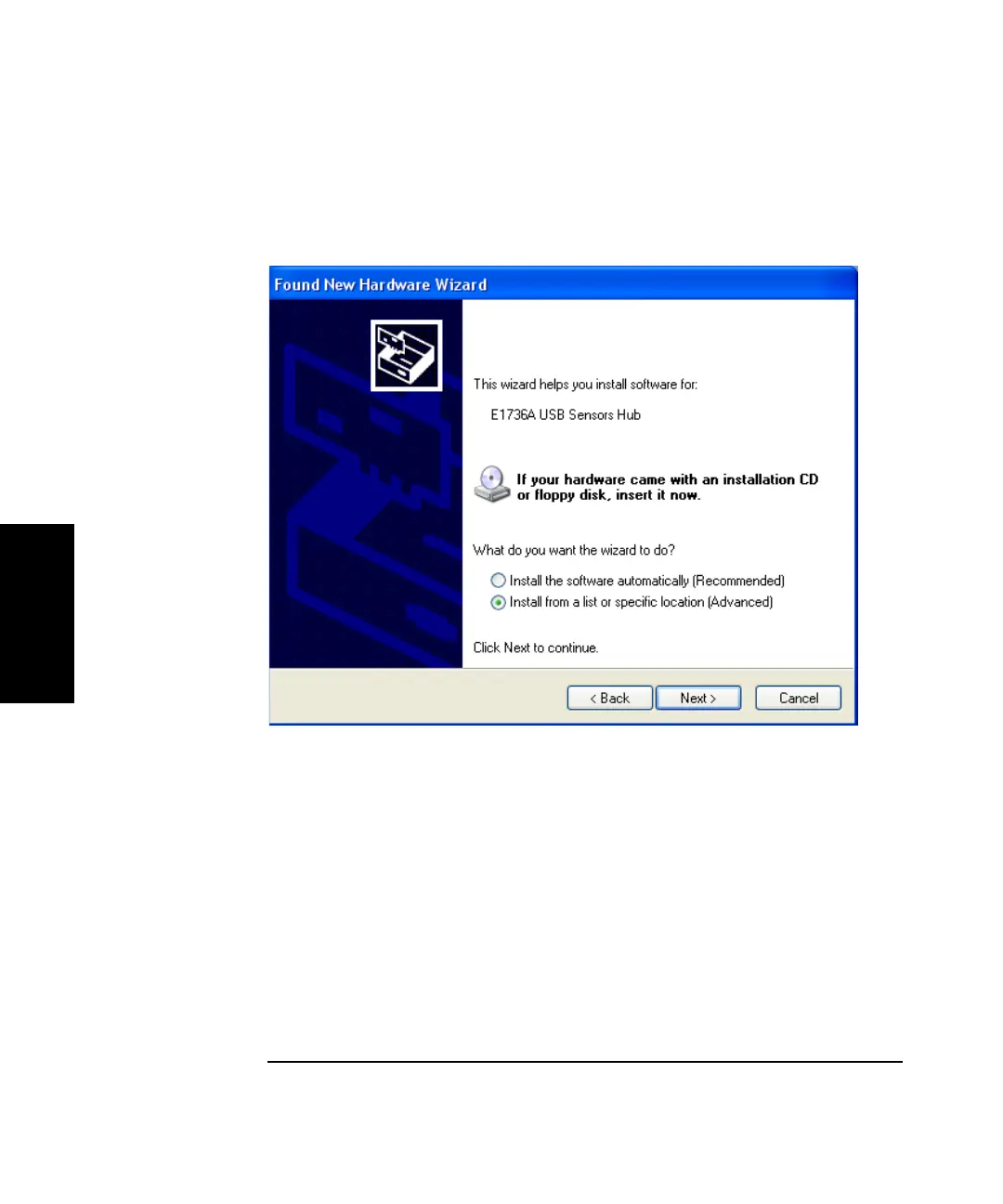Chapter 3 Installing the Software and Connecting Components
Connecting the Axis Module and Sensor Hub
3-8 Getting Started Guide
3
6. On the new screen that appears, answer the question “What do you
want the wizard to do?” by selecting the radio button “Install from a
list or specific location (Advanced)” (see Figure 3-6).
Figure 3-6. Installing the driver for the USB Axis Module - screen 2
7. Click on Next