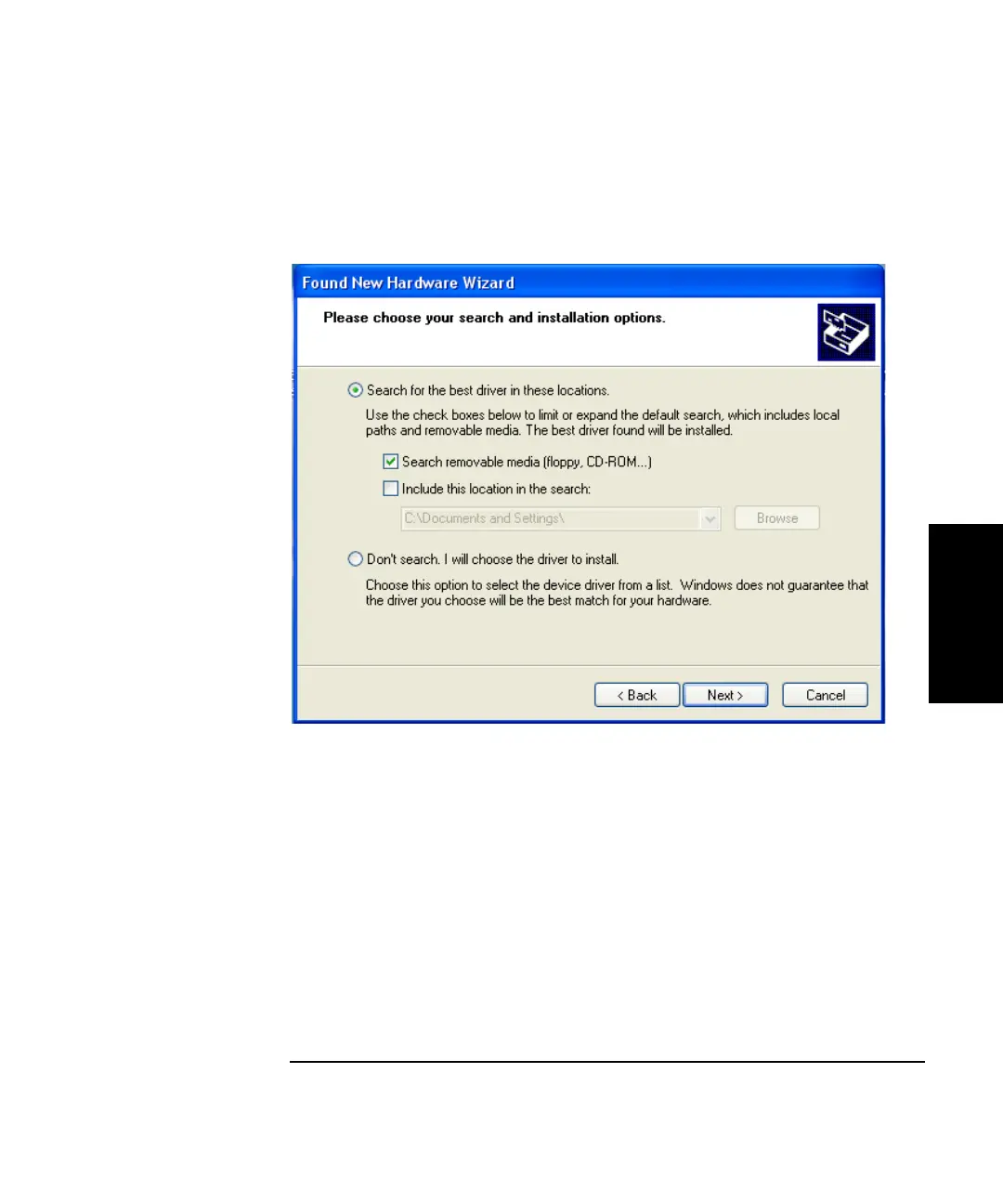Chapter 3 Installing the Software and Connecting Components
Connecting the Axis Module and Sensor Hub
Getting Started Guide 3-9
3
8. On the new screen that appears, select the radio button “Search for
the best driver in these locations.” Below this selection, check the box
for “Search removable media (floppy, CD-ROM...)” — see Figure 3-7.
Figure 3-7. Installing the driver for the USB Axis Module - screen 3
9. Click on Next